12 dual destination backup, 13 additional settings, 12 dual – Acronis True Image Echo Server for Windows - User Guide User Manual
Page 41: Destination backup
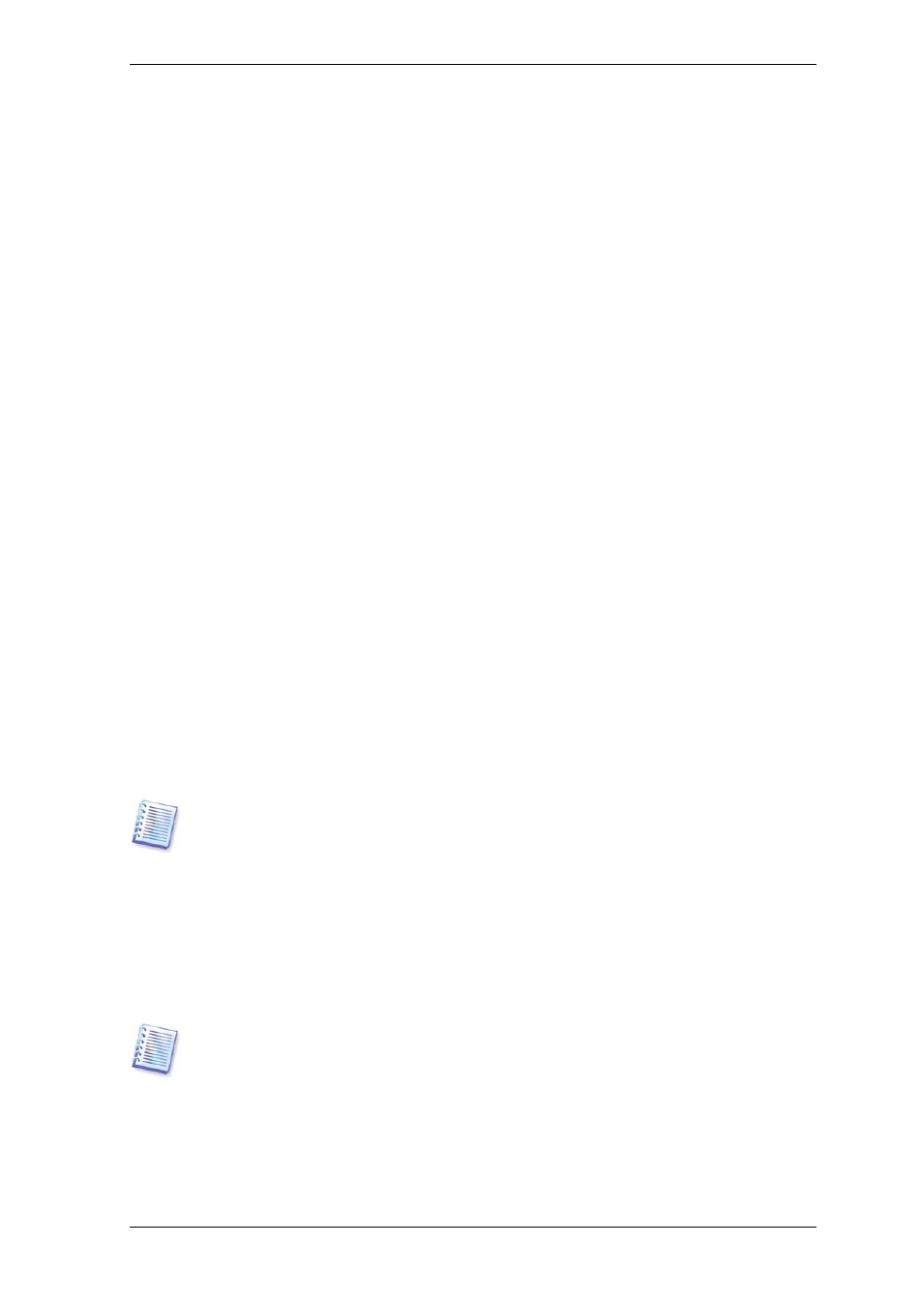
Copyright © Acronis, Inc., 2000-2007 41
Corporate administrators need an option to continue a back up despite any errors that
might occur without the system popping up an error box. Details of the operation,
including errors, if any, could be found in the operation log.
With the silent mode enabled, the program will not display interactive windows. Instead,
it will automatically handle situations requiring user intervention such as running out disk
space (except for handling bad sectors, which is defined as a separate option.) No
prompts will be displayed, including those for removable media or overwriting data on a
tape. If an operation cannot continue without user action, it will fail.
Therefore, enable this feature if you do not want unattended backup operations hang on
pop-ups and errors.
5.3.12 Dual destination backup
The preset is disabled. The option is available
only
if the backup is destined for the
Acronis Secure Zone.
If enabled, the program will automatically place a copy of each backup being created in
Acronis Secure Zone on a local drive, network share or FTP server. The consistency of the
external archive copy is maintained automatically. After a backup is saved to the Acronis
Secure Zone, the program compares the updated archive contents to the copy contents,
and if some backups are missing from the copy, they will be copied to the external
location along with the new backup.
In addition to enhancing the archive security provided with replication, this feature allows
traveling users to keep a consistent copy of the laptop data both on the laptop and the
corporate server. When the network is not available, the program will back up data to
Acronis Secure Zone alone. When connected again, all changes made to the archive will
be transferred to the copy during the first backup operation.
The feature provides quick backup to the internal drive as an intermediate step before
saving the ready backup on the network on stationary servers. This comes in handy in
cases of slow or busy networks and time-consuming backup procedures. Disconnection
during the copy transfer will not affect the backup procedure as opposed to backing up
directly to the remote location.
Even if a password is set for the Acronis Secure Zone, the copy archive will not be
protected with the password.
5.3.13 Additional settings
1. Validate backup archive upon operation completion
The preset is disabled.
The program will check integrity of the just created or supplemented archive immediately
after backup when enabled.
To check archive data integrity, you must have all incremental and differential backups
belonging to the archive and the initial full backup. If any of successive backups is
missing, validation is not possible.
2. Overwrite data on a tape without user confirmation
The preset is enabled.
A full backup, when created on a tape drive, overwrites all data stored on the tape (see
3.7.2 Backing up to tape drives
for more information). In this situation, Acronis True
