11 cloud backup, 1 introduction to acronis cloud backup, 1 what is acronis cloud backup – Acronis Backup for Linux Server - User Guide User Manual
Page 178: 2 what data can i back up and recover, Cloud backup, Introduction to acronis cloud backup, P. 178)
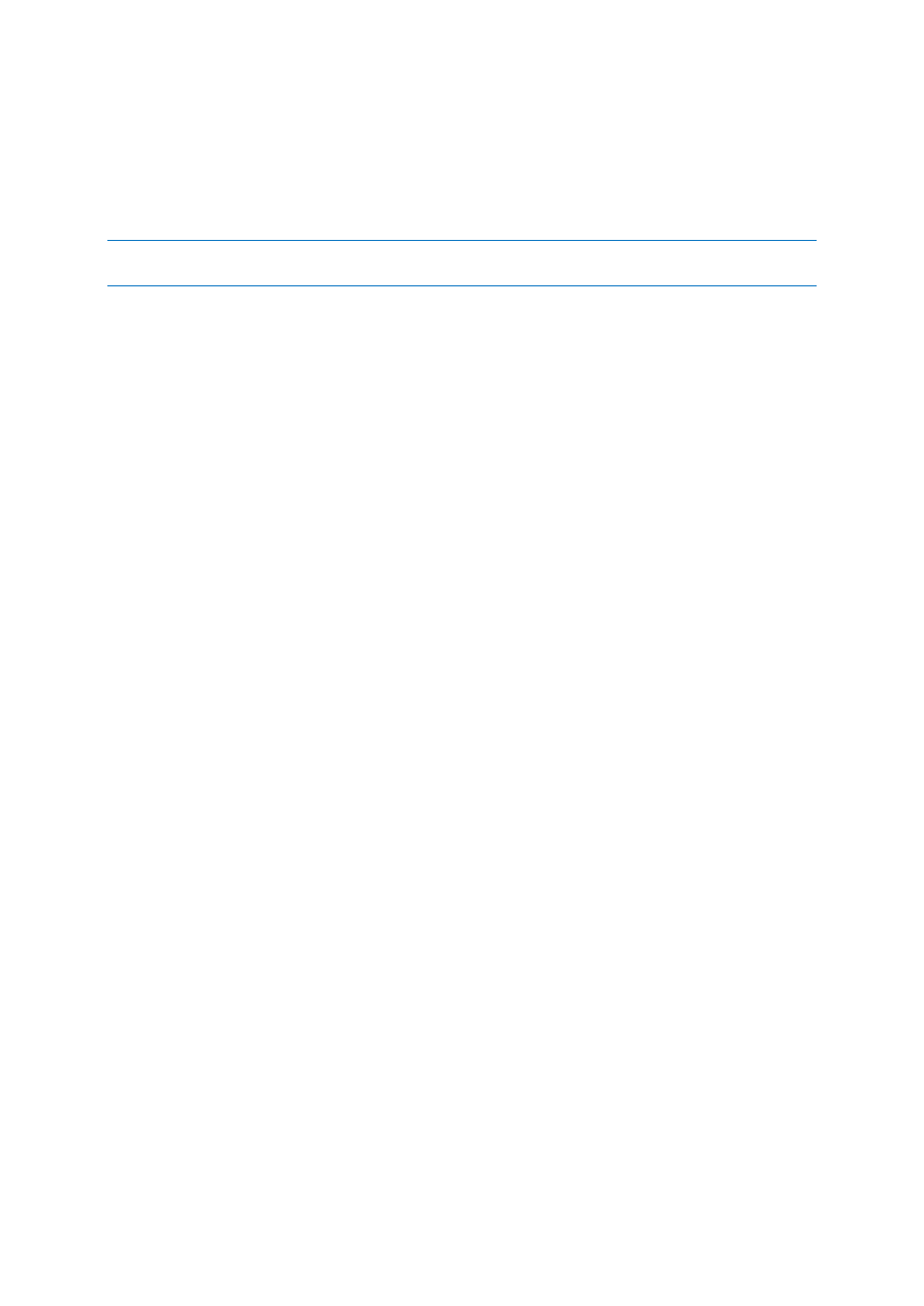
178
Copyright © Acronis International GmbH, 2002-2014
11 Cloud backup
This section provides details about using the Acronis Cloud Backup service. This service enables you
to back up your data to Acronis Cloud Storage.
Acronis Cloud Backup might be unavailable in your region. To find more information, click here:
http://www.acronis.com/my/cloud-backup/corporate
To configure backup to the cloud storage or recovery from the storage, follow the regular steps
described in the corresponding sections:
Creating a backup plan (p. 34)
Creating a centralized backup plan
Recovering data (p. 95)
The main difference is that you select the cloud storage as the backup destination.
11.1 Introduction to Acronis Cloud Backup
This section contains a brief overview of Acronis Cloud Backup and answers questions that may arise
during evaluation and usage of this product.
11.1.1 What is Acronis Cloud Backup?
Acronis Cloud Backup is a service that enables you to back up data to Acronis Cloud Storage. To use
this service, you need to buy a subscription that determines the amount of storage space reserved
for your backups (storage quota) and how long the cloud backup service will be available to you.
Examples of subscriptions:
A 1 TB volume subscription means that you can back up data from an unlimited number of
physical and/or virtual machines, for a period of one year. The backups can occupy no more than
one terabyte.
A subscription for PC means that you can back up data from a machine running a non-server
Windows operating system, for a period of one year. The storage quota is unlimited.
11.1.2 What data can I back up and recover?
You can back up any files, volumes, or the entire physical machine as often as you wish. Unlike most
cloud backup solutions, Acronis Cloud Backup enables bare metal recovery directly from the cloud
storage. Files can be recovered from disk-level backups as well as from file-level backups.
11.1.3 How long will my backups be kept in the cloud storage?
Your backups remain in the cloud storage until you delete them or until the subscription expires.
Recovering data from the cloud storage is possible for 30 days following the subscription expiration
date.
For effective use of the storage space, you have the option to set up the "Delete backups older than"
retention rule.
