Setting the baud rate, Terminating resistor, Bus cover connection – Baumer G1-G2-G0-GE-GB-GXxxx User Manual
Page 49
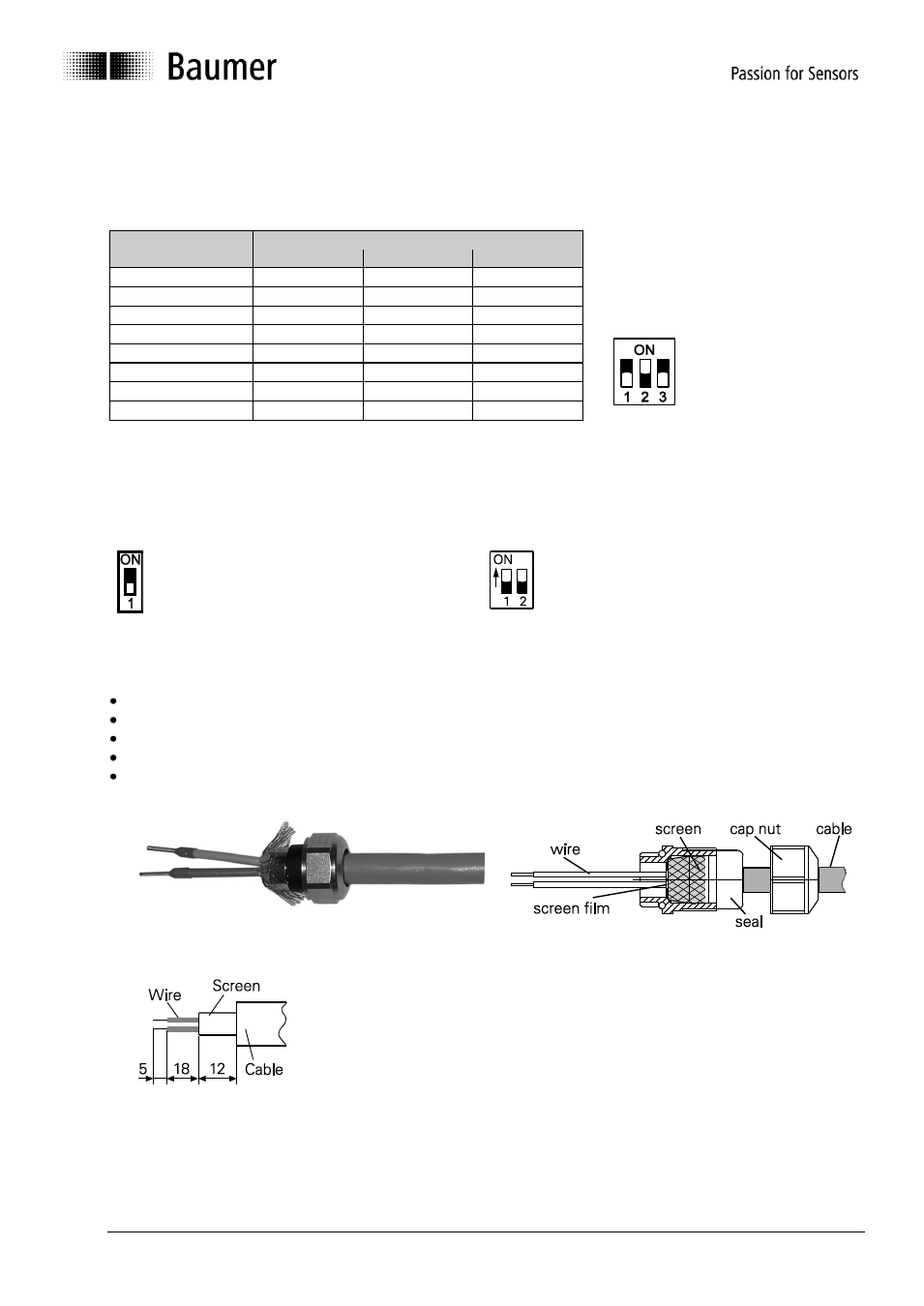
Manual_CANopen_BIDE_EN.docx
49/52
Baumer IVO GmbH & Co. KG
21.11.12
Villingen-Schwenningen, Germany
7.2.2. Setting the baud rate
The baud rate is defined in the object 2100h. In addition, it is possible here to set the baud rate using a DIP
switch. The baud rate setting is performed on a binary basis via switches 1 to 3 of the 3-pin DIP switch in the
bus cover. The baud rate used from the EEPROM is ignored as soon as the switch for the user address is not
set to 0.
Baud rate
Setting DIP switches
1
2
3
10 kBit/s
OFF
OFF
OFF
20 kBit/s
OFF
OFF
ON
50 kBit/s *
OFF
ON
OFF
125 kBit/s
OFF
ON
ON
250 kBit/s
ON
OFF
OFF
500 kBit/s
ON
OFF
ON
800 kBit/s
ON
ON
OFF
1 MBit/s
ON
ON
ON
7.2.3. Terminating resistor
If the connected encoder is the last device in the bus line, the bus must be terminated with a resistor. The
resistor is in the bus cover and is connected using a one-pole DIP switch. The terminating resistor must be
switched to "ON" at the last user with a DIP switch (default setting OFF).
ON = Final user
OFF = User X
Switch 1:
ON = Final user
OFF = User X
Switch 2:
Without function
7.2.4. Bus cover connection
Release the cap nut of the cable gland.
Push the cap nut and seal insert with contact sleeve onto the cable sheath.
Strip the cable sheath and cores, shorten the shield film where this exists (see Fig.)
Bend over the braided screen by approx. 90°.
Push the sealing insert with contact sleeve along as far as the braided shield. Insert the sealing insert
with contact sleeve and cable flush into the cable gland and tighten the cap nut.
For standard encoder
* Factory setting:
