Baumer G0-GB-GXP5W/S/H-GXU5W/S User Manual
Page 17
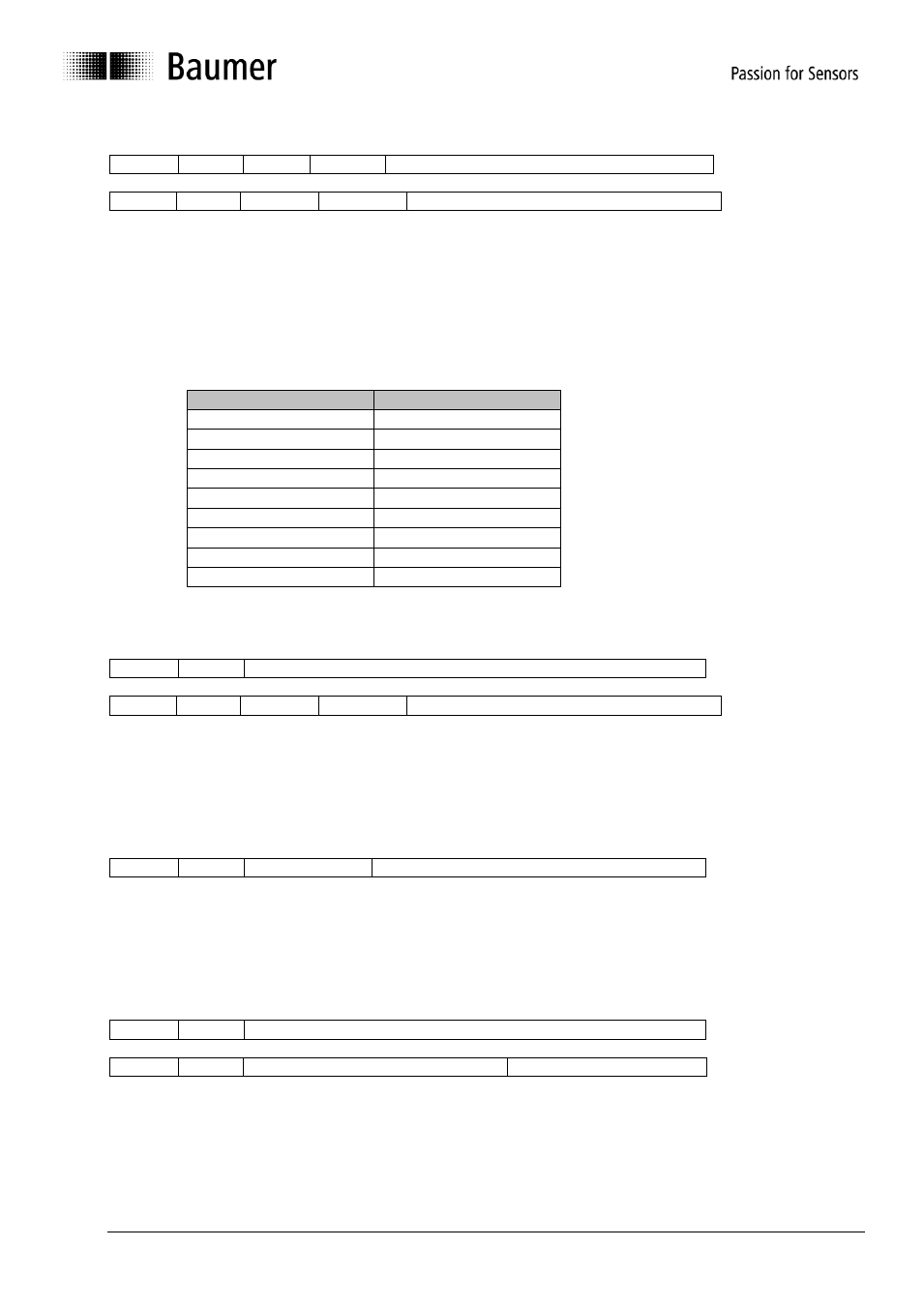
Manual_G0-GB-GXP5-GXU5_406_EN.docx
17/48
Baumer IVO GmbH & Co. KG
20.11.12
Villingen-Schwenningen, Germany
Setting the bit timing
7E5h 13h
tableSel tableInd
reserved
7E4h 13h
ErrCode
SpecError reserved
TableSel
: Selects the bit timing table
0
: Standard CiA bit timing table
1..127
: Reserved for CiA
128..255 : Manufacturer-specific tables
TableInd
: Bit timing entry in selected table (see table below).
Error code
: 0=OK; 1=Bit timing outside range; 2..254=reserved; 255Specific error
Specific error
: If Error code=255 Application-specific error code.
Standard CiA table
Baud rate
Table Index
1000 kBaud
0
800 kBaud
1
500 kBaud
2
250 kBaud
3
125 kBaud
4
100 kBaud
5
50 kBaud
6
20 kBaud
7
10 kBaud
8
Saving the configuration protocol
This protocol saves the configuration parameters in the EEPROM.
7E5h 17h
reserved
7E4h 17h
ErrCode
SpecError reserved
Error code
: 0=OK;1=Saving not supported;2=Access error;3..254=reserved;255Specific error
Specific error
: If error code=255 Application-specific error code.
Activate bit timing parameters
The new bit timing parameters are activated with the command specifier 15h.
7E5h 15h
Switch delay
reserved
Switch Delay
: Reset delay in the slave in ms.
After the delay, the encoder logs on with the new baud rate.
Request vendor ID
Requesting the vendor ID of a selected encoder
7E5h 5Ah
reserved
7E4h 5Ah
32 bit vendor ID
reserved
Vendor ID
: = ECh
