Install the fixture – Edge Lighting Cirrus Channel Suspension, Rectangular 1" Lens User Manual
Page 2
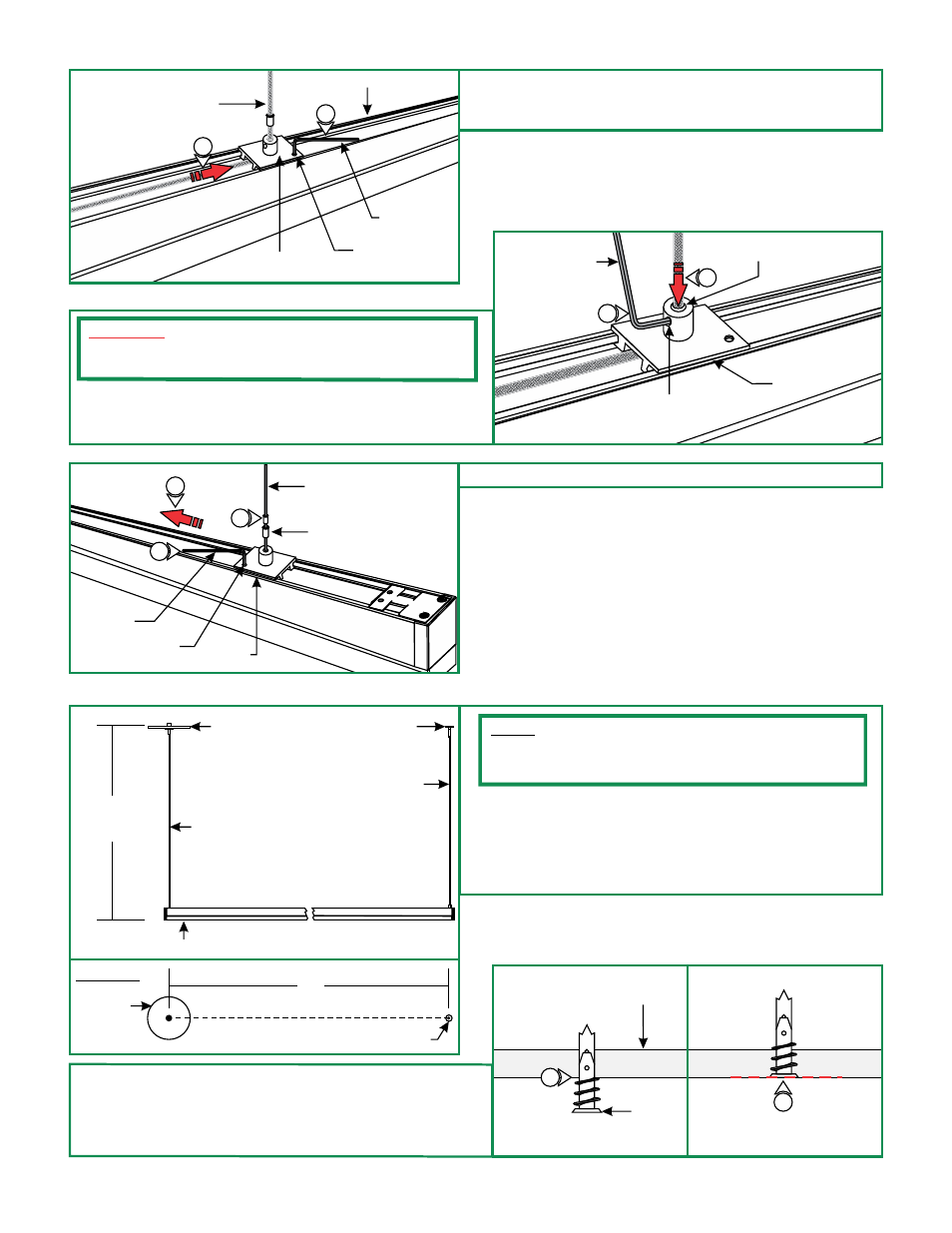
2
COAXIAL CABLE
SLIDING
POST
#4-40 SET
SCREW
0.05" ALLEN
WRENCH
D
CHANNEL
3
3
3: Carefully move the sliding post to the predetermined location
on channel and tighten the #4-40 set screw on the sliding
post bed with the 0.05" Allen wrench.
4
SLIDING
POST
4
STRAIN RELIEF
0.05" ALLEN
WRENCH
E
#4-40 SET
SCREW
!CAUTION! Tightening the strain relief set screw CANNOT
BE REVERSED. Only tighten the set screw AFTER the cable
location is set properly.
4: Insert the strain relief tube back inside the sliding post
bushing and tighten the #4-40 set screw with the 0.05"
Allen wrench.
AIRCRAFT CABLE
STRAIN RELIEF
SLIDING
POST
#4-40 SET SCREW
0.05"ALLEN
WRENCH
5
5
5
F
Install the Fixture
1: Measure the distance between the coaxial cable and the
aircraft cable mounted on the channel. This measurement
varies on the fixture length.
2: Mark the standoff location from the center of the electrical
box for the distant achieved on step 1.
G
H
CHANNEL
CANOPY
STANDOFF
NOTE:
Run the proper size wires between the 24VDC power
supply to the electrical box. Refer to the instructions provided with
the power supply for additional information. See the wiring
diagram on page 2.
L
STANDOFF
CANOPY
TOP VIEW
COAXIAL CABLE
AIRCRAFT CABLE
ANCHOR
ANCHOR MUST
BE FLUSH TO WALL
H
3: Tap the anchors onto the marked points up to the threaded
portion with a hammer.
4: Screw in the threaded portion of the anchors with a Phillips
screwdriver.
CEILING
3
4
5: Repeat Steps 1 through 4 for aircraft cable side.
