Install the surface mount transformer – Edge Lighting 600W/12V Dual Feed Surface Mount Magnetic Transformer User Manual
Page 2
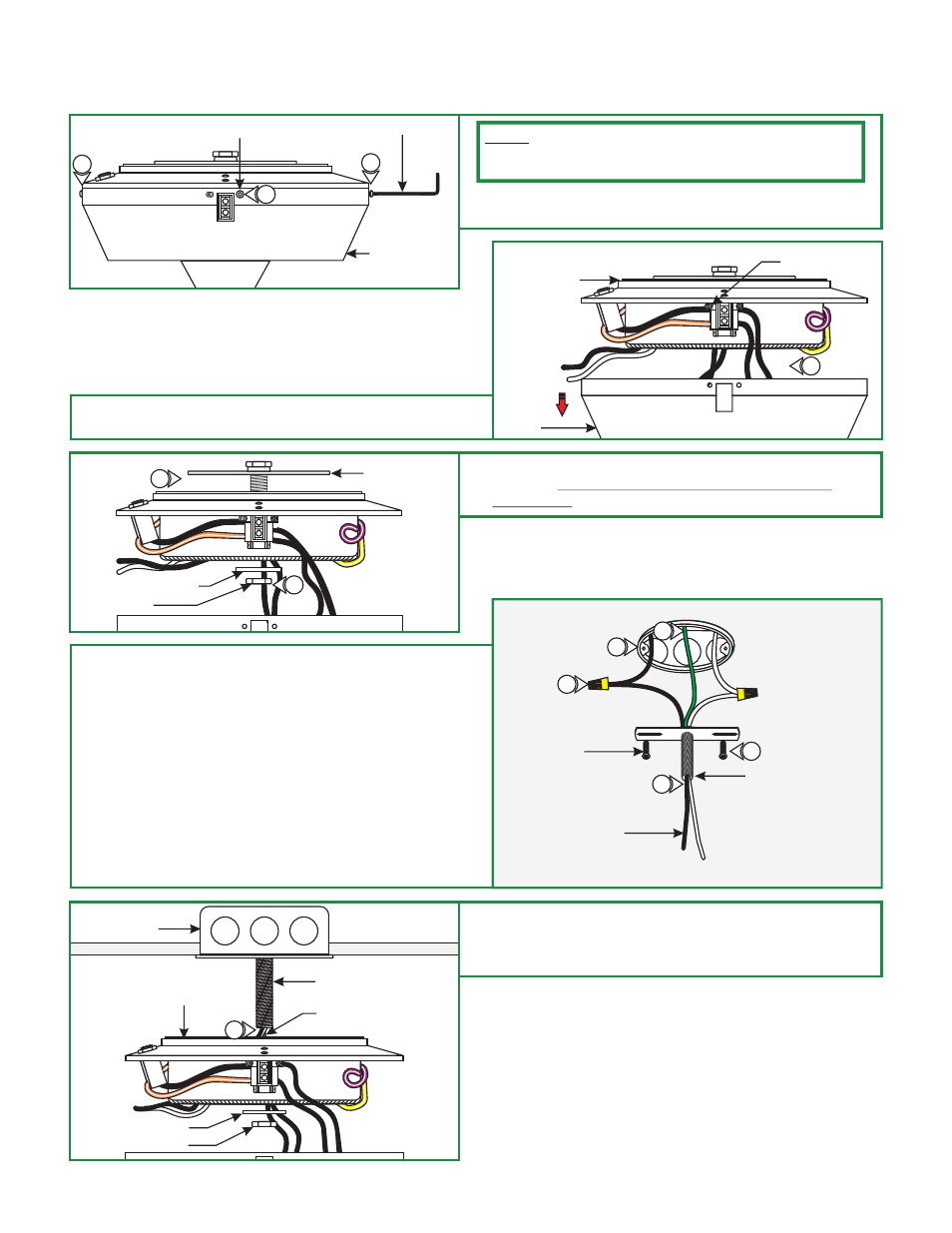
3: Remove the inside nut and washer to remove the crossbar
assembly. DO NOT DISASSEMBLE THE CROSSBAR
ASSEMBLY.
2
Install the Surface Mount Transformer
1: Loosen and remove the five M4 button head screws around
the transformer cover with the provided 2mm Allen wrench.
A
2: Unhook the transformer cover from the set screw and
remove it from the transformers housing.
COVER
1
1
1
2MM ALLEN WRENCH
C
CROSSBAR
ASSEMBLY
WASHER
INSIDE NUT
3
4: Connect the provided white and black extension wires to the
neutral and hot power wires respectively with the wire nuts
provided.
5: Feed the wires through the crossbar assembly nipple.
6: Place all wires and wire nut connections inside the electrical
box.
7: Mount the crossbar assembly to the electrical box with the
two provided #8-32 screws.
8: Make sure the crossbar assembly is grounded in accordance
with local electrical codes.
D
#8-32 SCREW
CROSSBAR ASSEMBLY
NIPPLE
6
4
7
5
M4 BUTTON HEAD SCREW
8
3
EXTENSION WIRES
B
HOUSING
COVER
SET
SCREW
2
9: Feed the extension wires through the transformer housing
center hole. Slide the transformer housing onto the
crossbar assembly nipple and secure it in place by
tightening the washer and inside nut.
CROSSBAR ASSEMBLY
NIPPLE
E
ELECTRICAL
BOX
EXTENSION WIRES
HOUSING
WASHER
INSIDE NUT
9
NOTE:
If necessary adjustments can be made to the height of the
power feed rod by following steps "Shortening the Power Feed Rod
Height" on page 5.
