Dako Autostainer User Manual
Page 49
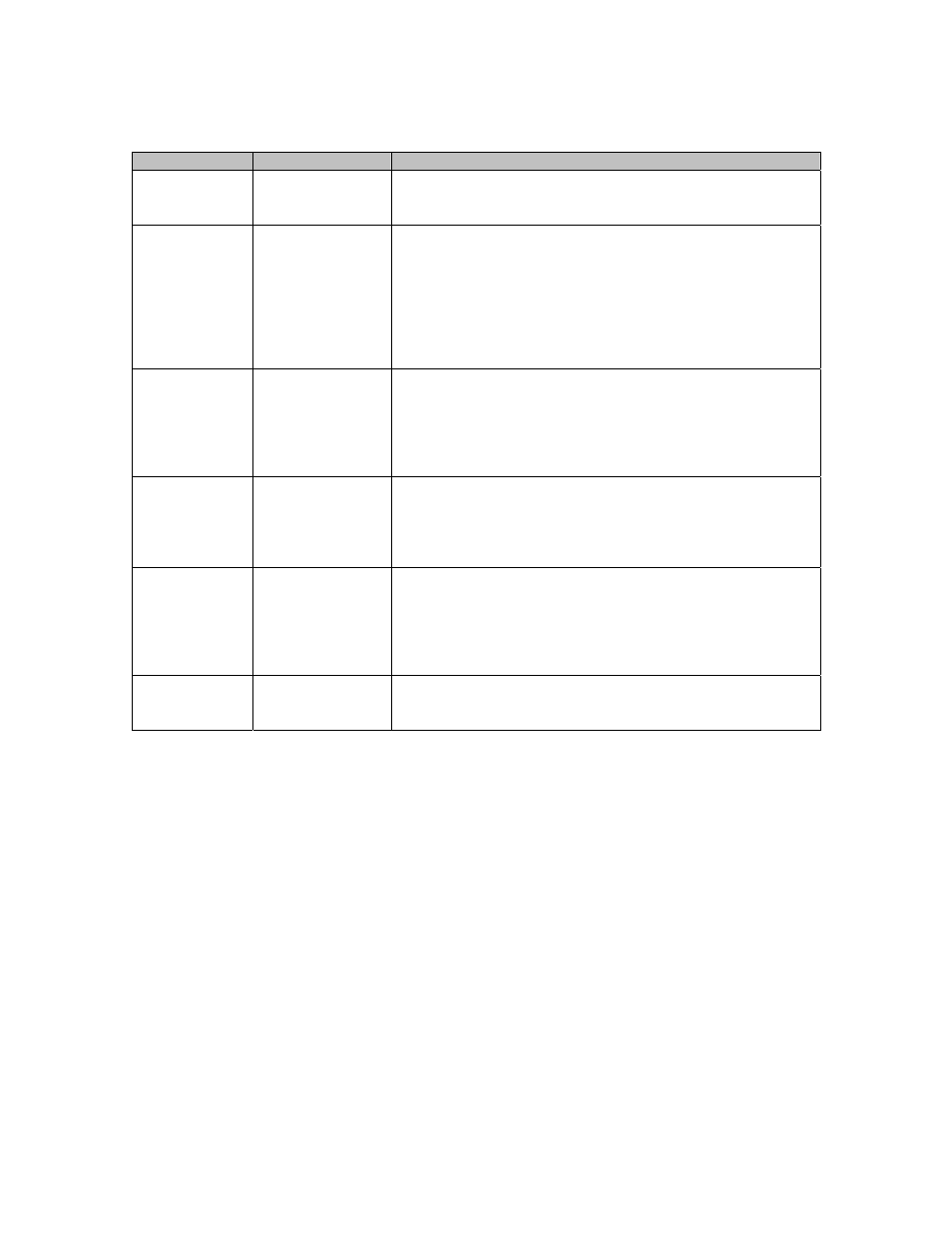
Problem
Possible Cause
Course of Action
Words on your
monitor screen
are too dim.
The brightness
control is not set
properly.
Adjust the brightness control.
Image on the
desktop is
grainy and the
color is
incorrect.
Windows started
in “Safe Mode.”
Shut down the computer by using the Windows “Start”
button located at the bottom left corner of the screen and
selecting Shut Down. This button may be hidden requiring
you to drag the mouse pointer off the bottom of the screen
for it to appear. Always shut down the computer using this
method. Perform Scan Disk through Windows
Explorer/Accessories/System Tools/Scan Disk.
For assistance, contact a Dako representative.
Color depth has
been adjusted
too low.
At the Windows Desktop, use the mouse to right-click
anywhere other than an icon, a drop-down menu displays.
Select Properties. The Windows Display Properties window
should appear. Select the Settings tab. In the Colors box
verify that “High Color (16 bit)” is displayed. If it is not,
select it and save changes.
The printer
does not
respond to
print
command.
The printer may
be in Manual
Feed mode.
Briefly press and release the Front Panel Button on the
printer.
The
parallel
cable between
the printer and
the computer is
not connected
properly.
Disconnect and reconnect the parallel cable between the
printer and the computer.
The
parallel
cable is
defective.
Check the cable on another system with a print job that you
know works, or connect another parallel cable.
Autostainer Handbook
41
