Viewing programmed slides, Reagent labels reports – Dako Autostainer User Manual
Page 33
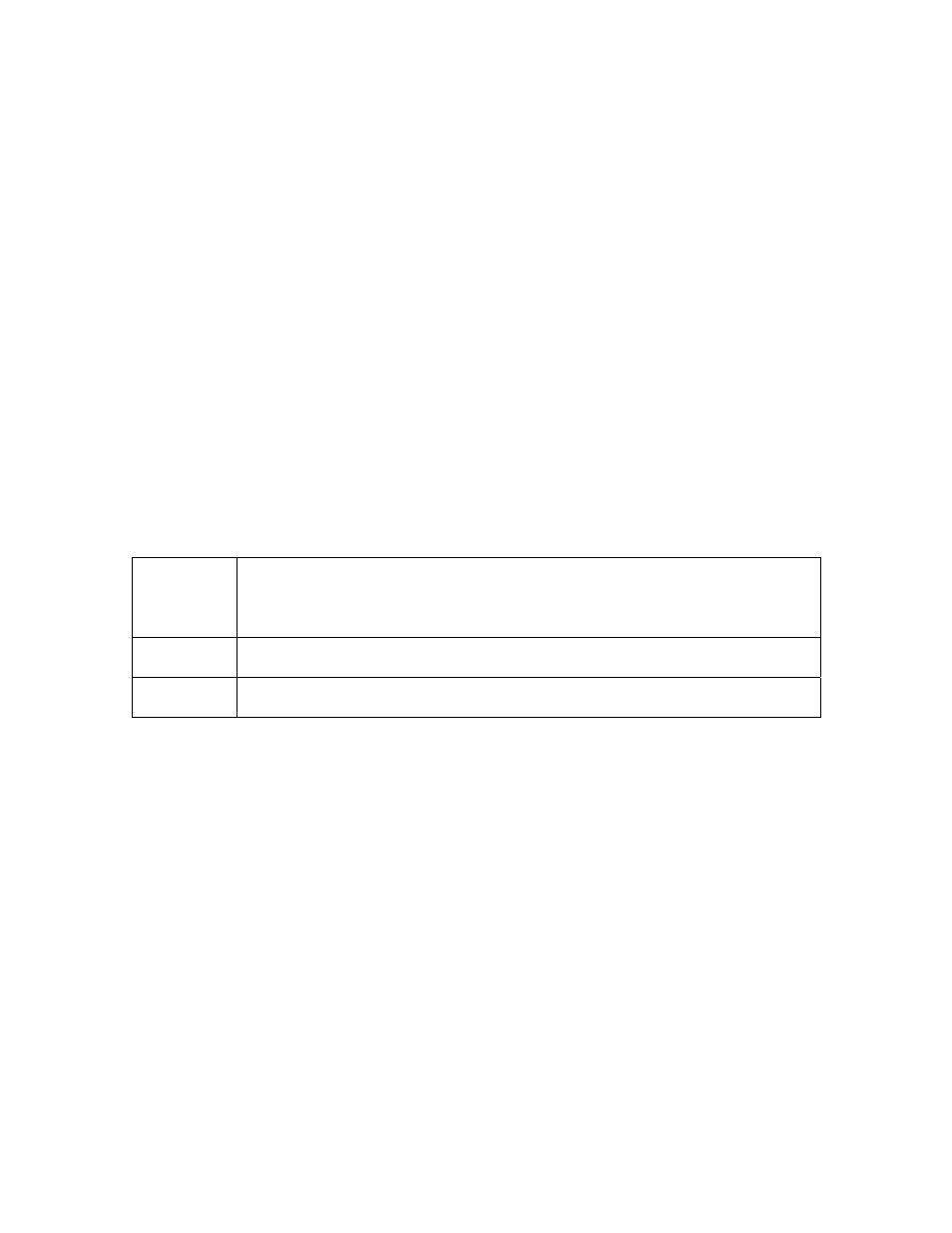
Reagent Labels
Printing reagent labels from a programmed run:
1. Program or retrieve a previously saved run on the Programming Grid, and select
the Print button.
2. The Which Report screen appears, click the Reagent Labels button.
3. To print all reagent labels, select the Print All button.
4. To print specific reagents, click the desired reagents and select the OK button.
Printing reagent labels not associated with a specific program:
1. From the Programming Grid select the Print button.
2. The Which Report screen appears, click the Reagent Labels button.
3. The Print Reagent Labels screen appears.
4. Select the Other Reagents button.
5. To print all reagent labels, select the Print All button.
6. To print specific reagents, click the desired reagents and select the OK button.
Reports
Program
Grid Report
Prints the Programming Grid including all slide information, protocol
headings, specific reagents, institution information, user, date printed,
number of slide ID’s, number of case numbers, and the Autostainer serial
number.
IHC Report Groups all slides by case number and includes slide numbers, primary
antibody information, and name and incubation time for all reagents used.
Run Log
Report
Prints each step performed during a run.
1. From the Programming Grid, select the Print button.
2. Select the Program Grid, IHC, or Run Log button.
Viewing Programmed Slides
When reagent programming is complete, the first Slide Layout Map appears. The Slide
Layout Map screen is a representation of all 48 slides as they would be viewed facing
the front of the Autostainer. The dispense volume and drop zone(s) for each slide can be
changed on this screen. The location for reagent dispense is displayed by a yellow
highlight.
Autostainer Handbook
25
