Software overview, Sign in screen, Main menu – Dako Autostainer User Manual
Page 15: Sign in screen main menu
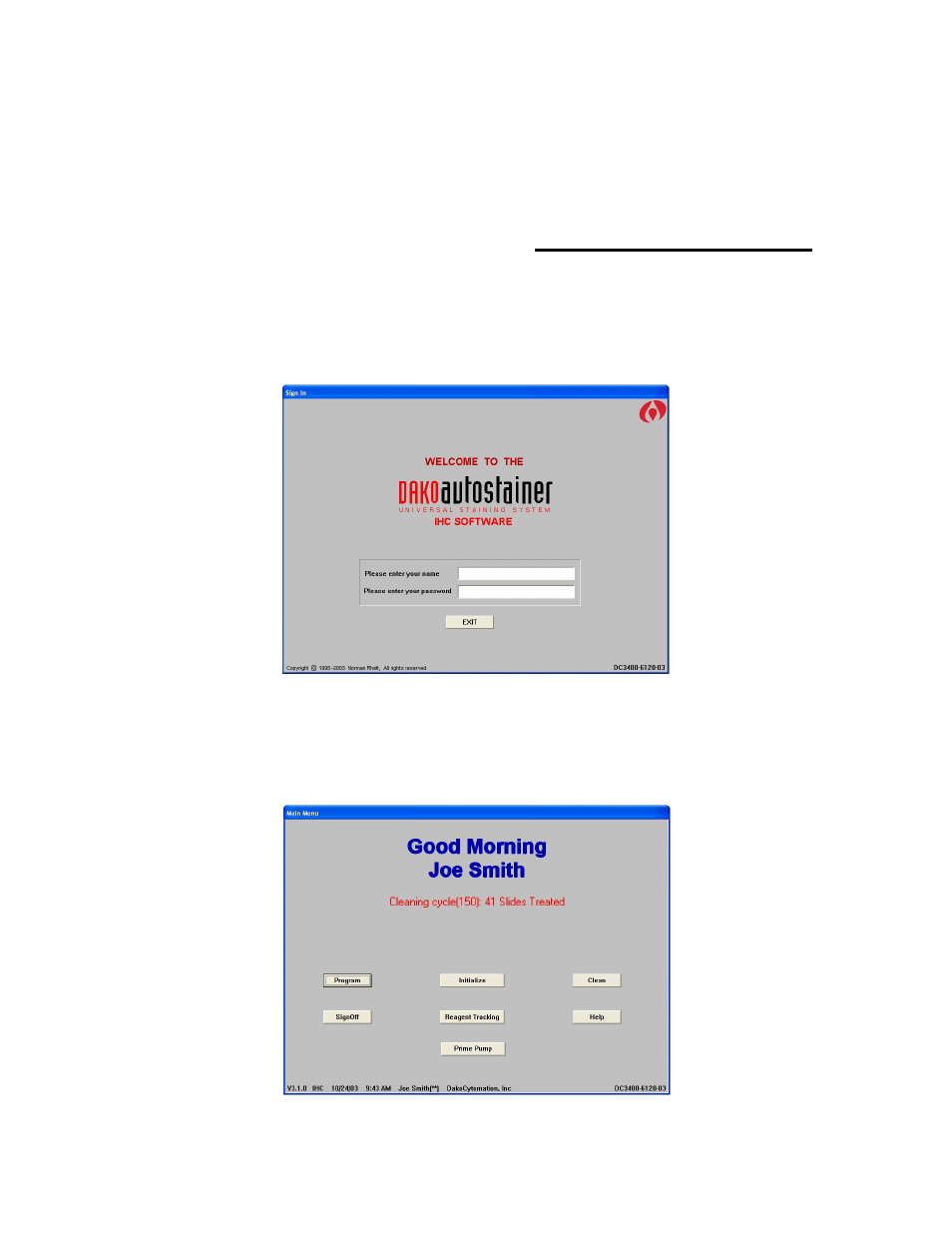
Section 3
Software Overview
Sign In Screen
The Sign In screen appears when you double-click the Autostainer icon on the desktop.
After your name and password have been validated, the Main Menu appears.
Main Menu
The buttons on the Main Menu allow you to access the other Autostainer screens.
Note: Change Password replaces the Initialize button for users with middle and low
security access.
Autostainer Handbook
7
