Multiple line keys per account – Yealink SIP-T48G User Manual
Page 87
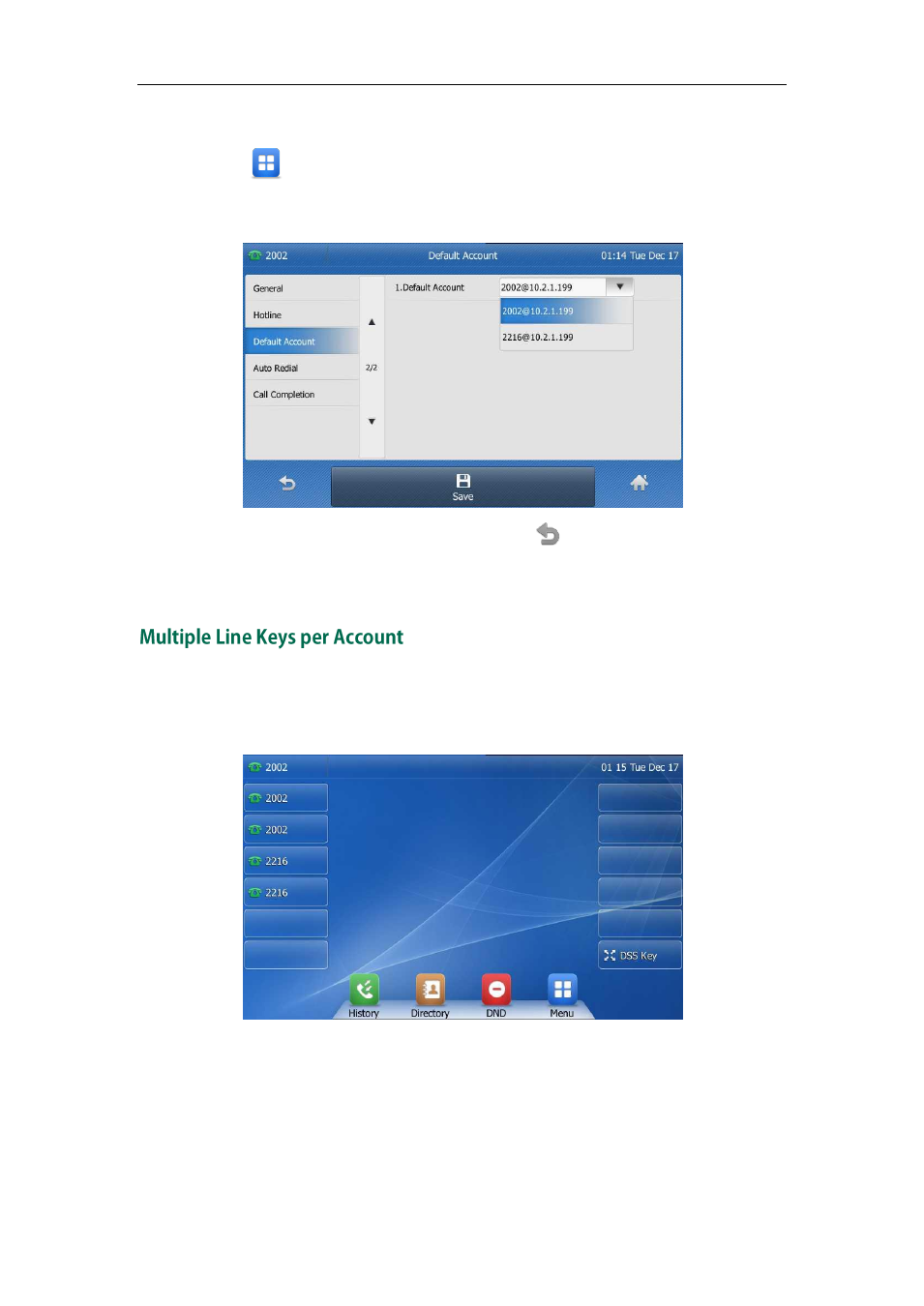
Customizing Your Phone
77
To configure the default account via phone user interface:
1. Tap ->Call Features->Default Account.
2. Tap the gray box of the Default Account field.
3. Tap the desired account from the pull-down list.
4. Tap the Save soft key to accept the change or to cancel.
The label of the default account is displayed on the left of the status bar. The IP phone
will use this account by default when dialing out.
You can configure multiple line keys to associate with an account. This enhances call
visualization and simplifies call handling.
If this is the case, the touch screen resembles the following figure:
Incoming calls to this account will be distributed evenly among the available line keys.
Outgoing calls will be distributed similarly.
Your phone can be configured to have a combination of accounts with a single line key
and accounts with multiple line keys.
