Yealink SIP-T48G User Manual
Page 50
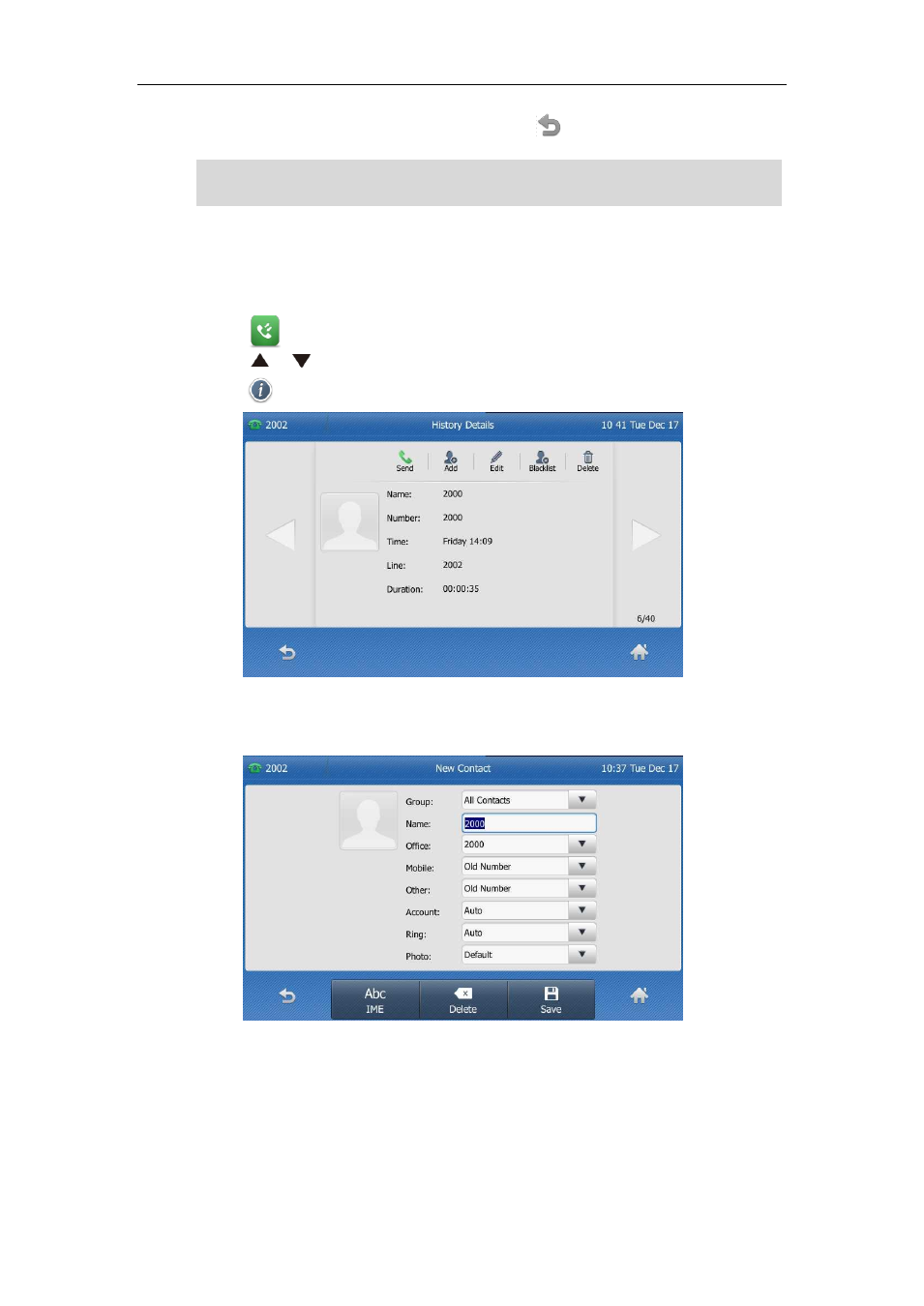
User Guide for the SIP-T48G IP Phone
40
11. Tap the Save soft key to accept the change or to cancel.
Note
Adding Contacts from Call History
To add a contact to the local directory from the call history:
1. Tap .
2. Tap or to turn pages.
3. Tap after the desired entry.
4. Tap Add.
5. Edit the corresponding fields.
6. Tap the Save soft key to accept the change.
The entry is successfully saved to the local directory.
If the contact has existed in the directory, the touch screen will prompt “Contact name
already existed!”.
