Yealink SIP-T48G User Manual
Page 110
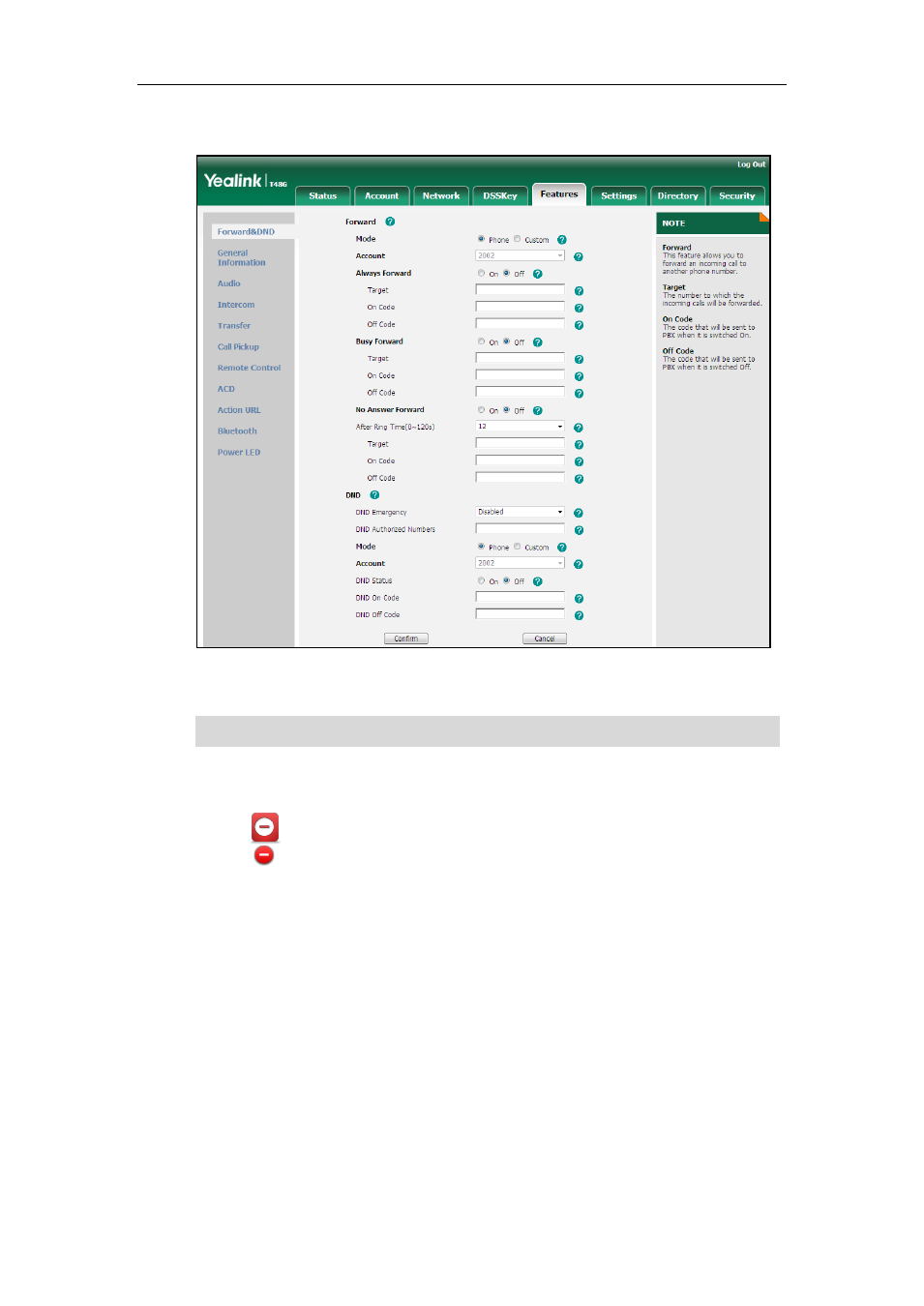
User Guide for the SIP-T48G IP Phone
100
2. In the DND block, mark the desired radio box in the Mode field.
3. Click Confirm to accept the change.
Note
To activate DND in phone mode:
1. Tap .
The icon on the status bar indicates that DND is enabled.
DND mode is configurable via web user interface only.
