Yealink SIP-T48G User Manual
Page 106
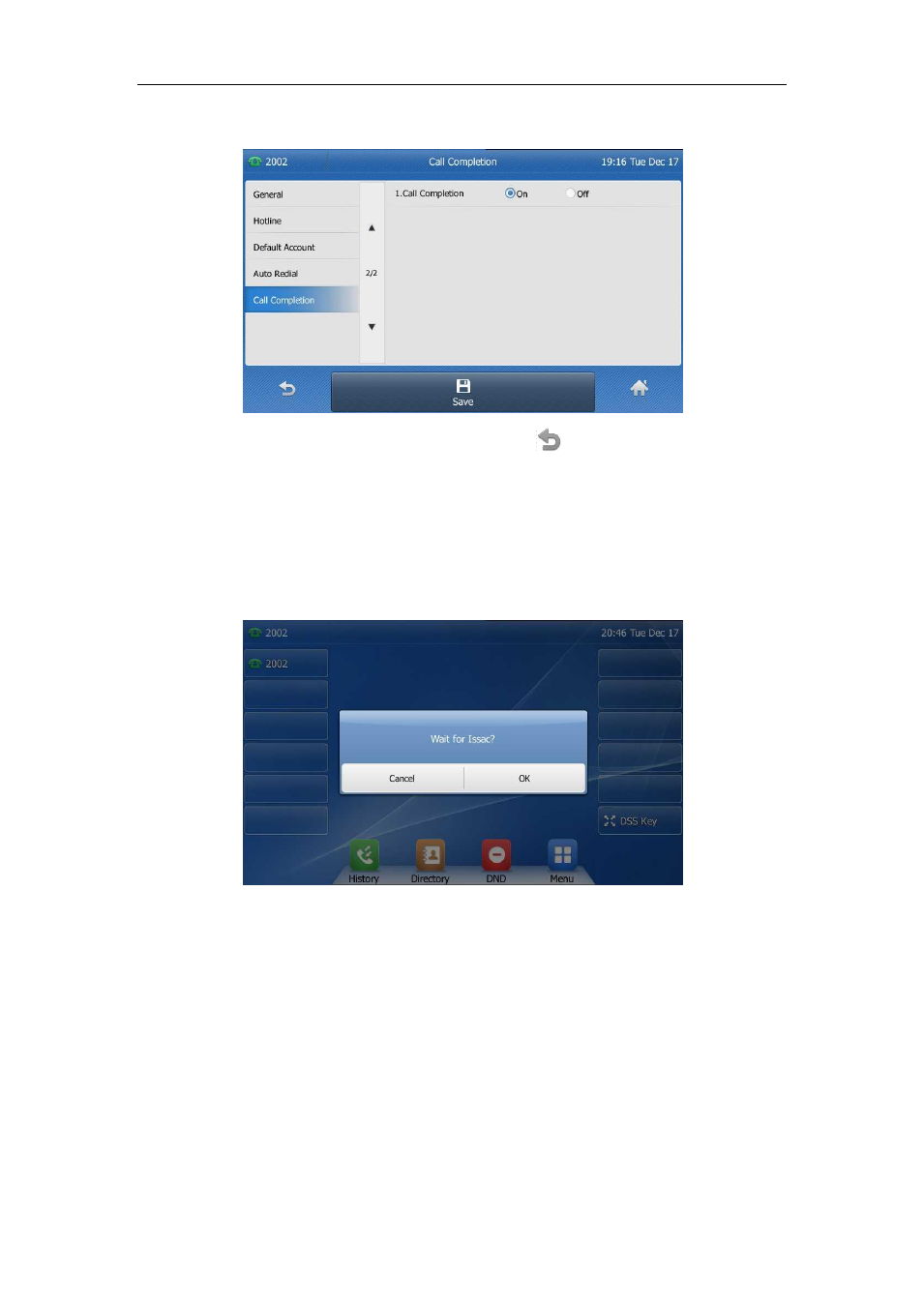
User Guide for the SIP-T48G IP Phone
96
2. Tap the On radio box of the Call Completion field.
3. Tap the Save soft key to accept the change or to cancel.
Call completion is configurable via web user interface at the path Features->General
Information.
To use call completion:
When the called party is busy, the following prompt will appear on the touch screen of
the phone:
1. Tap the OK soft key, the phone returns to the idle screen and call completion is
activated.
