Outputs / other settings – Carlo Gavazzi WM4-96 User Manual
Page 54
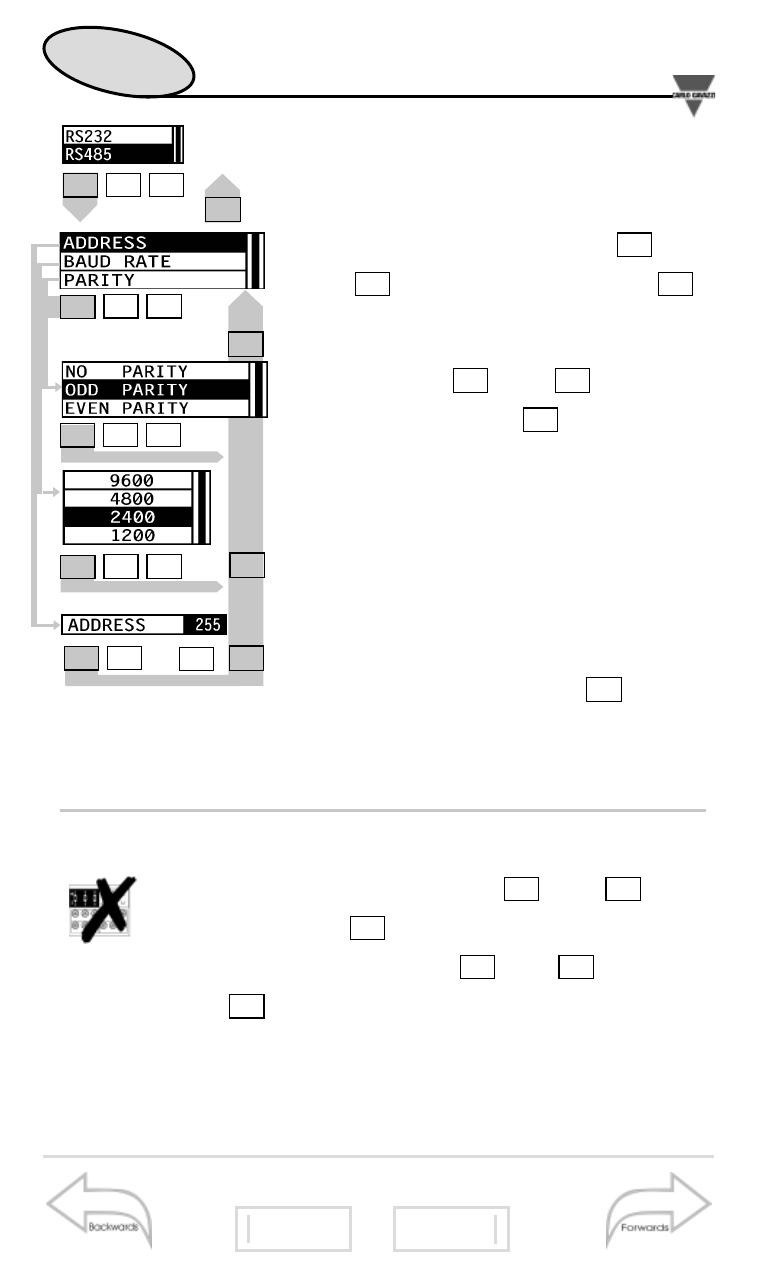
▲
▲
54
Outputs / Other settings
Useful Info
49
Serial Outputs
54
56
55
❑
RS 485
Select SERIAL OUTPUT
from the main menu, then select
RS485 by means of the
and
keys and confirm with
.
Select the parameter to be set
from the available sub-menus
with
the and keys
and
confirm it with
. The config-
urable parameters are:
• ADDRESS of the instrument:
from 1 to 255.
• BAUD RATE: 1200, 2400,
4800 and 9600 bit/s.
• PARITY: no parity, even parity
and odd parity.
To exit from any of the menus or
reset a choice, press
.
F
S
▼
▲
S
▼
▲
F
F
F
F
▼
▲
S
▼
▲
S
▼
▲
S
▼
▲
S
▼
▲
S
■
Digital Filter
Select FILTER by means of the
and
keys
and confirm it with
. Select the function to be set
from one of the submenus with the
and
keys and
confirm it with
. There are three possible choices:
• DISPLAY, to select the display of the 4-digit (max 9999) or
3 1/2-digit (max 1999) instantaneous variables.
• RANGE, to set the operating range of the digital filter. The
value is expressed as % of the full scale.
S
▼
▲
S
▼
▲
1.2..
..2.1
