Outputs / other settings – Carlo Gavazzi WM4-96 User Manual
Page 45
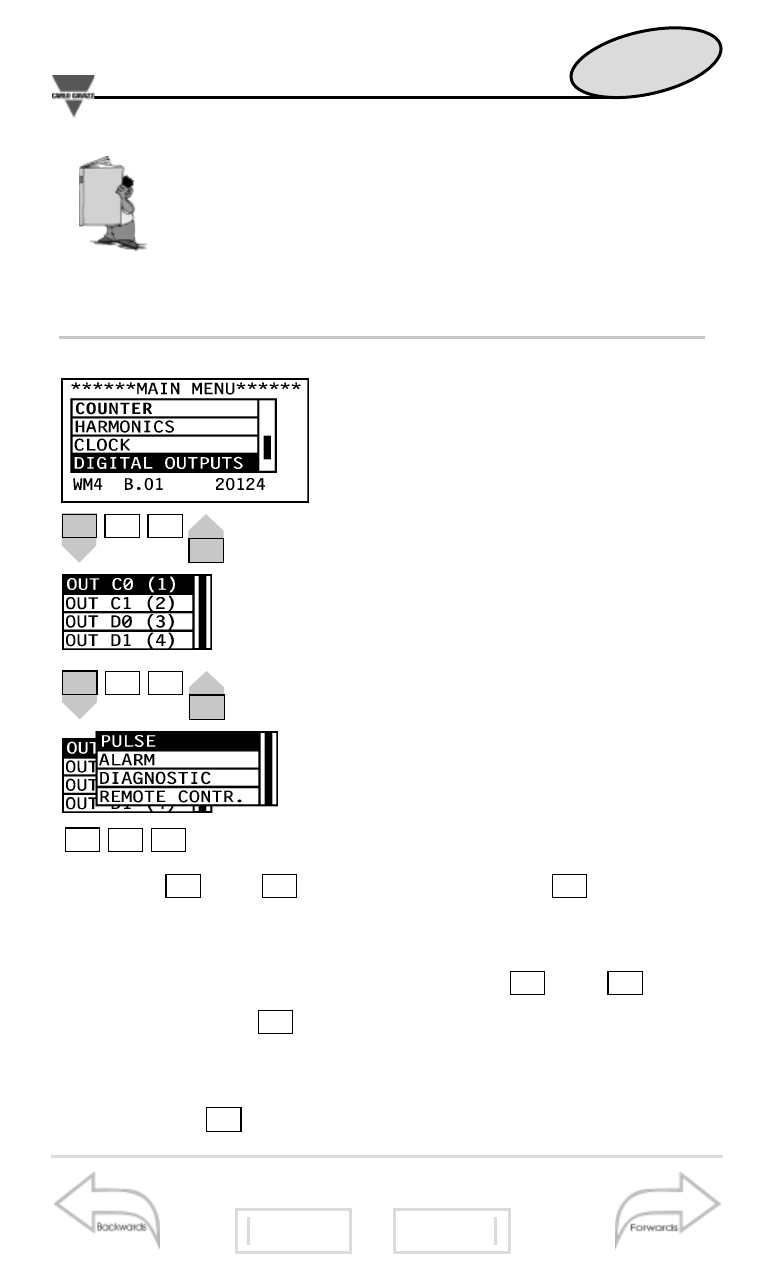
▲
▲
45
Outputs / Other settings
Serial output
43
Counters reset
44
49
55
The EURO/USA function allows the user to display
the date and time according to the EUROPEAN
(EURO, date: day/month/year; time: 24 hours) or
AMERICAN (USA, date: month/day/year; time: 12
hours / AM and PM) format.
■
Digital Outputs
This function enables the
user to connect the type of digi-
tal output to the slot at the
beginning. The instrument indi-
cates if the module is not in the
slot with the message “NOT
AVAILABLE”; whereas if the
module is in the slot, the instru-
ment automatically goes to the
digital output menu, where the
user can set four different types of
output: PULSE, ALARM, DIAG-
NOSTIC, REMOTE CONTR. To
enter these functions, choose DIG-
ITAL OUTPUT from the main menu
F
S
▼
▲
F
S
▼
▲
S
▼
▲
using the
and
keys, then confirm with
.
The instrument shows a window where the various slots
(OUT C0, OUT C1, etc.) and output channels (1, 2, etc.) are
shown. Select the desired slot using the
and
keys
and confirm with
to enter the output function menu (if
the module is not in the slot, the instrument displays NOT
AVAILABLE). To reset the choices and go back to the main
menu, press
.
F
S
▼
▲
S
▼
▲
