Counters management – Carlo Gavazzi WM4-96 User Manual
Page 34
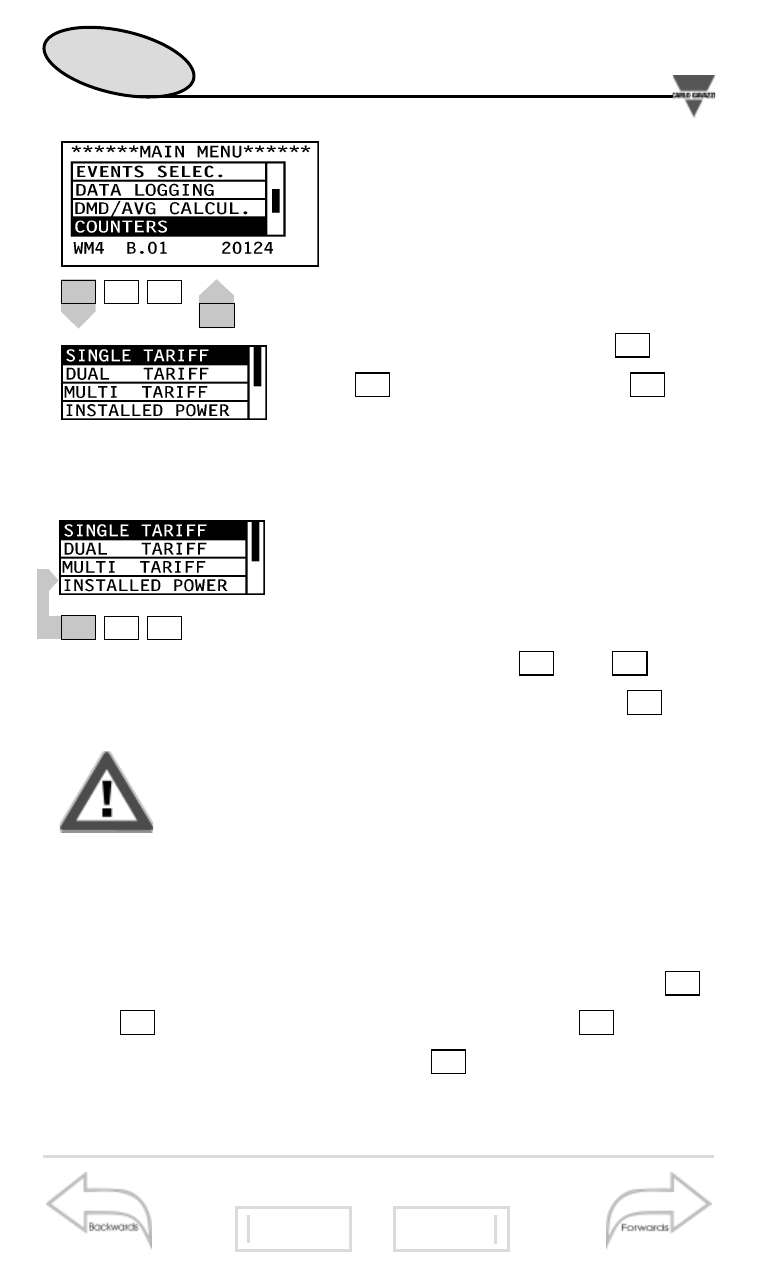
▲
▲
34
Counters Management
Tariffs examples
29
Events Selection
36
43
■
Access to the Counters
menu
This function allows you to
choose the type of management
of the energy meters. Select
“COUNTERS” from the main
menu by means of the
and
keys; confirm with
to
enter the specific sub-menu.
S
▼
▲
F
S
▼
▲
S
▼
▲
❑
SINGLE TARIFF
Counters
Management
This function allows you to
choose the energy meters according
to a single tariff which is the same for
the whole year. Select SINGLE TARIFF
by means of the
and
keys
and confirm your choice with
.
S
▼
▲
When you change the type of management, and
after the choice is confirmed, the instrument resets
the meters and a buzzer sounds.
❑
DUAL TARIFF counters management: Whole year
This selection manages the energy meters with two dif-
ferent tariffs per day and two periods per year. Select DUAL
TARIFF from the COUNTERS menu by means of the
and
keys and confirm your choice with
. Select
WHOLE YEAR and confirm with
to enter the relevant
menu; now you can enter the programming of the daily peri-
od as follows:
S
S
▼
▲
