Nmea 0183, Wiring nmea 0183 for serial balanced output, Wiring nmea 0183 for single ended output – B&G Zeus Touch 12 User Manual
Page 31: Talkers and listeners
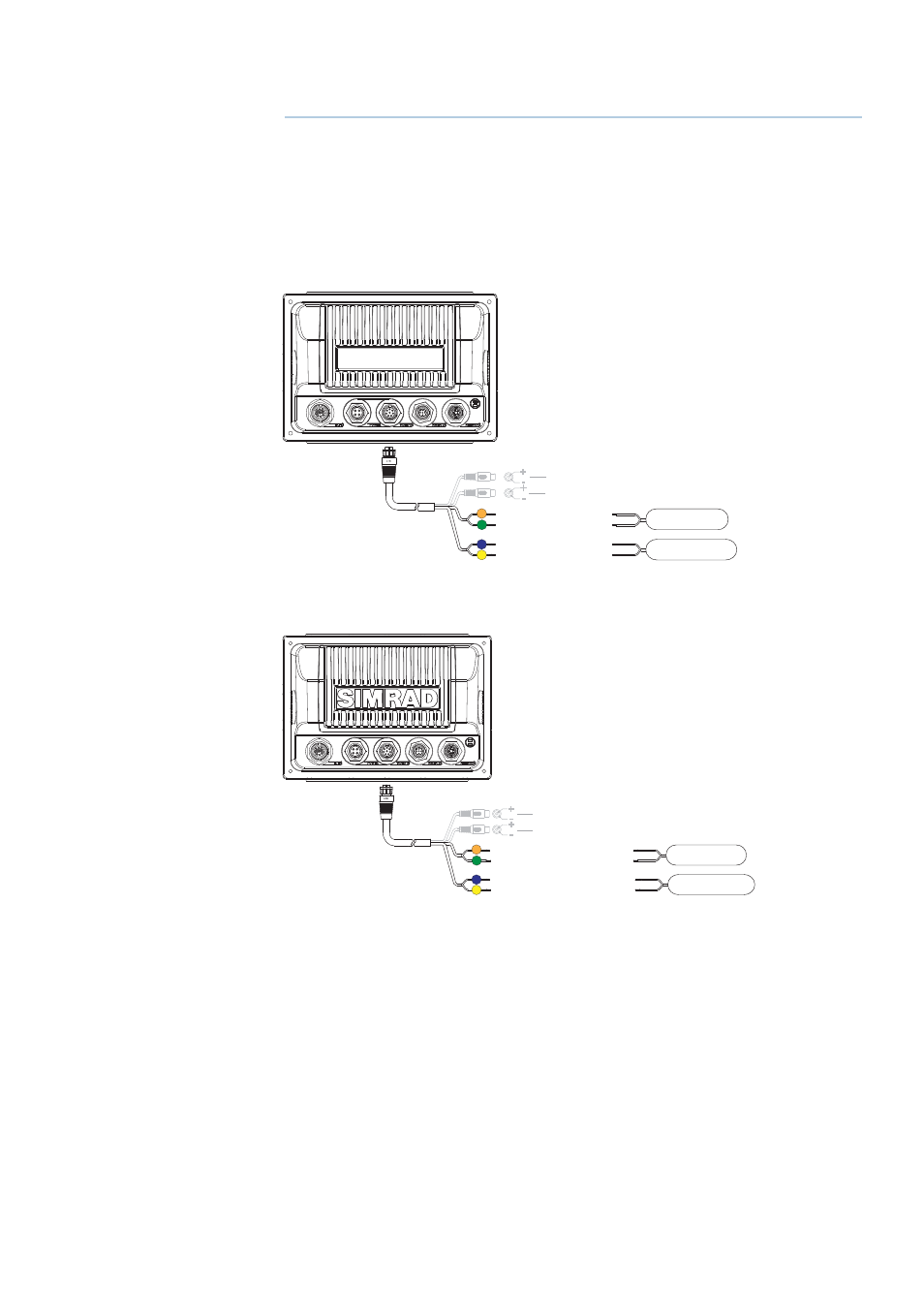
| 31
NMEA 0183 |
Zeus Touch installation manual
NMEA 0183
To exchange NME0183 data, the Zeus Touch display has a NMEA0183 serial port, providing
both an input and an output.
The port uses the NMEA 0183 (serial balanced) and RS232 (single ended) standards, and can
be confi gured in the software for diff erent baud rates up to 38,400 baud. NMEA 0183 sen-
tences output by the Zeus Touch can be individually turned on or off .
Refer to “NMEA 0183 supported sentences” on page 62 for a complete list of sentences.
Wiring NMEA 0183 for serial balanced output
VIDEO IN/
NMEA 0183
A
B
Orange:
RX_B
Green:
RX_A
Blue:
TX_B
Yellow:
4800, 9600, 38400 baud
TX_A
+
+
-
-
NMEA0183 Talker
NMEA0183 Listener
RX_B
RX_A
TX_B
TX_A
Wiring NMEA 0183 for single ended output
VIDEO IN/
NMEA 0183
A
B
Orange:
RX_GND
Green:
RX
Blue:
TX_GND
Yellow:
4800, 9600, 38400 baud
TX
+
+
-
-
NMEA0183 Talker
NMEA0183 Listener
RX_GND
RX
TX_GND
TX
note:
some product literature may use diff erent naming for connections. The following cor-
relations can be assumed; (Tx_A = Tx+), (Tx_B = Tx-), (Rx_A = Rx+), (Rx_B = Rx-), (Tx = TxD), (Rx
= RxD).
note:
when connecting to a DB-9 plug for interfacing to a PC, combine Rx_GND and TX_GND
from the Zeus Touch, and connect to pin 5 (PC GND) of the plug. Rx is connected to pin 3, Tx
to pin 2.
Talkers and Listeners
Do not connect multiple devices outputing data (Talkers) on to the input (Rx) of the Zeus
Touch. The RS232/RS422 standards are not intended for this type of connection, and data will
be corrupted if more than one device transmits simultaneously. The output however may
drive multiple receivers (Listeners). The number of receivers is fi nite, and depends on the
receiving hardware. Typically three devices is possible.
9
