Wiring the zeus touch – B&G Zeus Touch 12 User Manual
Page 17
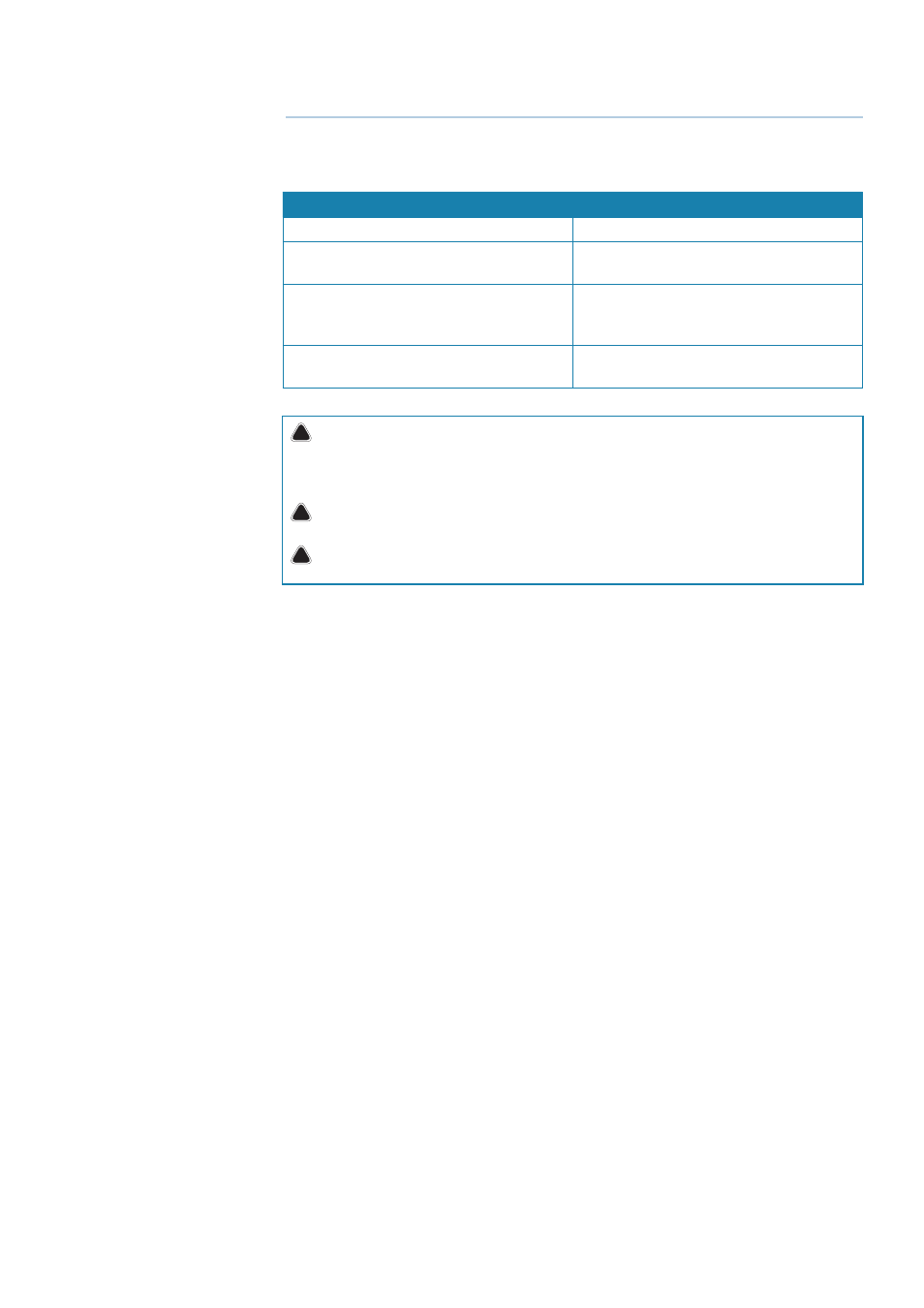
| 17
Wiring the Zeus Touch |
Zeus Touch installation manual
Wiring the Zeus Touch
Wiring guidelines
Don’t do this
Do this
Don’t make sharp bends in the cables
Do make drip and service loops
Don’t run cables in a way that allows water to
fl ow down into the connectors
Do tie-wrap all cables to keep them secure
Don’t route the data cables in areas adjacent
to radar, transmitter, or large current carrying
cables
If cables are shortened, lengthened, or re-
terminated, do insulate and protect all wiring
connections
Do leave room at the back to install and
remove cables
!
Warning:
Before starting the installation, be sure to turn electrical power off . If power
is left on or turned on during the installation, fi re, electrical shock, or other serious injury
may occur. Be sure that the voltage of the power supply is compatible with the Zeus Touch
display
!
Warning:
The Zeus Touch has a voltage rating of 12 V DC or 24 V DC. (9 V DC - 32 V DC
max range). NMEA 2000 and SimNet are 12 V DC only
!
Warning:
The red wire should always be connected to (+) DC V using a fuse or thermal
breaker (10 Amp)
3
