Change the master code, Change the supervisor code, Enter a user code – SARGENT Profile Series v.G1.5 Exit Devices User Manual
Page 7: Enter a panic user code, Enter a passage (maintained) code
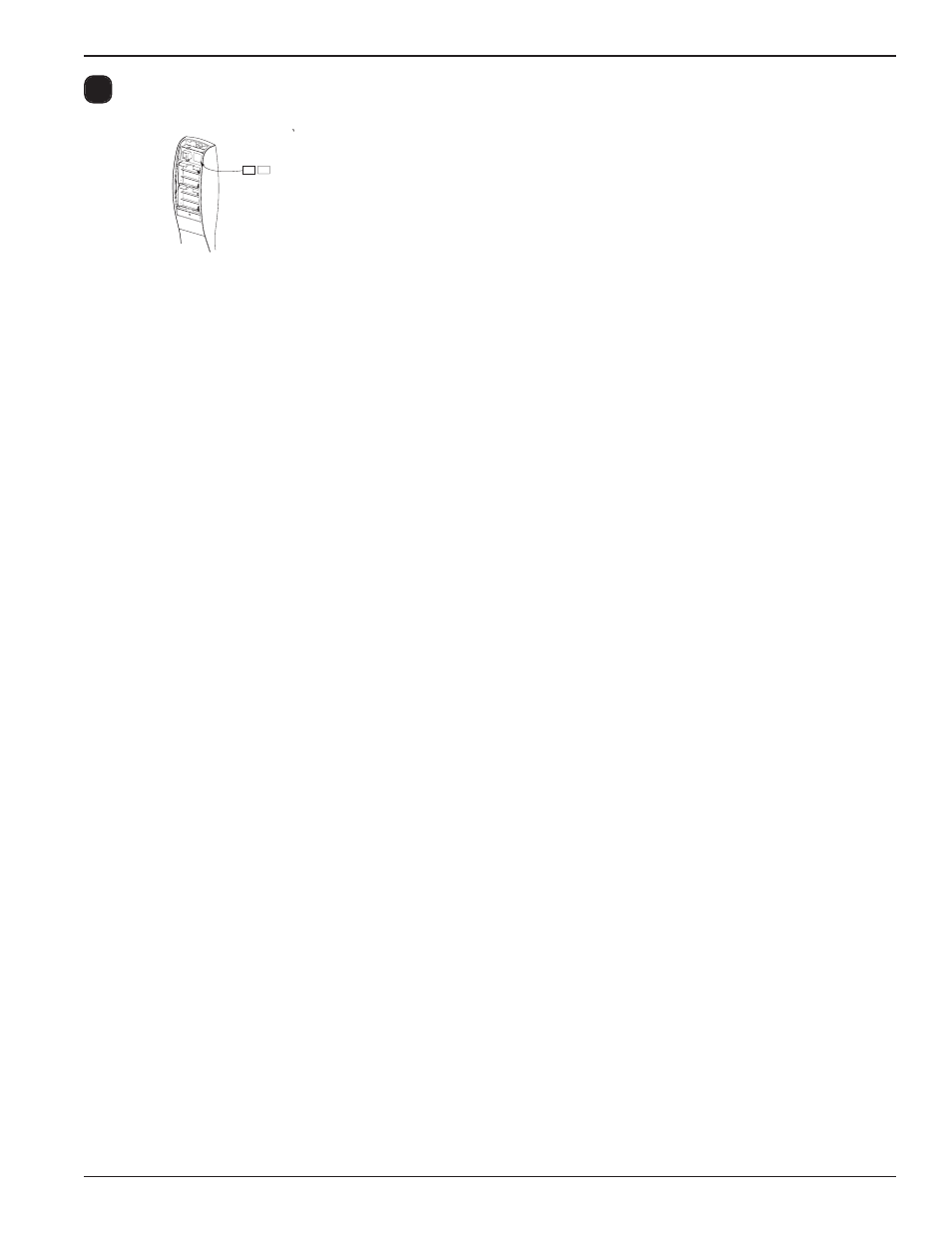
5
For installation assistance, contact SARGENT at 800-810-WIRE (9473)
G1-LU, G1-PK, G1-TU and G1-TP Programming (2000 Users)
To determine programming steps for your lock:
If your label has a G1-LU, G1-PK, G1-PA, G1-TU, G1-TP, G1-TA, then use the
programming below. If your label has an LK, turn to LK programming in Section 1.
For RF Technology products (G1-TU, G1-TP, G1-TA), please take note of the following advisories:
Advisory 1: There is a time delay period between initially depressing the RF FOB button and the actuation of the
lock. In some cases, the RF FOB will have to be depressed (and held for 3 seconds) multiple times to successfully
actuate the lock.
Advisory 2: In the event that there are co-located RF Technology locks using individual RF FOBs that are depressed
simultaneously, the locks may not actuate due to cross interference between the locks and the RF FOBs. The
“User” should repeatedly depress (and hold for 3 seconds) the RF FOB button until actuation of the lock occurs.
Change the Master Code
99# 1234*
Yellow LED blinks
50# 1# 1#
Yellow LED blinks
New Master Code*
Yellow LED blinks quickly
New Master Code*
Yellow LED blinks slowly (If solid, see note)
*
Yellow LED goes out
This example uses the Factory Default 1234*
It is recommended not to use the factory default master code.
Change the Supervisor Code
99# Master Code*
Yellow LED blinks
50# 1# 2#
Yellow LED blinks
Supervisor (1-6 Digits)*
Yellow LED blinks quickly
Supervisor (1-6 Digits)*
Yellow LED blinks slowly (If solid, see note)
*
Yellow LED goes out
Enter A User Code
99# Master Code*
Yellow LED blinks
50# 1# (User Number 04-2000)#
Yellow LED blinks
User Code (1-6 digits)*
Yellow LED blinks quickly
User Code (1-6 digits)*
Yellow LED blinks slowly (If solid, see note)
*
Yellow LED goes out
Enter A Panic User Code
99# Master Code*
Yellow LED blinks
50# 9# (User Number 04-2000)#
Yellow LED blinks
User Code (1-6 digits)*
Yellow LED blinks quickly
User Code (1-6 digits)*
Yellow LED blinks slowly (If solid, see note)
*
Yellow LED goes out
Enter A Passage (Maintained) Code
99# Master Code*
Yellow LED blinks
50# 0# (User Number 04-2000) #
Yellow LED blinks
User Code (1-6 digits)*
Yellow LED blinks quickly
User Code (1-6 digits)*
Yellow LED blinks slowly (If solid, see note)
*
Yellow LED goes out
Note: The “Passage” user has precedence over all users except the “Panic” user. The lock must toggled
back into a locked state for other users to function.
To Enter the Emergency Code
99# Master Code*
Yellow LED blinks
50# 7# (User Number 4-2000)#
Yellow LED blinks
Emergency Code (1-6 digits)*
Yellow LED blinks quickly
Emergency Code (1-6 digits)*
Yellow LED blinks slowly (If solid, see note)
*
Yellow LED goes out
Keypad Programming Instructions for the Profile Series v. G1 Lock
-
+
-
+
-
+
-
+
+
-
+
-
LU
PK
3
© SARGENT Manufacturing Company
