SARGENT Passport 1000 P2 Cylindrical Lock User Manual
Description (fig. 1), Route electrolynx cable through the door, Route connector and ground wire (fig 3)
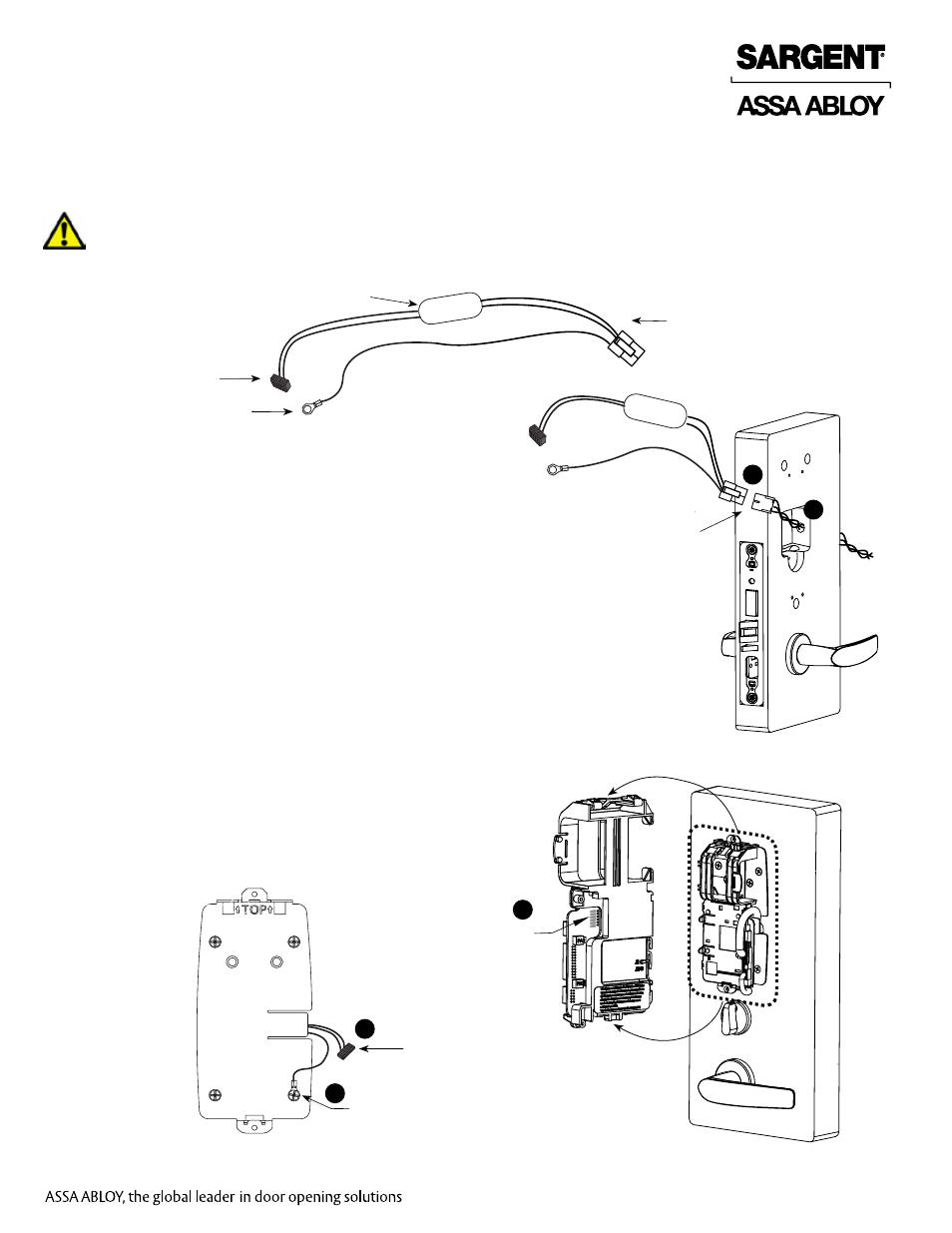
05/30/10
Copyright © 2010, Sargen
t Manufacturing Company
, an A
SS
A AB
LO
Y G
roup company
. All right
s reser
ved
.
Reproductions in whole or in par
t without express writ
ten permission of Sargen
t Manufacturing Company is prohibited
.
A8039A 1
Auxiliary Power Cable Instructions
For Hard Powering Passport 1000
P2 Installations (91- Option)
FOR INSTALLATION ASSISTANCE CONTACT SARGENT • 1-800-810-WIRE (9473) • www.sargentlock.com
SECTION I: OVERVIEW
1.
Description (Fig. 1).
The auxiliary power cable (P/N 52-4029) is intended for use in Passport 1000 P2 installations when AA batteries
are not used as the primary power source. It is intended only for use when connecting through an ElectroLynx™
harness to Sargent 3267 power supplies.
SECTION II: INSTALLATION PROCEDURE
1. Route ElectroLynx cable through the door.
Install cable while installing the door harness and lock assembly.
Note: This step is only necessary when not using a pre-wired door.
2.
Connect auxiliary power cable to 8-pin ElectroLynx cable (Fig. 2).
Notes:
Connectors go on only one way.
• Do not force and do not offset connectors.
• Be sure they are completely seated (flush).
3.
Route connector and ground wire (Fig 3).
Keep ferrite behind the fire plate and bring power
connector and ground wire to the front.
4.
Fasten ground wire and motor ground wire (Fig. 3).
• Fasten ground wire along with motor ground wire
using lower right escutcheon screw.
5.
Connect Hirose connector to circuit board (Fig. 4).
• Plug power connector to back of circuit board.
• Snap housing into place.
ElectroLynx Connector
Power Connector
Ground Wire Lug
Ferrite
Fig. 1
Fig. 3
Power
Connector
Ground
Wire Lug
Mounting Plate
3
4
ElectroLynx
Connector
2
Fig. 2
1
Inside of Door
Outside of Door
Power
Connector
5
Fig. 4
Auxiliary Power Cable
(P/N 52-4029)
