Tweco 51 with SL100SV CutMaster User Manual
Page 112
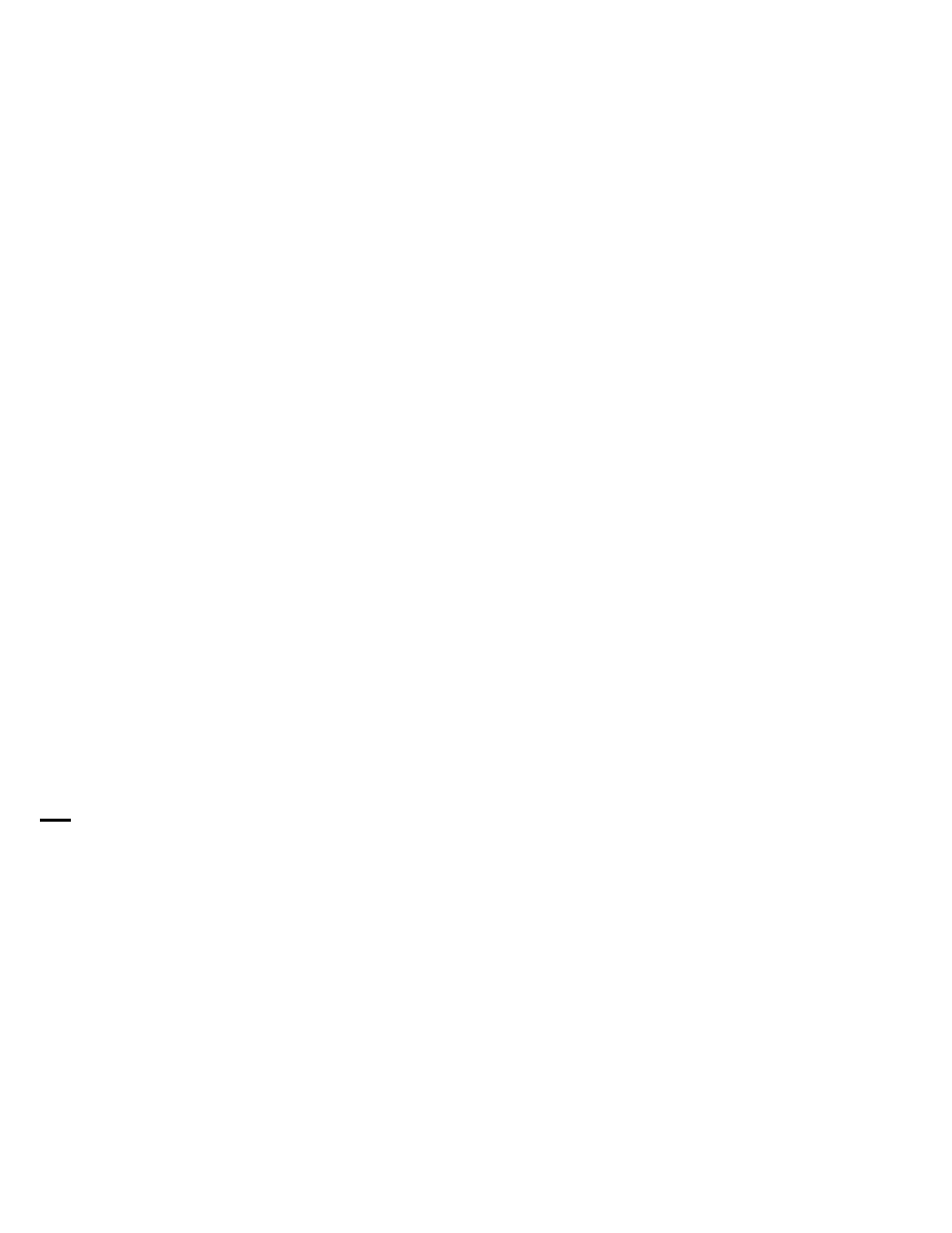
SERVICE
5-48
Manual 0-4640
5
C. Main Transformer (T5) Replacement
The Main Transformer is located behind the Fan Shroud. For access to the Main Transformer, remove the Solenoid/Pressure
Switch Assembly and the Fan and Fan Shroud.
1. Remove the power supply cover.
2. Release the tabs on the side and top of the Fan Shroud securing the Solenoid/Pressure Switch Assembly in position,
enabling the Assembly to move freely.
3. Remove the gas hose from the Solenoid Fitting by pressing on the locking ring while pulling on the hose.
4. Remove Fan per Subsection 5.09-M. The Fan Shroud cannot be tilted up until the Fan wires are disconnected from the
Fan. Removing the Fan also provides better access to the Main Transformer for reinstallation.
5. Remove the nuts securing the Fan Shroud to the Center Chassis.
6. Locate the two tabs below the Main PC Board securing the Fan Shroud to the Center Chassis. Use a screwdriver to push
these tabs down to release the Shroud.
7. Label and disconnect cables at the following points on the Main Power PC Board. Refer to the Appendix pages for wiring
details.
• Primary to Main PCB Terminals E4 and E35
• Secondary to Main PCB Terminals E8 and E9
8. Tilt the Fan Shroud up from the bottom to expose the Main Transformer and disconnect wire connector on the Coil
Winding.
9. Remove the Transformer from the unit, carefully guiding all the connected cables and wires as you do so.
10. Turn unit onto its left side.
11. Position the replacement Transformer as follows:
a. with the PC Board facing out from the unit;
b. the cables oriented to the right side;
c. the four Transformer Rubber Feet well seated in the four holes in the Center Chassis.
12. Feed the Transformer wires and cables as follows:
a. White Transformer Cable - feed through bottom hole in Center Chassis.
b. Black Transformer Cable - feed through hole in Top of Fan Shroud, then through hole in Center Chassis below Pilot
PC Board.
c. Blue Fan Wires - feed through same hole in Fan Shroud as Black Cable, then through hole at right side of Center
Chassis.
13. Secure the Main Transformer in position by locking the two tabs on the bottom of the Shroud into the Center Chassis.
Start with the left side first, lock it in position, then repeat with the right side.
14. Install the two nuts and washers securing the Shroud to the Center Chassis.
15. Connect wire connector to the Coil Winding on the Main Transformer.
16. Reinstall the Pressure Switch/Solenoid Assembly.
17. Reinstall the Fan and reconnect the wiring.
18. Reconnect cables to the following points on the Main Power PCB. Refer to the Appendix pages for wiring details.
• Primary to Main PCB Terminals E4 and E35
• Secondary to Main PCB Terminals E8 and E9
19. Reinstall the power supply cover.
