tekmar 423 Universal Reset Module User Manual
Page 3
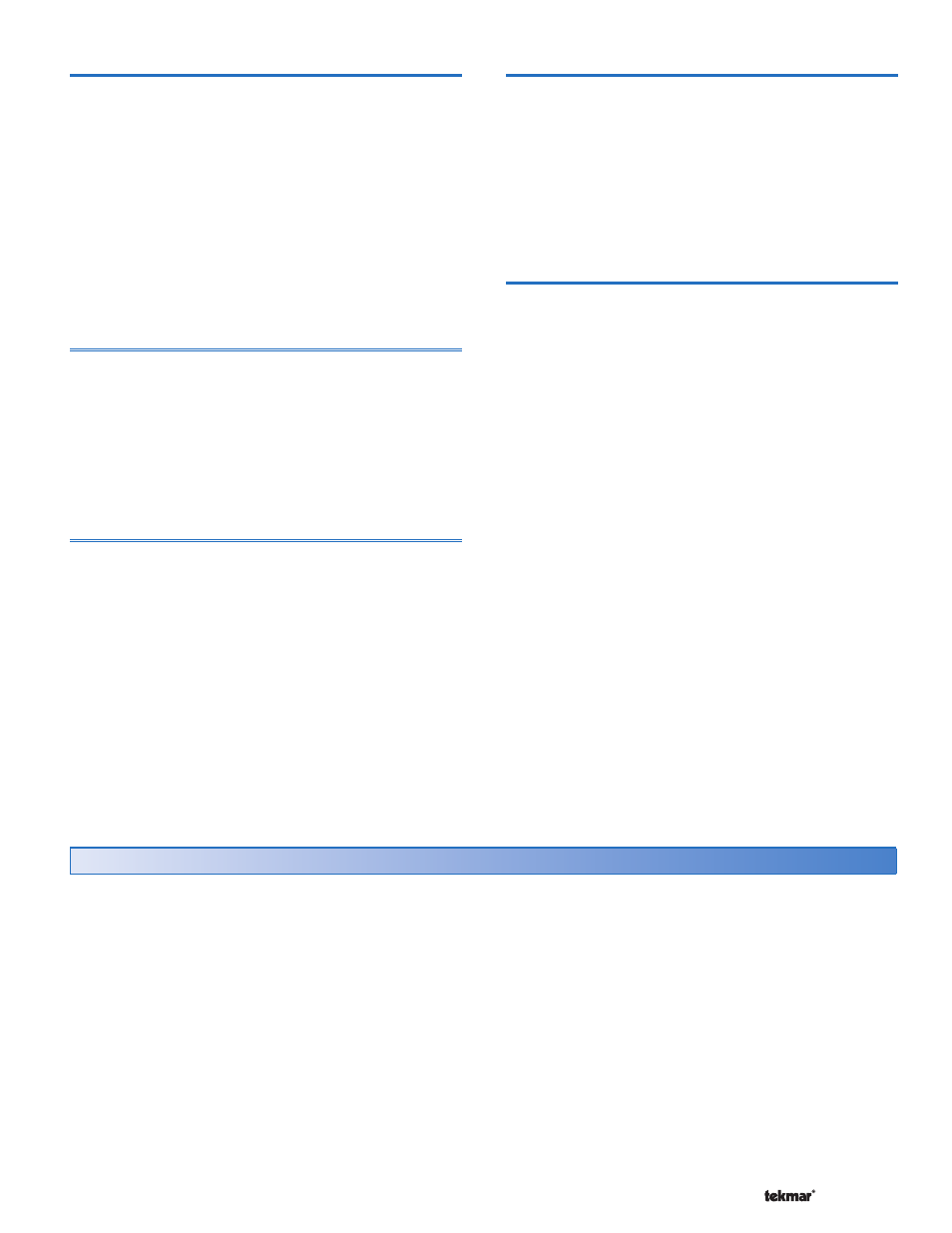
3 of 36
© 2007
D 423 - 08/07
Access Level
Boiler Sup / Ret
Use the Boiler Sensor Supply / Return DIP switch to select
the location of the boiler sensor.
•
• If the boiler sensor is located on the supply, this DIP
switch should be set to Sup. The 423 is the control that
determines the boiler water temperature. Set the boiler’s
aquastat at least 20°F (11.0°C) higher than the Boiler
Maximum setting.
•
• If the 423 provides a heat demand to an external boiler
control, this DIP switch must be set to Ret. Install the
boiler sensor on the return side of the boiler loop.
The boiler’s operating temperature is controlled by its
aquastat, or an external boiler reset control.
Boil On-Off / Mod
The Boil On-Off / Mod DIP switch selects whether the
control operates an On-Off boiler or the firing rate of a
Modulating boiler.
•
• If set to Boil On-Off, the control operates up to two
On-Off boilers.
•
• If set to Mod, the control operates up to two Modulating
boilers.
Off / tekmar Stager
Use the Off / tekmar Stager DIP switch when a tekmar
staging control is be connected to the 423 in order to operate
multiple boilers. A tekmar stager may include Boiler Controls
264, 265, and 268.
•
• If a tekmar Stager is installed, set to tekmar Stager. The
423 will then provide the stager with a target temperature
via a 0-10 V (dc) signal. When the Off / tekmar Stager
DIP switch is set to tekmar Stager, the Boiler Sensor
DIP switch must be set to Sup.
•
• If a tekmar Stager is not installed, set to Off.
Off / DHW Sensor
Use the Off / DHW Sensor DIP switch when a tekmar
sensor is be connected to the 423 in order to operate a
DHW storage tank.
•
• If a tekmar sensor is installed for DHW, set to DHW
Sensor. When the Off / DHW Sensor DIP switch is set
to DHW Sensor, a regular DHW aquastat cannot be
used.
•
• If a tekmar sensor is not installed for DHW, set to Off.
Off / Rotation
Use the Off / Rotation DIP switch when the Equal Run
Time Rotation feature is to be used. This feature changes
the firing order of the boilers in order to maintain a similar
amount of running time on each boiler.
•
• If Equal Run Time Rotation is required, set the Off /
Rotation DIP switch to Rotation.
•
• If Equal Run Time Rotation is not required, set to Off.
The Access Level restricts the number of Menus, Items,
and Adjustments that can be accessed by the user. The
Access Level setting is found in the Miscellaneous (MISC)
Menu. Select the appropriate access level for the people
who work with the control on a regular basis.
There are two Access Level settings:
•
• Installer (InS): This is the factory default setting. This
access level is sufficient for the normal set up of the
control.
•
• Advanced (Ad): All of the control settings are available
to the user.
In the following menu tables, the access level the item is
visible in is shown in the access column.
