Boiler target temperature, Operation of the tn4 buses, Boiler minimum – tekmar 423 Universal Reset Module User Manual
Page 21: Boiler maximum
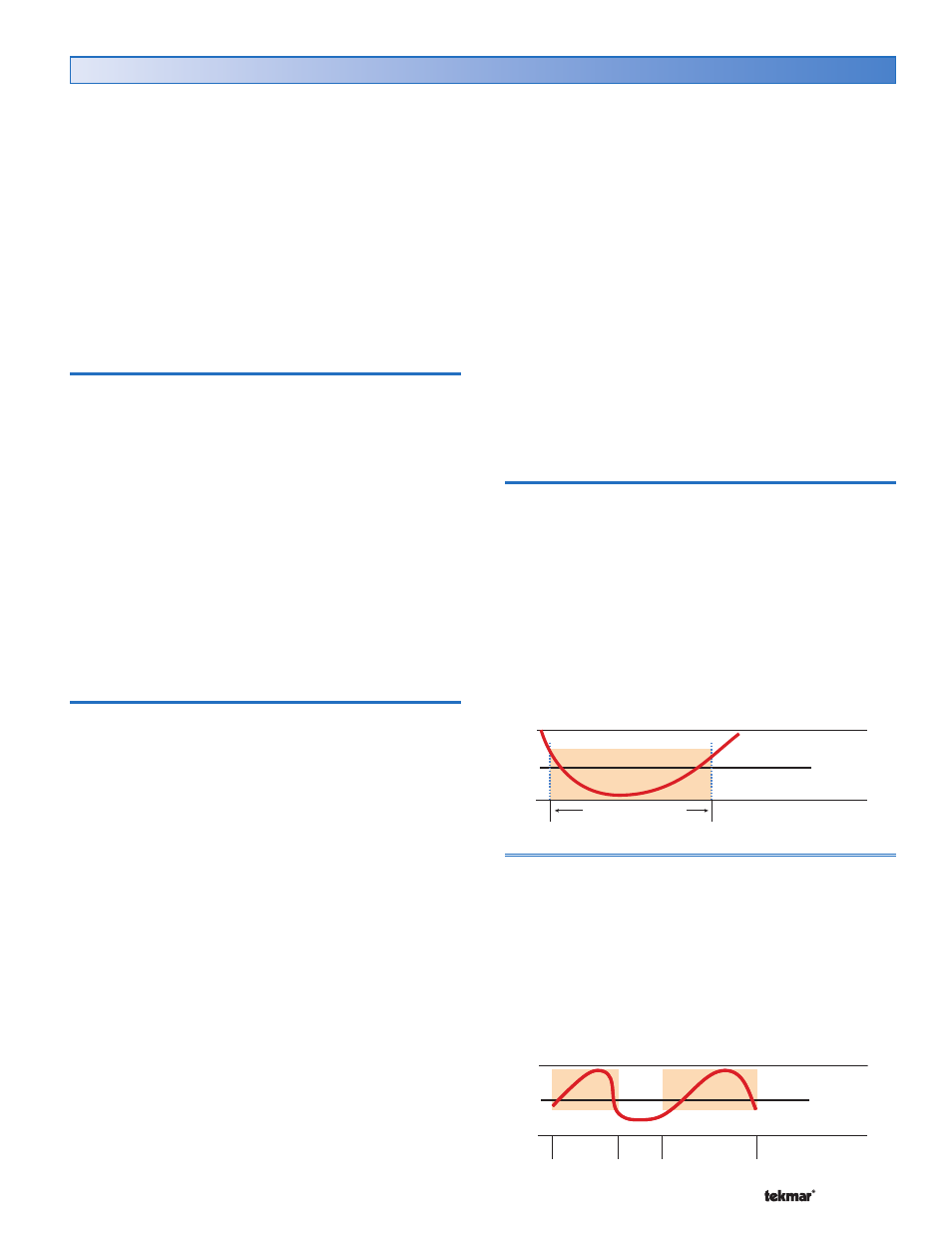
21 of 36
© 2007
D 423 - 08/07
Boiler Temperature Control
Section C
The 423 is able to operate up to two on-off or modulating
boiler as a heat source. For proper operation of the boilers,
the 423 must be the only control that determines when the
boilers are to fire. In this case, the boiler sensor should be
located on the boiler supply pipe and the Boiler Sensor
DIP switch is set to Supply.
*Important note: Each boiler operator, also known as
an aquastat, remains in the burner circuit and acts as a
secondary upper limit on the boiler temperature. Each
boiler operator temperature setting must be adjusted above
the 423’s Boiler Maximum setting in order to prevent short
cycling of the boiler burner.
Boiler Target Temperature
The boiler target temperature is determined by connected
tN4 devices or by a DHW or Setpoint Demand received by
the control. The tN4 devices determine the highest water
temperature required and then, requests this temperature
on the tN4 Boiler Bus. The temperature request creates a
Boiler Demand and this is indicated on the display. A DHW
Demand and a Setpoint Demand have temperature settings
to which the boilers are operated to meet and are able to
override the tN4 bus temperature if required.
The control displays the temperature that it is currently trying
to maintain as the boiler supply temperature in the View
Menu. If the control does not presently have a requirement
for heat, it does not show a boiler target temperature.
Instead, “– – –” is displayed in the LCD.
Operation of the tN4 Buses
The 423 has four available tN4 communication buses. One
bus is dedicated for a boiler water temperature. The three
remaining buses (Bus 1, Bus 2 and Bus 3) can operate at
either the boiler water temperatures or as up to three separate
mixing water temperatures. The Bus 1, Bus 2 and Bus 3
items set the operation of each of these three buses.
Boiler Bus
The boiler bus is connected to a Zone manager via terminals
58 and 59. tN4 thermostats or tN4 devices connected to
the Boiler Bus operate the boiler directly in order to heat
their zones. The boiler water temperature target will be
determined based upon boiler outdoor reset and indoor
feedback from the tN4 thermostats.
Bus 1
Bus 1 is connected to a Zone manager via the plug on the
underside of the board. Additional Zone managers may be
connected to bus 1 via terminals 60 and 61, When Bus 1 is
set to Boil, the tN4 thermostats connected to Bus 1 become
part of the Boiler Bus. When Bus 1 is set to M1 (Mix 1),
a Mixing Expansion Module must be connected to Bus 1
and the tN4 thermostats connected to Bus 1 operate the
Mixing Expansion Module to heat their zones.
Bus 2
Bus 2 is connected to a Zone manager via terminals 62
and 63. When Bus 2 is set to Boil, the tN4 thermostats
connected to Bus 2 become part of the Boiler Bus. When
Bus 2 is set to M1 (Mix 1), the tN4 thermostats connected
to Bus 2 become part of Mix 1. When Bus 2 is set to M2
(Mix 2), a Mixing Expansion Module must be connected to
Bus 2 and the tN4 thermostats connected to Bus 2 operate
the Mixing Expansion Module to heat their zones.
Bus 3
Bus 3 is connected to a Zone manager via terminals 64
and 65. When Bus 3 is set to Boil, the tN4 thermostats
connected to Bus 3 become part of the Boiler Bus. When
Bus 3 is set to M1 (Mix 1), the tN4 thermostats connected
to Bus 3 become part of Mix 1. When Bus 3 is set to M3
(Mix 3), a Mixing Expansion Module must be connected to
Bus 3 and the tN4 thermostats connected to Bus 3 operate
the Mixing Expansion Module to heat their zones.
Boiler Minimum
The boiler minimum is the lowest temperature that the
control is allowed to use as a boiler target temperature.
During mild conditions, if the control calculates a boiler target
temperature that is below the Boiler Minimum setting, the
boiler target temperature is adjusted to at least the Boiler
Minimum setting. During this condition, if the boiler(s) is
operating, the minimum segment is turned on in the display
when viewing either the boiler supply temperature or the
boiler target temperature. Set the Boiler Minimum setting
to the boiler manufacturer’s recommended temperature.
•
• Locate the Boiler Minimum setting in the Adjust Menu.
Boil MIN + ½ Boiler Differential
Boil MIN
Boil MIN– ½ Boiler Differential
MIN segment on
Boil Water Te
mp
era
tu
re
Boil Water Te
mp
era
tu
re
Boiler Maximum
The boiler maximum is the highest temperature that the
control is allowed to use as a boiler target temperature. If
the control does target the Boiler Maximum setting, and the
boiler temperature is near the boiler maximum temperature,
the maximum segment will be displayed in the LCD while
either the boiler target temperature or the boiler temperature
is being viewed. At no time does the control operate the
boiler(s) above 248°F (120.0°C).
•
• Locate the Boiler Maximum setting in the Adjust Menu.
B
oil Wa
te
r T
em
peratur
e
B
oil Wa
te
r T
em
peratur
e
Boil MIN + ½ Boiler Differential
Boil MAX
Boil MIN – ½ Boiler Differential
MAX
segment
on
MAX
segment
on
