Toolbox menu (3 of 3) – tekmar 553 Thermostat Installation User Manual
Page 26
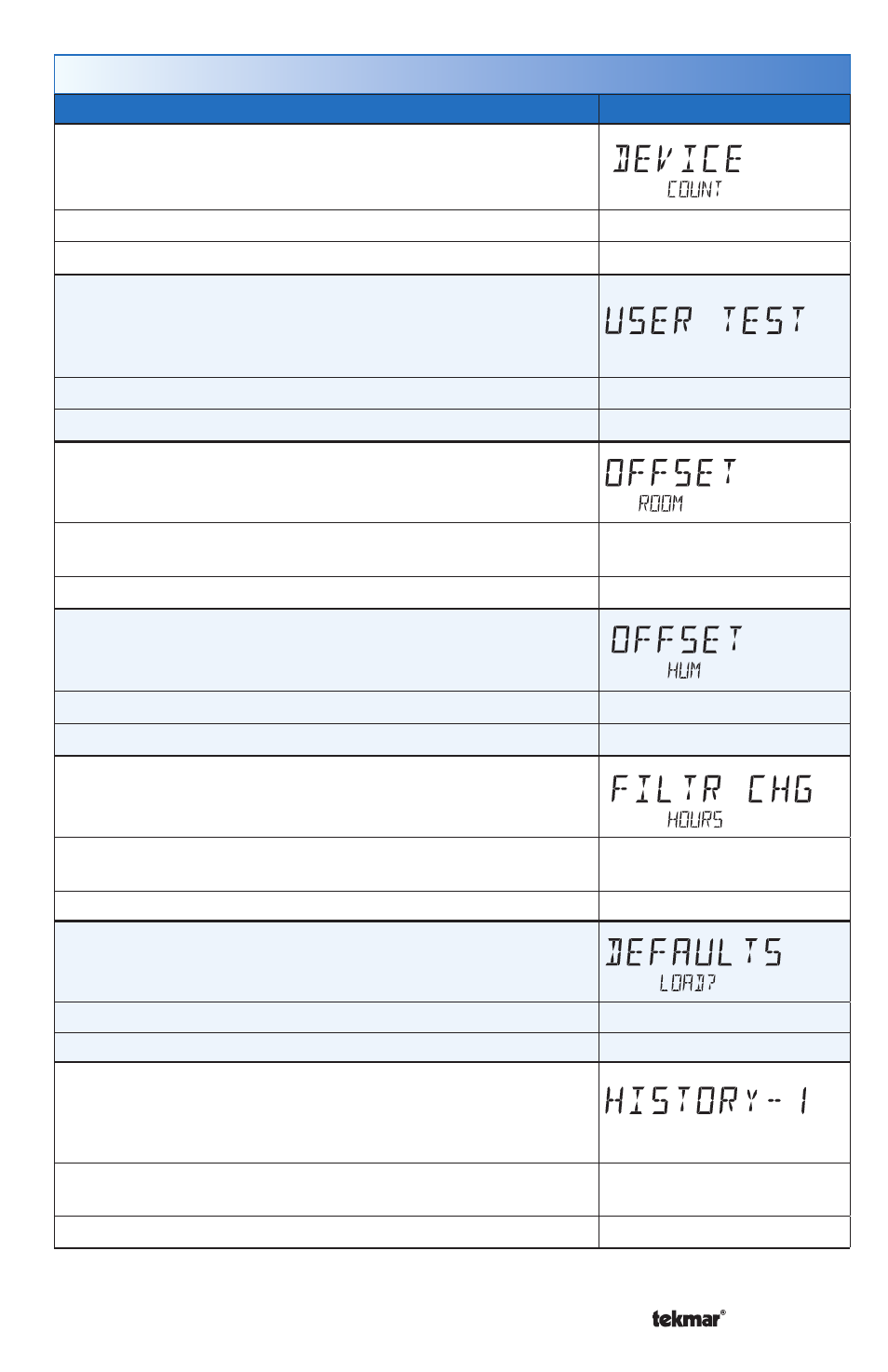
© 2014
553_D - 09/14
26 of 52
A Watts Water Technologies Company
Setting
Display
DEVICE COUNT
Provides a count of all the tekmarNet
®
thermostats and
setpoint controls on the tekmarNet
®
system.
Access Level: Installer
Range: 1 to 24
Conditions: Must be connected to a tekmarNet
®
system.
Default: 1
USER TEST
Use the up or down arrow keys to select either the heat or cool test
sequence, then press the NEXT key to begin. Press HOLD to pause
at step for 5 minutes. Press NEXT to advance to the next step.
Access Level: Installer
Range: OFF, HEAT, COOL
Conditions: Always available.
Default: OFF
OFFSET ROOM
Manual offset correction of the room temperature.
Access Level: Installer
Range: -5 to +5°F (-3.0 to
+3.0°C)
Conditions: Always available.
Default: 0°F (0.0°C)
OFFSET HUMIDITY
Manual offset correction of the room humidity.
Access Level: Installer
Range: -10 to +10%
Conditions: Always available.
Default: 0%
FILTER CHANGE HOURS
Select the amount of time the fan operates before the air filter
requires maintenance.
Access Level: Installer
Range: OFF, 200 to 2000
hours
Conditions: Always available.
Default: OFF
LOAD FACTORY DEFAULTS
Touch Enter to load the factory defaults settings.
Access Level: Installer
Range: None
Conditions: Always available.
Default: Keep existing settings
ERROR HISTORY 1 THROUGH 5
Displays a history of the last 5 errors that have occurred on
the thermostat in the past 30 days. Touch Enter to manually
clear the error code.
Access Level: Installer
Range: See
Troubleshooting section
Conditions: An error must have occurred.
Default: Not applicable
Toolbox Menu (3 of 3)
