tekmar 553 Thermostat Installation User Manual
Page 14
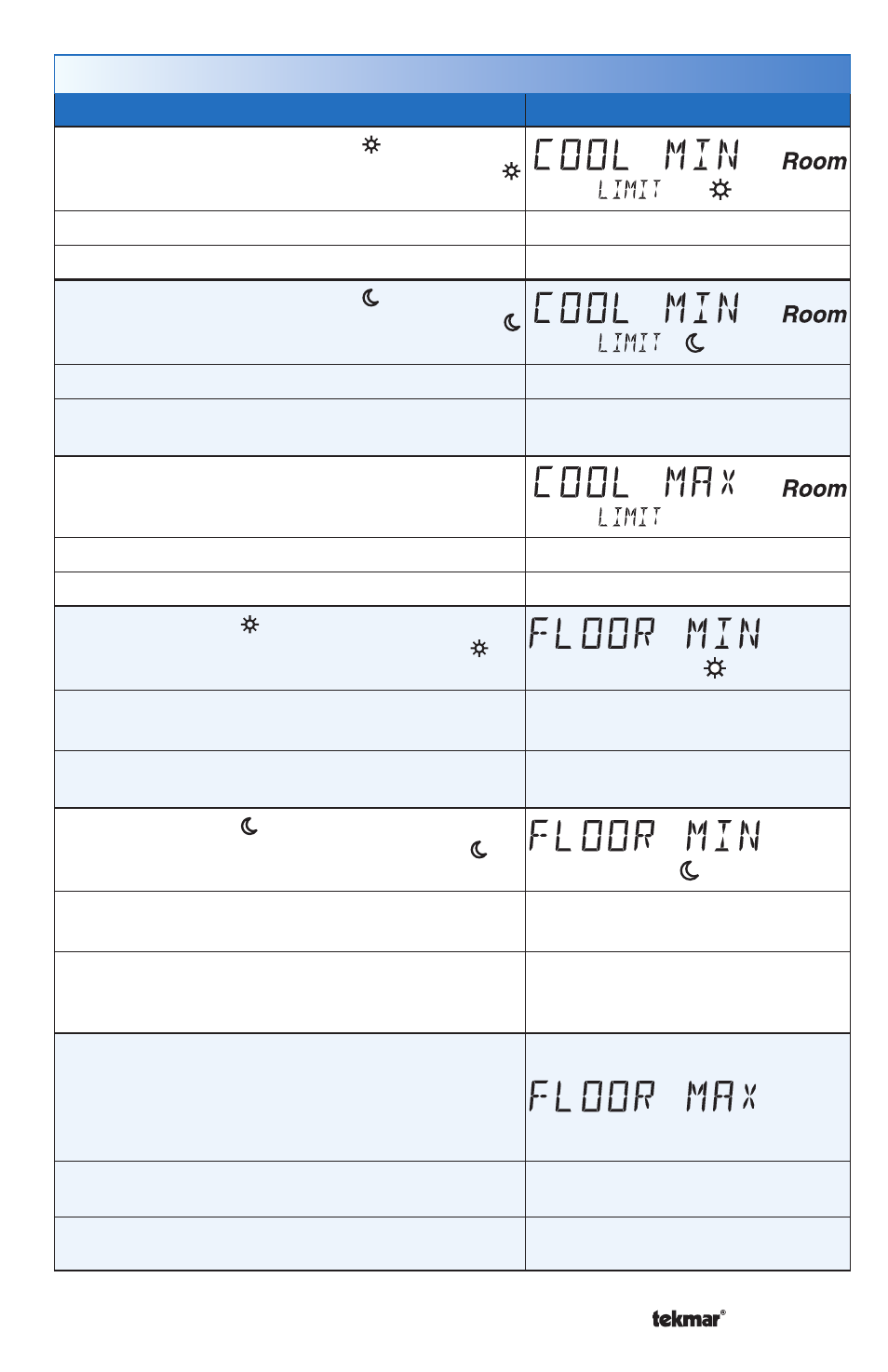
© 2014
553_D - 09/14
14 of 52
A Watts Water Technologies Company
Setting
Display
COOL MINIMUM ROOM LIMIT
Set the minimum room cooling limit while in the
event.
Access Level: Installer
Range: 50 to 100°F (10.0 to 38.0°C)
Conditions: Y RELAY is set to HP or AC.
Default: 50°F (10.0°C)
COOL MINIMUM ROOM LIMIT
Set the minimum room cooling limit while in the
event.
Access Level: Installer
Range: 50 to 100°F (10.0 to 38.0°C)
Conditions: Y RELAY is set to HP or AC and
Schedules are in use or Scenes is set to All or Guest.
Default: 50°F (10.0°C)
COOL MAXIMUM ROOM LIMIT
Set the maximum room cooling limit.
Access Level: Installer
Range: 50 to 100°F (10.0 to 38.0°C)
Conditions: Y RELAY is set to HP or AC.
Default: 100°F (38.0°C)
FLOOR MINIMUM
Set the floor heating temperature while in the
event.
Access Level: Installer
Range: OFF, 40 to 122°F
(4.5 to 50.0°C)
Conditions: Sensor 1 or 2 is set to Floor, and W
Terminal is set to HRF1, HRF2 or OTHR.
Default: 72°F (22.0°C)
FLOOR MINIMUM
Set the floor heating temperature while in the
event.
Access Level: Installer
Range: OFF, 40 to 122°F
(4.5 to 50.0°C)
Conditions: Sensor 1 or 2 is set to Floor, and W
Terminal is set to HRF1, HRF2 or OTHR & Schedules
are in use or Scenes are set to All or Guest.
Default: OFF
FLOOR MAXIMUM
Set the floor maximum temperature in order to
protect the floor covering.
Suggested settings: Tile = 90°F (32°C)
Hardwood Floor = 85°F (29°C)
Access Level: Installer
Range: 40 to 122°F
(4.5 to 50.0°C), OFF
Conditions: Sensor 1 or 2 is set to Floor, & W
Terminal is set to HRF1, HRF2 or OTHR.
Default: 85°F (29.5°C)
Set Temp Menu (3 of 4)
