Sc hedule menu – tekmar 544 Thermostat Installation User Manual
Page 14
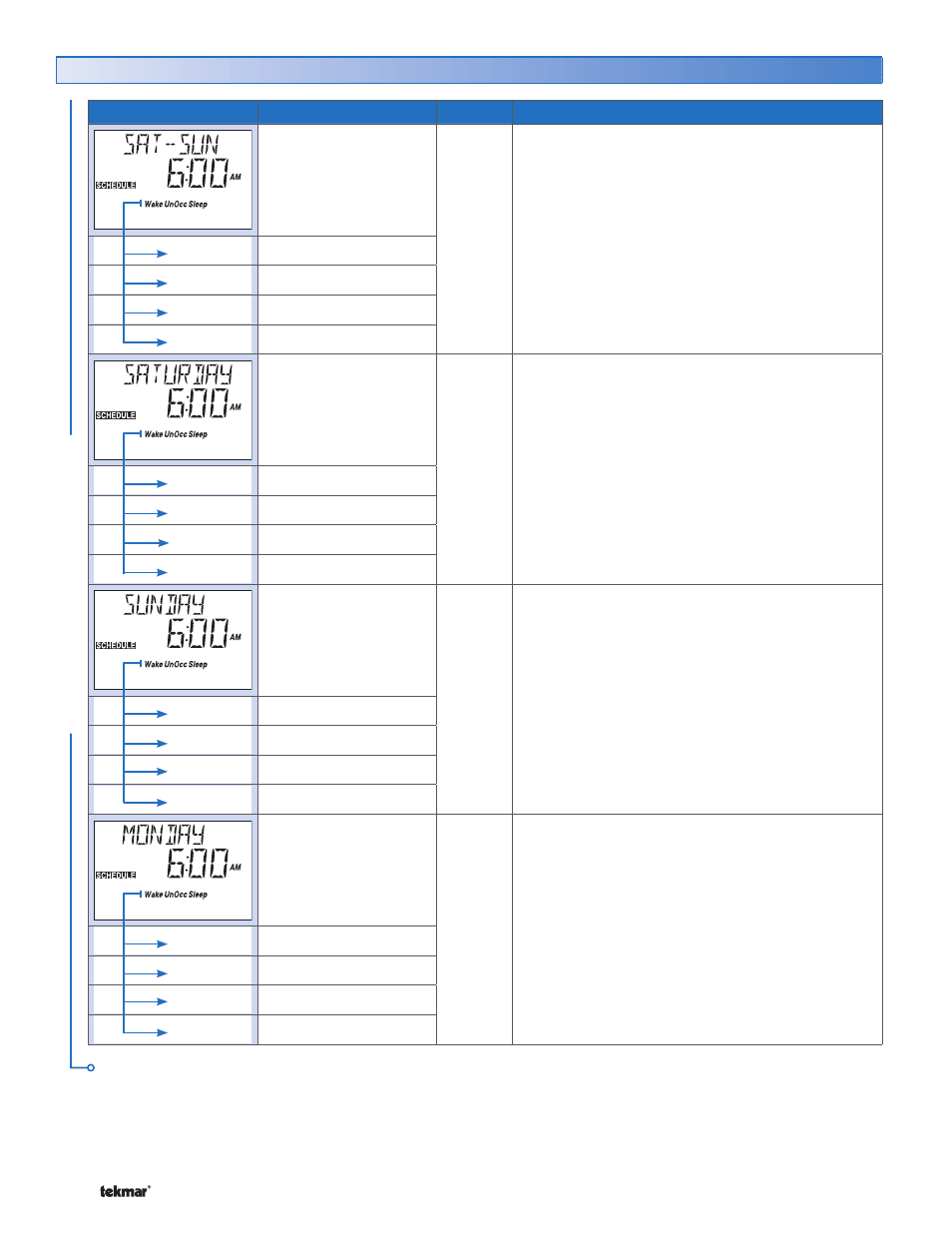
© 2008
D 544 - 07/08
14 of 36
Item Field
Range
Access
Description
– –:– – to 11:50 PM
or
– –:– – to 23:50
USER
INST
ADV
SATURDAY AND SUNDAY
SECTION
J
Select the times for the scheduled events.
Note: This item is only available when the Schedule
Type is set to 5-2.
Wake
Default = 6:00 AM
UnOccupied
Default = 8:00 AM
Occupied
Default = 6:00 PM
Sleep
Default = 10:00 PM
– –:– – to 11:50 PM
or
– –:– – to 23:50
USER
INST
ADV
SATURDAY
SECTION
J
Select the times for the scheduled events.
Note: This item is only available when the Schedule
Type is set to 5-11 or 7dAY.
Wake
Default = 6:00 AM
UnOccupied
Default = 8:00 AM
Occupied
Default = 6:00 PM
Sleep
Default = 10:00 PM
– –:– – to 11:50 PM
or
– –:– – to 23:50
USER
INST
ADV
SUNDAY
SECTION
J
Select the times for the scheduled events.
Note: This item is only available when the Schedule
Type is set to 5-11 or 7dAY.
Wake
Default = 6:00 AM
UnOccupied
Default = 8:00 AM
Occupied
Default = 6:00 PM
Sleep
Default = 10:00 PM
– –:– – to 11:50 PM
or
– –:– – to 23:50
USER
INST
ADV
MONDAY
SECTION
J
Select the times for the scheduled events.
Note: This item is only available when the Schedule
Type is set to 7dAY.
Wake
Default = 6:00 AM
UnOccupied
Default = 8:00 AM
Occupied
Default = 6:00 PM
Sleep
Default = 10:00 PM
Schedule Menu (2 of 3)
Continued on next page.
SC
HEDULE MENU
