Time menu – tekmar 544 Thermostat Installation User Manual
Page 10
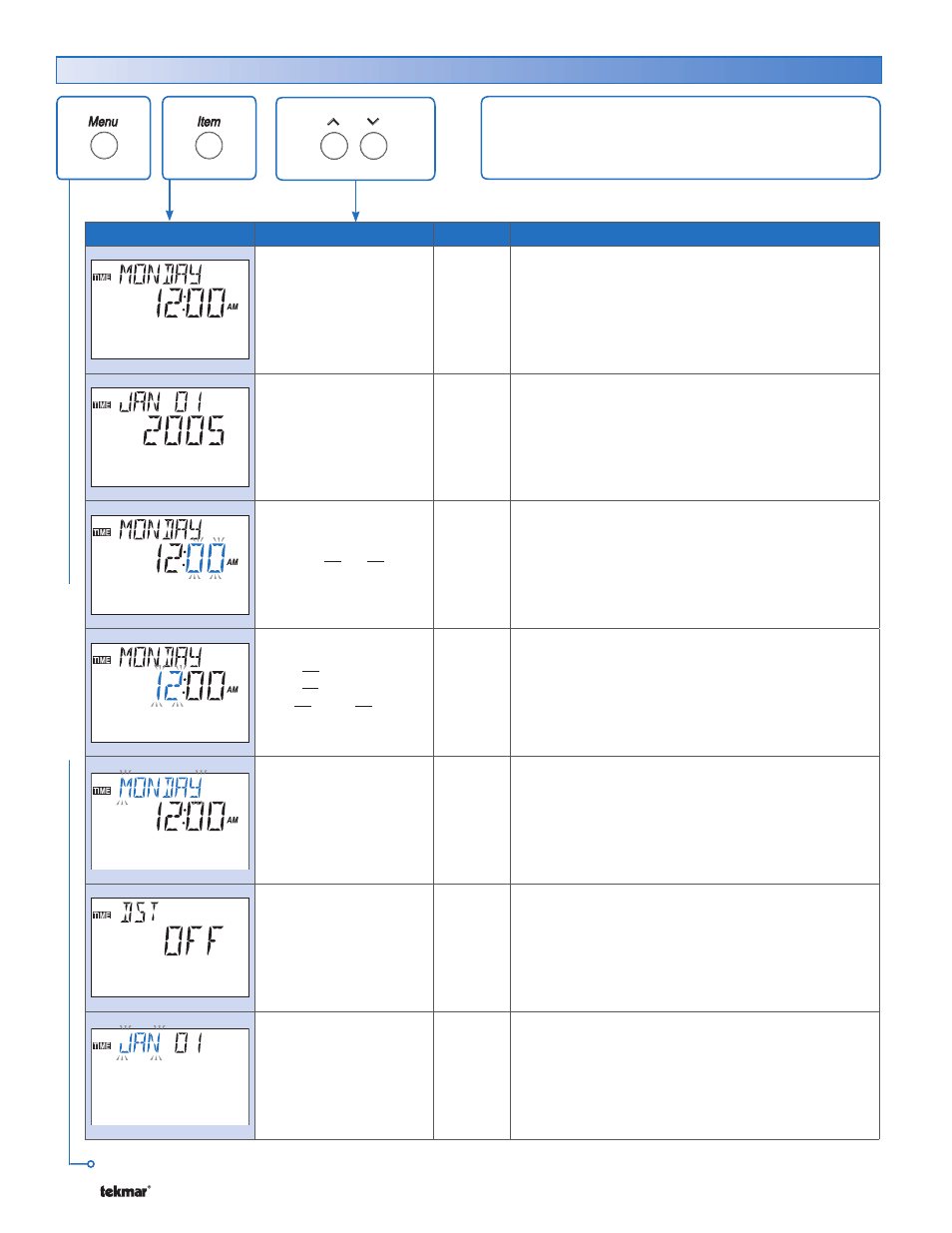
© 2008
D 544 - 07/08
10 of 36
Item Field
Range
Access
Description
SUNDAY, MONDAY,
TUESDAY,
WEDNESDAY,
THURSDAY, FRIDAY,
SATURDAY
Default = MONDAY
SEC
LTD
USER
INST
ADV
CURRENT TIME AND DAY
SECTION I
Displays the current time and day of the week. The
time and date flash if the time is not set.
Default = JAN 01 2007
USER
INST
ADV
CURRENT DATE
SECTION I
Display the current month, day, and year. Use this date
to determine daylight savings time.
Note: This item is only available when Daylight Savings
Time (DST) is set to On.
12:00 to :59
Default = :12:00 AM
USER
INST
ADV
CLOCK MINUTES
SECTION I
Set the minutes.
12:00 AM to
11:59 PM or
00:00 to 23:59
Default = 12:00 AM
USER
INST
ADV
CLOCK HOURS
SECTION I
Set the hours.
SUNDAY ...
WEDNESDAY ...
SATURDAY
Default = SUNDAY
USER
INST
ADV
DAY OF THE WEEK
SECTION I
Set the day of the week.
OFF, 1, 2
Default = OFF
INST
ADV
DAYLIGHT SAVINGS TIME
SECTION I
Selects whether to use Daylight Savings Time. The
time is automatically adjusted if set to Mode 1 or 2.
Note: See page 26 for a description of DST Modes.
JAN, FEB,
MAR ... DEC
Default = JAN
USER
INST
ADV
MONTH
SECTION I
Set the current month of the year.
Note: This item is only available when Daylight Savings
Time is set to Mode 1 or 2.
The Time menu items set the time clock, day and date.
Time Menu (1 of 2)
TIME MENU
Continued on next page.
