tekmar 274 Boiler Control User Manual
Page 7
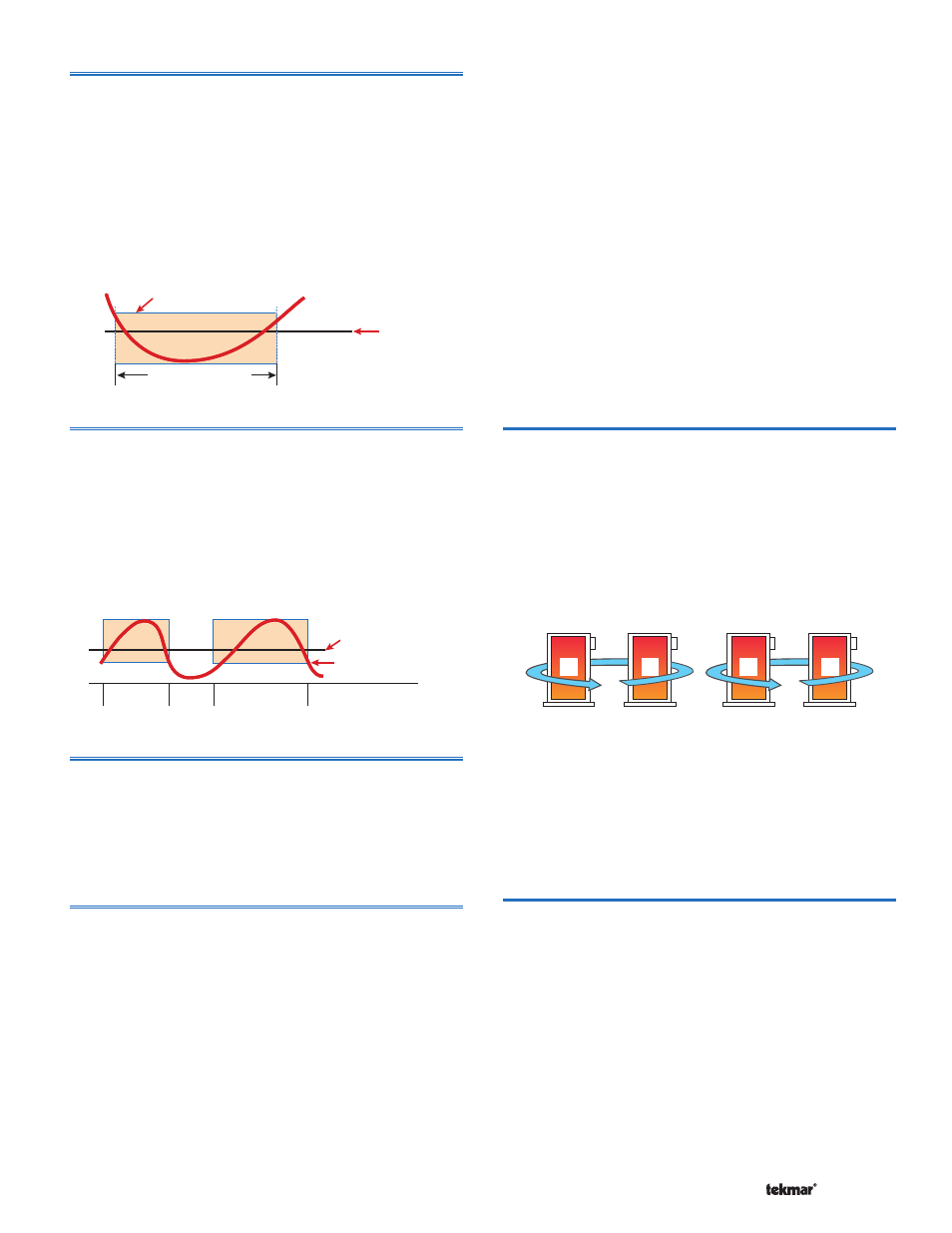
7
of
44
©
2012 274_D
-
11/12
Boiler Minimum Setting in Adjust Menu
The boiler minimum is the lowest temperature that the
control is allowed to use as a boiler target temperature.
During mild conditions, if the control calculates a boiler
target temperature that is below the boiler minimum setting,
the boiler target temperature is adjusted to at least the
boiler minimum setting. The MIN segment is displayed in
the LCD while viewing the boiler supply or target and when
the boiler target is boiler minimum and the boiler supply is
less than boiler minimum plus 5°F (2.5°C). Set the Boiler
Minimum setting to the boiler manufacturer’s recommended
temperature.
Boil MIN
MIN segment on
Boil MIN + 5°F (2.5°C)
Boiler Differential
Boil
Water Tempe
rat
ur
e
Boil
Water Tempe
rat
ur
e
Boil
Water Tempe
rat
ur
e
Boiler Maximum Setting in Adjust Menu
The boiler maximum is the highest temperature that the
control is allowed to use as a boiler target temperature.
The MAX segment is displayed in the LCD while viewing
the boiler supply or target and when the boiler target is
boiler maximum and the boiler supply is greater than boiler
maximum minus 5°F (2.5°C). Set the boiler maximum
setting to the boiler manufacturer’s recommended tem-
perature. At no time does the control operate the boiler
above 248°F (120°C).
Boil MAX
Boil MAX – 5°F (2.5°C)
Boiler Differential
MAX
segment
on
MAX
segment
on
B
o
il
W
a ter Te
m
pe
ra
tu
re
B
o
il
W
a ter Te
m
pe
ra
tu
re
B
o
il
W
a ter Te
m
pe
ra
tu
re
Stage Delay Setting in Adjust Menu
The Stage Delay is the minimum time delay between the
firing of each stage. After this delay has expired the control
can fire the next stage if it is required. This setting can be
adjusted manually or set to an automatic setting. When the
automatic setting is used, the control determines the best
stage delay based on the operation of the system.
Boiler Mass Setting in Adjust Menu (per boiler)
Match the boiler mass setting with the thermal mass
characteristics of each boiler. The boiler mass settings
also adjusts the inter-stage delay time when operating with
an automatic differential.
LO
The LO setting is selected if the boiler that is used has
a low thermal mass. This means that the boiler has very
small water content and has very little metal in the heat
exchanger. A boiler that has a low thermal mass comes
up to temperature quite rapidly when fired. This is typical
of many copper fin-tube boilers.
The Lo mass setting provides a fast response to the heating
system.
MED
The MED setting is selected if the boiler that is used has
a medium thermal mass. This means that the boiler either
has a large water content and a low metal content or a
low water content and a high metal content. This is typical
of many modern residential cast iron boilers or steel tube
boilers.
The Med mass setting provides a moderate response to
the heating system.
HI
The HI setting is selected if the boiler that is used has a
high thermal mass. This means that the boiler has both
large water content and a large metal content. A boiler that
has a high thermal mass is relatively slow in coming up to
temperature. This is typical of many commercial cast iron
and steel tube boilers.
The Hi mass setting provides a slow response to the
heating system.
Rotation
The Rotate feature changes the firing order of the boilers
whenever one boiler accumulates 48 hours more run time
than any other boiler. Rotation will be forced if any boiler
accumulates 60 hours more run time. After each rotation,
the boiler with the least running hours is the first to fire and
the boiler with the most running hours is the last to fire.
This function ensures that all of the boilers receive equal
amounts of use. When the Rotate / Off DIP switch is set
to the Off position, the firing sequence always begins with
lowest boiler to the highest boiler.
720 hours
1
2
672 hours
720 hours
2
1
672 hours
To reset the rotation sequence (without regard to historical
running hours), toggle the Rotation DIP Switch Off for 3
seconds and on again. Note that the running hours (see
Run Time) in the View menu also need to be reset if you
want the rotation sequence and running hours display to
be synchronized.
Fixed Last
In some applications, it may be desirable to have the last
boiler fire last at all times while the firing sequence of
the remaining boilers is changed using Equal Run Time
Rotation. This configuration is typical of installations where
the boiler plant includes higher efficient boilers and a single
less efficient boiler. The lesser efficient boiler is only desired
to be operated when all other boilers in the plant are on
and the load cannot be satisfied. This rotation option is
selected by setting the Fixed Last / Off DIP switch to Fixed
Last. With a fixed last rotation, the last boiler is the last to
stage on and the first to stage off.
