Adjus t menu, Adjust menu (1 of 6) – tekmar 274 Boiler Control User Manual
Page 29
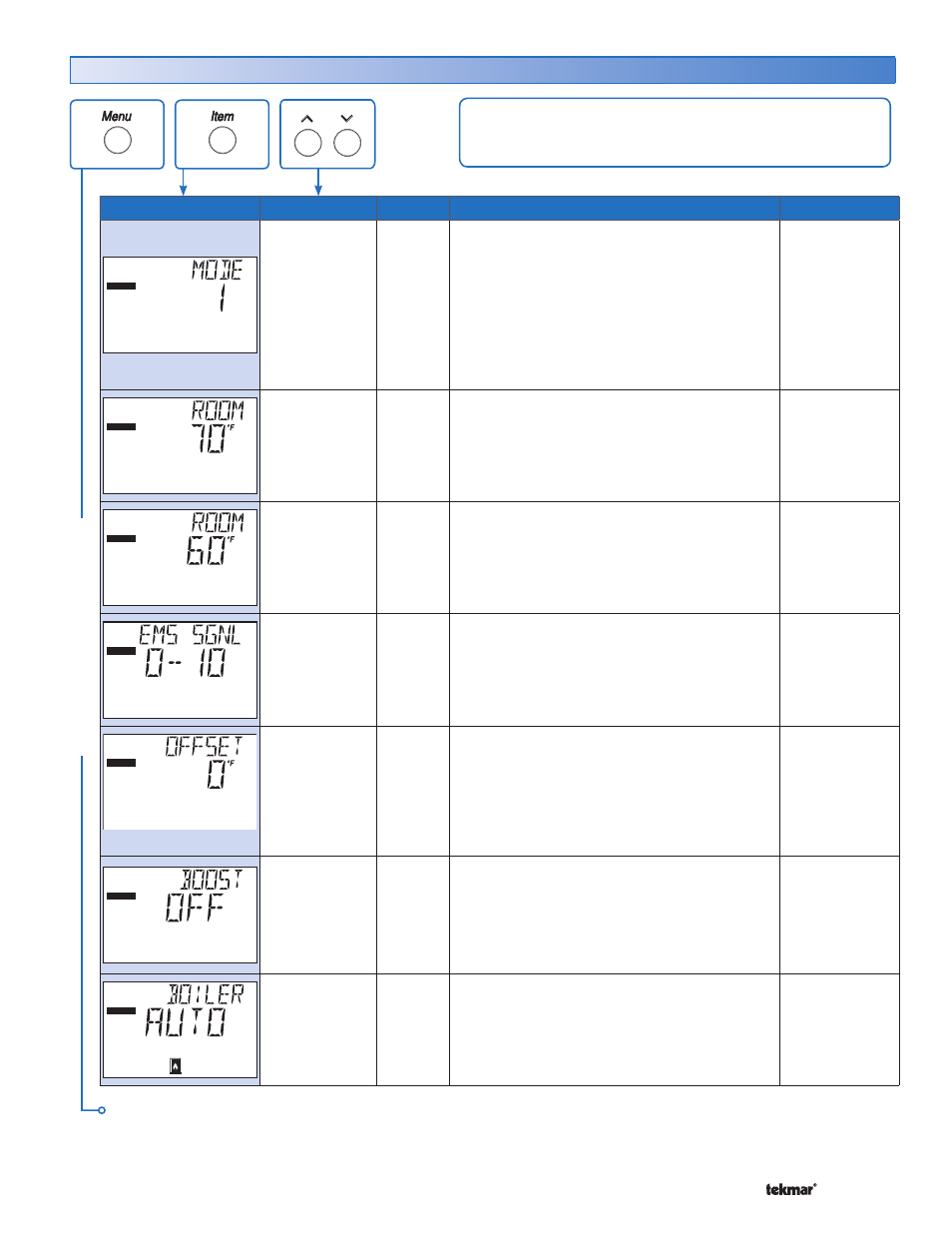
29
of
44
©
2012 274_D
-
11/12
Item Field
Range
Access
Description
Actual Setting
ADJUST
1 (4 On/Off)
2 (2 On/Off &
Pumps)
3 (2 Lo/Hi)
4 (Lo/Hi & Pump)
5 (Three Stage &
Pump)
6 (Four Stage)
ADV
MODE
SECTION C
Selects the control mode of operation.
ADJUST
Occ
35 to 100°F
(2.0 to 38.0°C)
Default = 70°F
(21.0°C)
INST
ADV
ROOM OCCUPIED
SECTION B
The desired room air temperature during the
occupied period. Note: This item is only available
when DIP is set to Demands AND OUT DSGN
is set between -60 to 45°F.
ADJUST
UnOcc
35 to 100°F
(2.0 to 38.0°C)
Default = 70°F
(21.0°C)
INST
ADV
ROOM UNOCCUPIED
SECTION B
The desired room air temperature during the
unoccupied period. Note: This item is only
available when DIP is set to Demands AND OUT
DSGN is set between -60 to 45°F.
ADJUST
0-10, 2-10
Default = 0-10
ADV
EMS SIGNAL
SECTION G
Selects the range of the Energy Management
System input signal. Note: This item is only
available when DIP set to EMS.
ADJUST
-10 to 10°F
(-5.6 to 5.6°C)
Default = 0°F
(°C)
ADV
OFFSET
SECTION G
Selects the range of the Energy Management
System input signal. Note: This item is only
available when DIP set to EMS.
ADJUST
OFF, 0:20 to
8:00 hr
(5 minute incre-
ments)
Default = OFF)
ADV
BOOST
SECTION L
The maximum amount of morning boost when
changing from the unoccupied to the occupied
period. Note: This item is only available when
DIP is set to Demands AND DIP is set to
Setback.
ADJUST
1
Au (Auto), OFF
Default = Au
INST
ADV
BOILER 1
SECTION C
Selects Whether Boiler 1 is operational or not.
Continued on next page.
Adjust Menu (1 of 6)
ADJUS
T MENU
The Adjust Menu items are the programmable settings used
to operate the mechanical equipment.
