Sequence of operation, Access level – tekmar 274 Boiler Control User Manual
Page 4
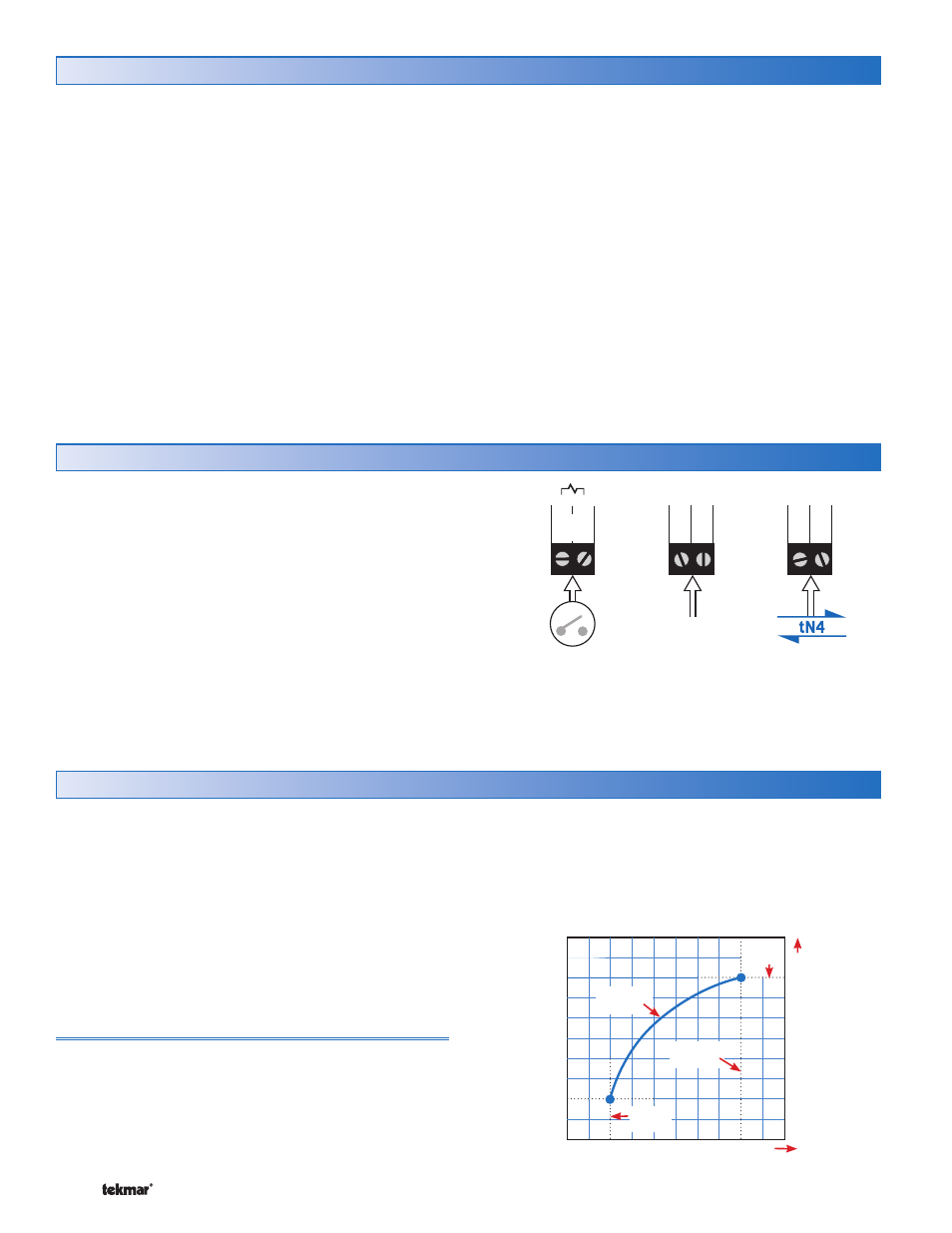
©
2012 274_D
-
11/12
4
of
44
Once the control receives a boiler demand it calculates a
target water temperature based on the characterized heating
curve to provide outdoor reset for space heating. The control
can receive a boiler demand three different ways:
1. By applying 20-260 V (ac) to the boiler demand
terminals (21 & 22) when the DIP switch is set to
Demands.
2. From an Energy Management System (EMS) by
applying a 0-10 or 2-10 V (dc) signal to terminals 2 &
3 when the DIP switch is set to EMS.
3. From a tN4 device. This requires a tN4 thermostat to
be wired to terminals 1 & 2 so that the call for heat
can go over the communication bus.
22
21
Boiler
Demand
20-260 V (ac)
Demand
OR
OR
0-10 or
2-10 V (dc)
from EMS
tN4
Demand
2 3
–
+
Out
Com
2
1
–
tN4 Com
Boiler Demand
Section A
Outdoor Reset
Section B
Sequence of Operation
In a heating system, the rate of heat supplied to the building
must equal the rate at which heat is lost. If the two rates are
not equal, the building will either cool off or over heat.
The rate of building heat loss depends mostly on the outdoor
temperature. Outdoor Reset allows a hot water heating
system to increase the water temperature, adding heat to
the building, as the outdoor temperature drops. The rate
at which the water temperature is changed as a function
of outdoor temperature is defined by the characterized
heating curve.
Characterized Heating Curve
A characterized heating curve determines the amount the
target water temperature is raised for every 1° drop in outdoor
air temperature.
The characterized heating curve takes into account the
type of terminal unit that the system is using. Since different
types of heating terminal units transfer heat to a space using
different proportions of radiation, convection and conduction,
the supply water temperature must be controlled differently.
The control uses the terminal unit setting to vary the supply
water temperature to suit the terminal unit being used. This
improves the control of the air temperature in the building.
Boiler Characterized Heating Curve
Terminal
Unit
Boiler
Design
Boiler
Indoor
Outdoor
Design
Decreasing Outdoor Temperatures
Increasing W
a
ter T
e
mperatures
The access level restricts the number of Menus, Items,
and Adjustments that can be accessed by the user. The
Access Level setting is found in the Miscellaneous (MISC)
Menu. Select the appropriate access level for the people
who work with the control on a regular basis. There are
three Access Level Settings:
User (USER): Select this access level to limit the highest
number of settings available to the end user.
•
Installer (INST): Select this access level to limit some of
the settings available to the installer. This is the factory
default access level.
Advanced (ADV): Select this access level to have complete
access to all of the control settings. In the following menu
tables, the appropriate access level needed to view each
item is shown in the Access column.
Note: the Lock / Unlock switch on the front of the control
must be set to unlock to change the access level.
•
•
Access Level
In order for the control to have a target water temperature there must be a demand. There are three different demands the
control can have: boiler demand, DHW demand, and setpoint demand.
