Display menus, View menu, View menu (1 of 2) – tekmar 274 Boiler Control User Manual
Page 27
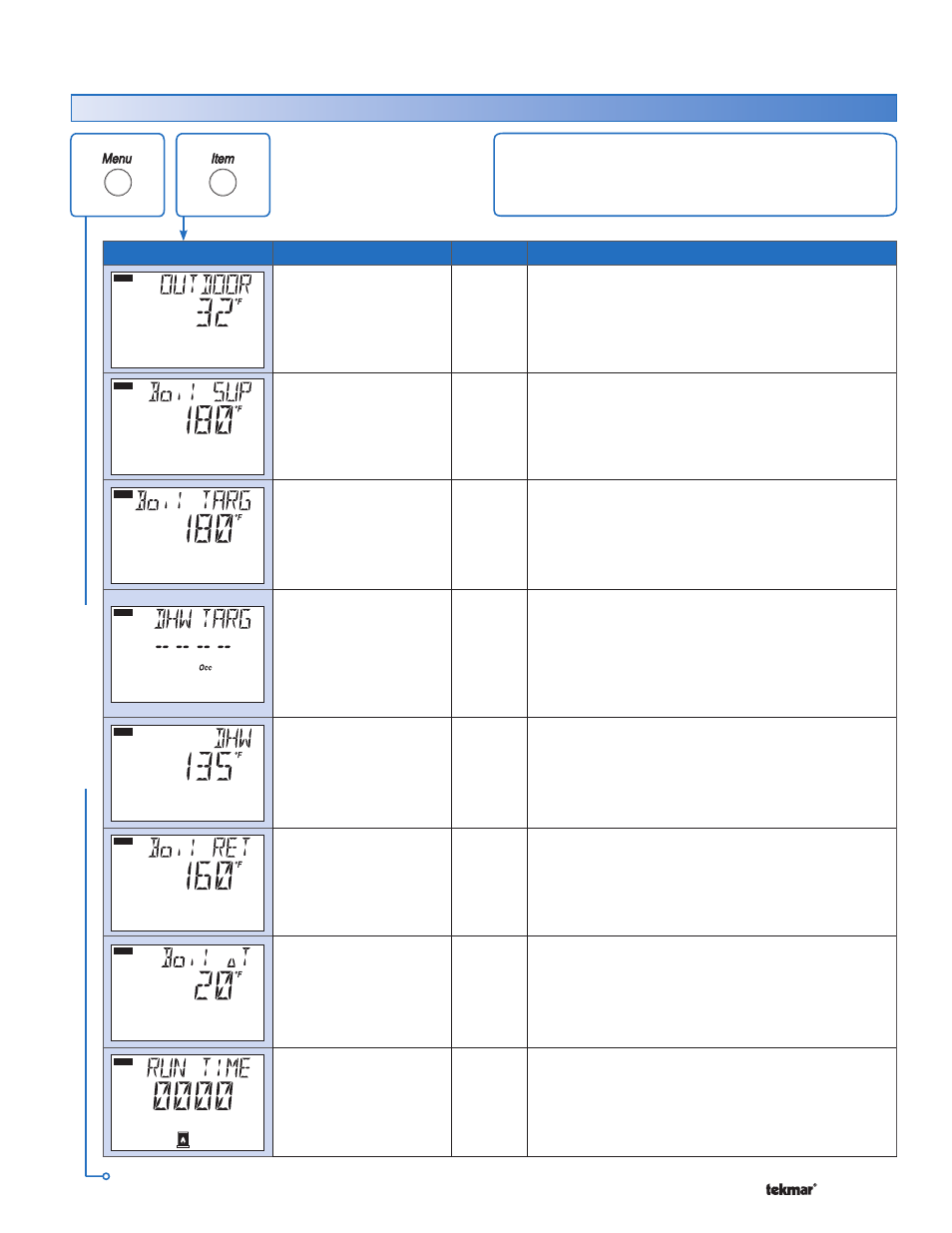
27
of
44
©
2012 274_D
-
11/12
Display Menus
View Menu (1 of 2)
Item Field
Range
Access
Description
VIEW
-76 to 149°F
(-60.0 to 65.0°C)
USER
INST
ADV
OUTDOOR
Current outdoor air temperature as measured by
the outdoor sensor.
Note: This item is only available when the EMS/
Demands DIP is set to Demands.
VIEW
-22 to 266°F
(-30.0 to 130.0°C)
USER
INST
ADV
BOILER SUPPLY
Current boiler supply water temperature as
measured by the boiler sensor.
Note: This item is not available when DHW Mode is
set to 6.
VIEW
---, 35 to 230°F
(---, 1.5 to 110.0°C)
ADV
BOILER TARGET
SECTION C
The boiler target is the temperature the control
is currently trying to maintain at the boiler supply
sensor. “---” is displayed when no heat is required.
Note: This item is not available when DHW Mode is
set to 6.
VIEW
---, 35 to 230°F
(---, 1.5 to 110.0°C)
ADV
DHW EXCHANGE TARGET
SECTION C
The DHW exchange target is the temperature the
control is currently trying to maintain at the DHW
Exchange Supply Sensor. “---” is displayed when
no heat is required.
Note: This item is only available when DHW Mode is
set to 5 or 6.
VIEW
-22 to 266°F
(-30.0 to 130.0°C)
USER
INST
ADV
DHW
SECTION E
Current DHW tank temperature as measured by the
DHW sensor.
Note: This item is only available if Pump
Sequencing DIP is set to Off AND either DHW
Sensor is set to On or DHW Mode is set to 6.
VIEW
-22 to 266°F
(-30.0 to 130.0°C)
ADV
BOILER RETURN
Current boiler return water temperature as measured
by the boiler return sensor.
Note: This item is only available if DHW Sensor is set
to Off AND a Boiler Return sensor is present.
VIEW
0 to 252°F
(-18.0 to 122.5°C)
ADV
BOILER ΔT
Current temperature difference between the boiler
supply and boiler return sensors.
Note: This item is only available if DHW
Sensor is set to Off AND a Boiler Return sensor is
present.
VIEW
1
hr
0 to 9999 hours
ADV
BOILER 1 RUNNING TIME
SECTION C
The total running time of Boiler 1 since this item was
last cleared. To clear this item, press the Up and
Down buttons simultaneously while viewing this item.
Note: This item is only available when Boiler 1 is set
to Auto.
The View menu items display the current operating
temperatures and status information of the system.
VIEW MENU
Continued on next page.
