Error messages – tekmar 260 Boiler Control User Manual
Page 19
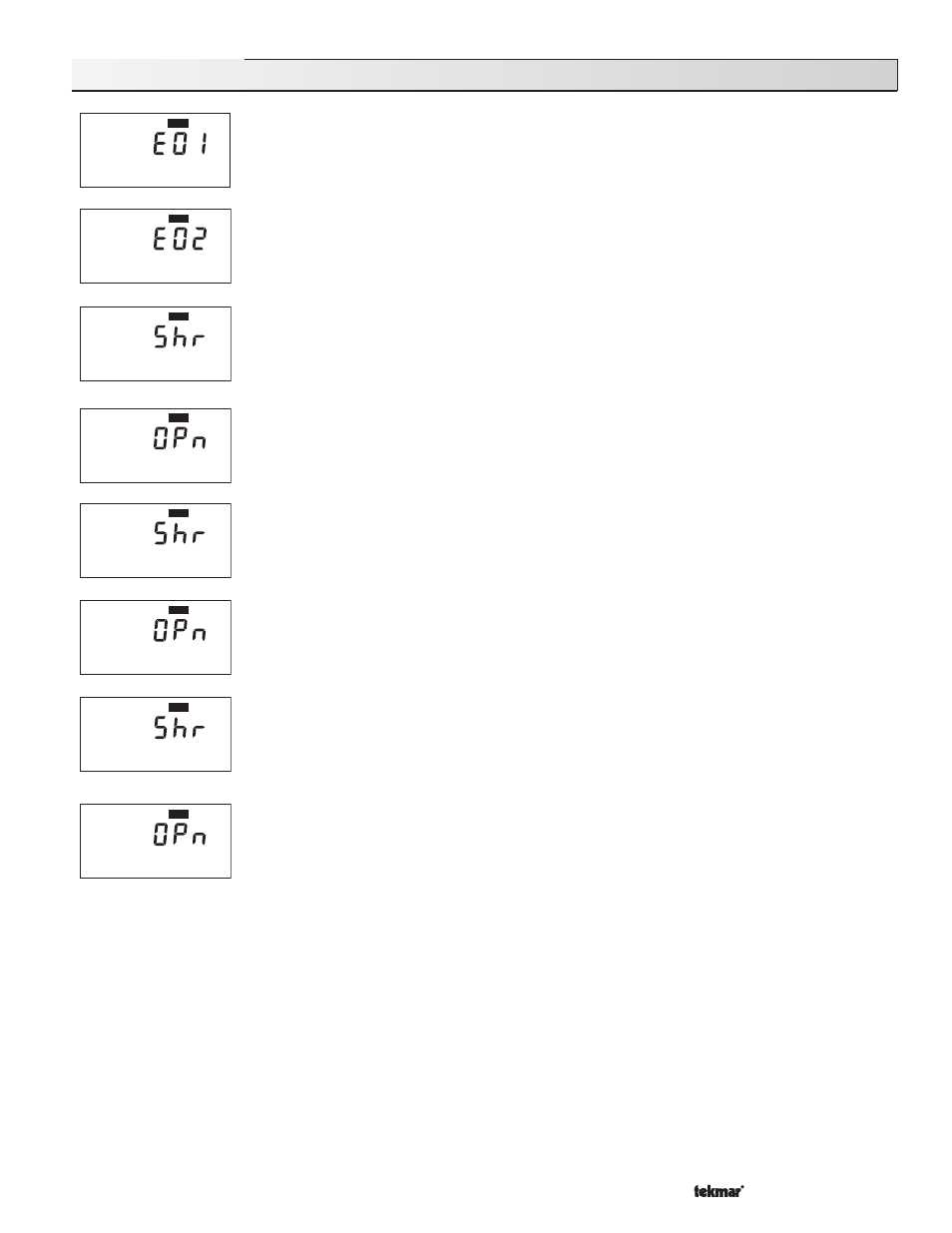
Copyright © D 260 -
03/09
19 of 20
Error Messages
The control was unable to read a piece of information from its EEPROM. This error can be caused by a
noisy power source. The control will load the factory defaults and stop operation until all the settings are
verified.
This error is caused by an illegal DHW DIP switch setting. When
DHW Priority and DHW Valve are selected
in the DIP switch settings, the control will flash the error message. In this case, the control will operate as
if the
DHW Priority / Off DIP switch is set to Off. To clear the error message from the control, set the DHW
Priority / Off DIP switch to Off and press the Item button.
The control is no longer able to read the outdoor sensor due to a short circuit. In this case the control
assumes an outdoor temperature of 32
°F (0°C) and continues operation. Locate and repair the problem as
described in the Data Brochure D 070. To clear the error message from the control after the sensor has
been repaired, press the
Item button.
The control is no longer able to read the outdoor sensor due to an open circuit. In this case the control
assumes an outdoor temperature of 32
°F (0°C) and continues operation. Locate and repair the problem as
described in the Data Brochure D 070. To clear the error message from the control after the sensor has
been repaired, press the
Item button.
The control is no longer able to read the boiler sensor due to a short circuit. In this case the control does not
operate the
Boiler contact. Locate and repair the problem as described in the Data Brochure D 070. To
clear the error message from the control after the sensor has been repaired, press the
Item button.
The control is no longer able to read the boiler sensor due to an open circuit. In this case the control does
not operate the
Boiler contact. Locate and repair the problem as described in the Data Brochure D 070. To
clear the error message from the control after the sensor has been repaired, press the
Item button.
The control is no longer able to read the indoor sensor due to a short circuit. The control will continue to
operate as if there was nothing connected to the indoor sensor input. Locate and repair the problem as
described in the Data Brochure D 074. To clear the error message from the control after the sensor has
been repaired, press the
Item button.
The control is no longer able to read the indoor sensor due to an open circuit. The control will continue to
operate as if there was nothing connected to the indoor sensor input. Locate and repair the problem as
described in the Data Brochure D 074. If the indoor sensor was deliberately removed, the control must be
powered down, and then powered back up. To clear the error message from the control after the sensor
has been repaired, press the
Item button.
VIEW
ROOM
VIEW
ROOM
VIEW
BOIL
VIEW
BOIL
VIEW
OUTDR
VIEW
OUTDR
VIEW
VIEW
