Test, Testing the control, Adjust menu (2 of 2) – tekmar 260 Boiler Control User Manual
Page 17: Display description range actual setting
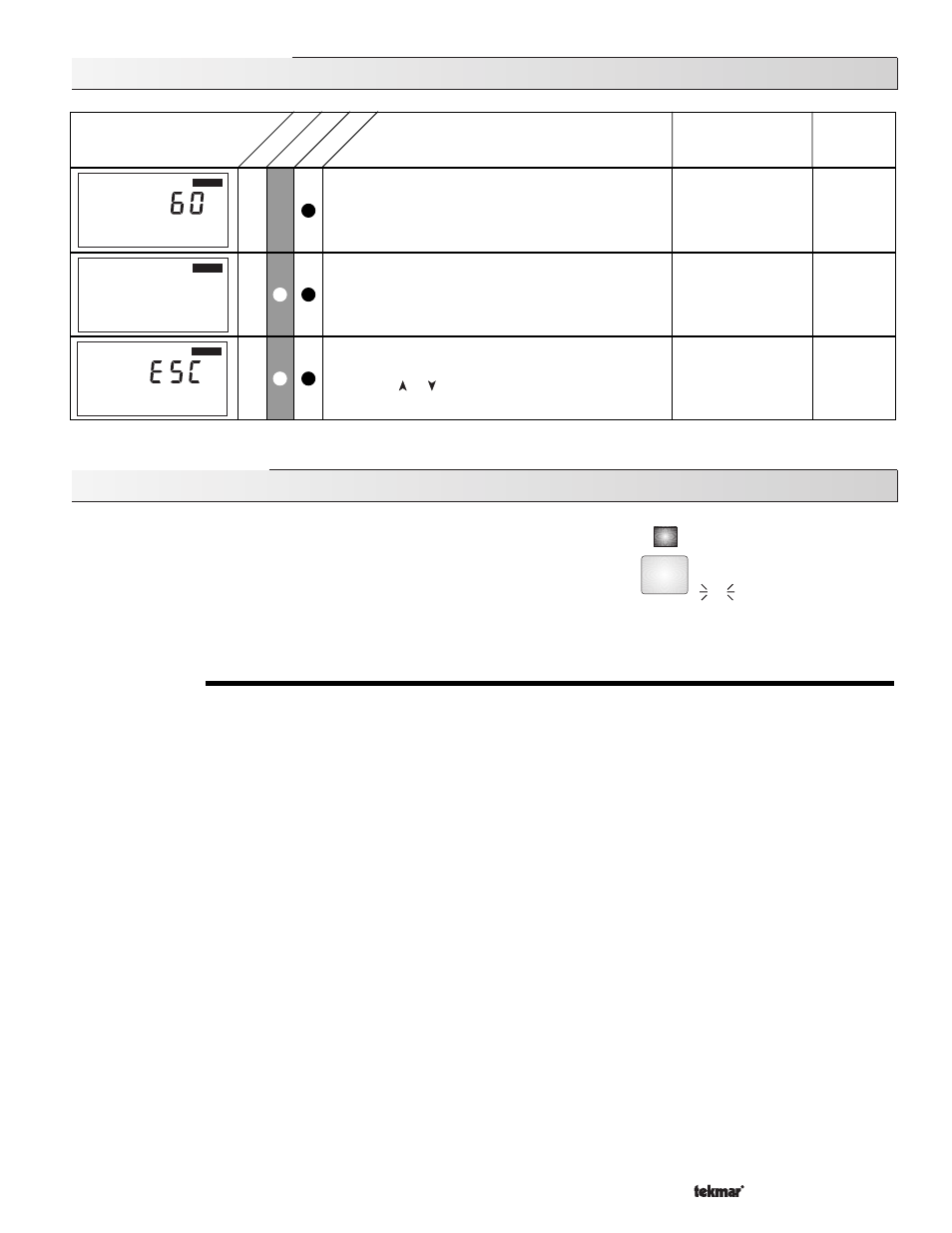
Copyright © D 260 -
03/09
17 of 20
Testing the Control
The Boiler Control 260 has a built-in test routine which is used to test
the main control functions. The 260 continually monitors the sensors,
and displays an error message whenever a fault is found. See the
following pages for a list of the 260’s error messages and possible
causes. When the
Test button is pressed, the test light is turned on.
The individual outputs and relays are tested in the following test
sequence.
TEST SEQUENCE
Each step in the test sequence lasts 10 seconds.
During the test routine, the test sequence is paused by pressing the
Test button. Only if there is a boiler demand can the control be
paused in a step. If the
Test button is not pressed again for 5 minutes while the test sequence is paused, the control exits the entire
test routine. If the test sequence is paused, the
Test button can be pressed again to advance to the next step. This can also be used
to rapidly advance through the test sequence. To reach the desired step, repeatedly press and release the
Test button until the
appropriate device and segment in the display turn on.
Step 1
- The boiler pump (
Boil P1) is turned on for 10 seconds.
Step 2
- The
Boiler contact is turned on for 10 seconds. After 10 seconds, the Boiler and Boil P1 contacts are shut off.
Step 3
- If a DHW pump is selected as the DHW device, the
DHW Pmp / Vlv contact is turned on for 10 seconds and is then shut
off.
- If a DHW valve is selected as the DHW device, the
DHW Pmp / Vlv and Boil P1 contacts are turned on for 10 seconds and
then shut off.
Note: This step can only be paused if a DHW demand is present.
Step 4
- After the test sequence is completed, the control resumes its normal operation.
Adjust Menu (2 of 2)
Section
Advanced
Installer
Display
Description
Range
Actual
Setting
The system’s warm weather shut down during the
unoccupied (Night) period.
35 to 100
°F, OFF
(2 to 38
°C, OFF)
B3
The units of measurement that all of the
temperatures are to be displayed in the control.
°F, °C
This item exits the ADJUST menu by pressing
either the or button.
ADJUST
WWSD
°
F
OCC
UN
Test
not testing
testing
testing paused
off
red
red
ADJUST
°
F
ADJUST
