Powers 447 Infrared HydroGuard ESP Infrared Sensor Shower User Manual
Page 3
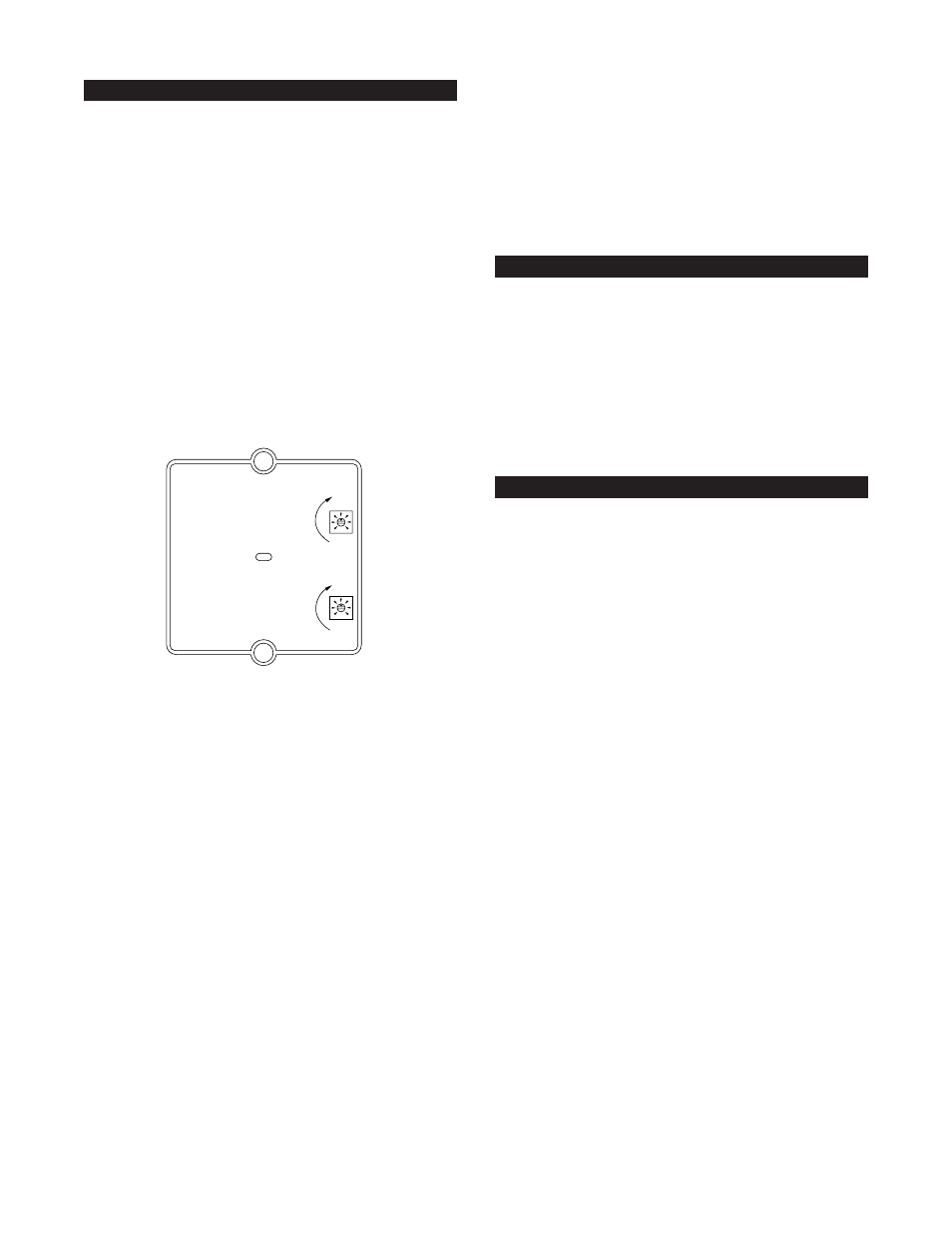
If the light is on, the sensor is properly operating… turn on water
supply and reactivate sensor. Water should come through show-
erhead. Once water is flowing, check all connections for leaks.
Step 6: Sensitivity Adjustment
For single shower applications, the Sensor is factory set to pro-
vide a proper sensitivity/distance range for most applications
(18
≤
from sensor eye, depending on reflectivity of skin, lighting,
etc.).If range is acceptable, proceed to step 7. If range adjust-
ment is required, you can adjust as follows.
Remove sensor assembly from wall and look at back side. You’ll
see two potentiometers (see figure 9). The upper potentiometer is
for adjustment of the range, from 2
≤
to 48
≤
. Using the small
screwdriver provided, rotate the potentiometer in small incre-
ments: clockwise to increase the range, counterclockwise to
decrease the range. After each adjustment, check to see if range
is acceptable.
Make adjustments carefully. Over-adjustment can damage
potentiometer.
Step 7: Shower Time Adjustment
Although the shower will shut off when bather steps away from
the infrared sensor, the shower can also be set to automatically
shut off after a maximum shower time, from 0–14 minutes. The
Sensor Assembly is factory set to provide the maximum shower
time of 14 minutes. If that showertime is acceptable, proceed to
step 8. If showertime adjustment is required, it is easily adjusted
as follows.
Remove sensor assembly from wall and look at back side. You’ll
see two potentiometers (see figure 9): the lower one is for adjust-
ment of the shower run time from 0 to 14 minutes. Using the
small screwdriver provided, rotate the potentiometer in small
increments: clockwise to increase the showertime, counterclock-
wise to decrease the showertime. After each adjustment, check
to see if showertime is acceptable.
Make adjustments carefully. Over-adjustment can damage
potentiometer.
For multiple shower applications utilizing the group shower con-
trol box, all timing, block out and other adjustmnets are pro-
grammed into the microprocessor cip...refer to your original
specification form for details. Sensitivity of sensor is still adjusted
at the individual sensor potentiometers.
Step 8: Secure Sensor Assembly
Once final adjustments have been made to sensitivity and run-
time potentiometers, secure the sensor assembly using the two
screws supplied. We also suggest using plumber’s putty gasket
(not supplied) around stainless steel plate to prevent water leak-
age behind the wall. To clean, use a mild soap and water, paying
special attention to ensure no abrasive cleaners are used on the
lens, since scratching may occur.
1. A continuous invisible infrared light beam is emitted from the
sensor assembly.
2. The shower is activated by bather stepping within the
adjustable range of sensor. Immediately after sensor activa-
tion, tempered water flows for as long as the user remains
within the range, up to the set maximum shower time.
3. When the bather steps away from the sensor, the water flow
stops automatically. After preset shower time, the flow of
water stops to prevent water waste. It is then ready for the
next user, or for reactivation by the present user.
To clean the shower area but avoid turning off the main water
supply, simply place dark, solid tape (perhaps black electrical
tape) on top of the lens, to block out all light. The sensor should
not activate until the tape is removed. Note that a mild soap may
be used to clean the lens, but abrasive cleaners should be avoided.
To ensure trouble-free performance, routine maintenance is
required.
•
Check all electrical connections, making sure they are free of
corrosion and well connected.
•
Check solenoid valve to ensure that it is operating properly
and is free of dirt and lime build up.
•
Check to be sure the tempered water being supplied to the
shower is at the proper temperature for safe comfortable
bathing.
If the shower does not function properly:
1. Is the red sensor activation light on in the sensor assembly
lens, upon sensor activation? If red LED is not lit after sen-
sor is activated,
•
check to see if transformer feed wires are securely attached
to terminals at modular junction box and at transformer.
•
check to see if there is power to the transformer, using a
voltmeter. If power is going into the transformer but not com-
ing out of the transformer, replace transformer.
•
if transformer is functioning properly and power is being
supplied, replace sensor assembly.
NOTE: If object is within the range of the Sensor when unit is
powered up, the Sensor will not operate until the object is
removed and Sensor reactivated.
2. If sensor light is lit upon sensor activation, but no water
comes from showerhead,
•
check to be sure supply line is open and water is being sup-
plied.
•
check to see whether solenoid is functioning… check to be
sure manual override is in “off
≤
position. If system still fails to
operate, repair or replace solenoid assembly (see solenoid
repair information above).
TI447S
Page 3
INSTALLATION, CONTINUED
OPERATION
MAINTENANCE AND TROUBLESHOOTING
Sensing
Distance
(In)
Run Time
(Min.)
+
–
+
–
20
40
0
14
0
9
Figure 9
Shower Sensor Potentiometers
