Front panel, Pgm 1/2 select switch, Intercom sidetone volume – Nipros LS-800 Operating Instruction User Manual
Page 15: Intercom prod/eng line select switch, Intercom pgm volume, Optical fiber base station ls-800
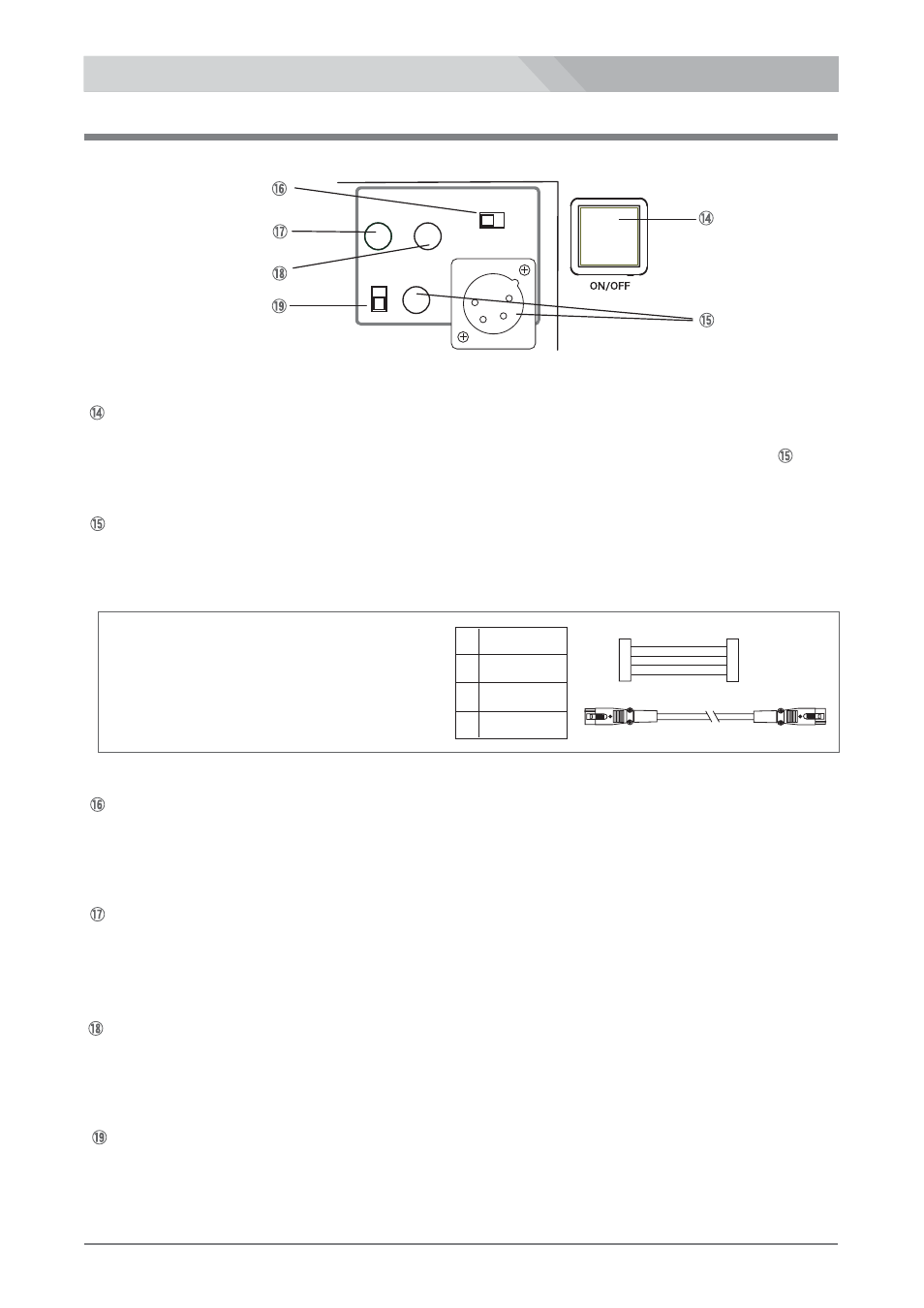
LS-800
15
Optical Fiber Base Station LS-800
Front panel
Selects the program audio 1 or 2 to mix to the intercom line.
PGM 1/2 select switch
Turns on or off the microphone of a intercom headset connected to the HEAD SET connector ( ).
TALK ON/OFF switch
HEAD SET connector and HP. VOL(headphone volume)
Connect the supplied intercom headset DL-400. Adjust the audio level of the headphone.
1
2
3
4
MIC(G)
MIC(H)
H.PHONE(G)
H.PHONE(H)
1
2
3
4
1
2
3
4
In case using the headset with the XLR 4-pin male
connector, prepare the cable with the XLR 4-pin
female connectors.
INTERCOM SIDETONE volume
Adjust the side tone level of the headset.
Selects the intercom line, the 2W producer line or 2W engineer line.
INTERCOM PROD/ENG line select switch
Adjusts the mix level of the PGM audio to the intercom line.
INTERCOM PGM volume
HP.VOL
HEAD SET
ENG
PGM
PGM
INTERCOM
2
1
SIDETONE
TALK
PROD
