Nipros LS-800 Operating Instruction User Manual
Page 11
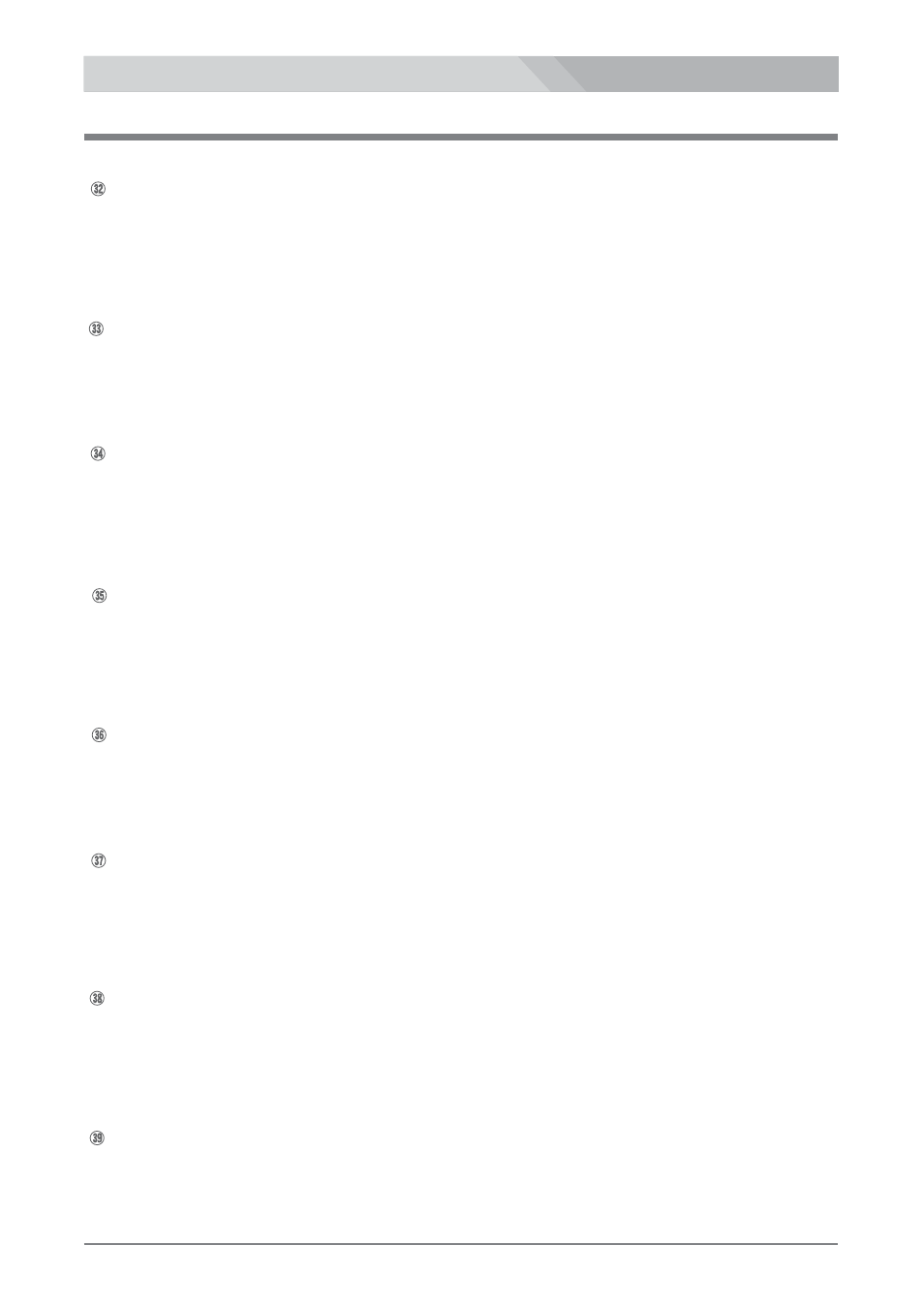
LS-700
11
Optical Fiber Camera Adaptor LS-700
Side connector panel
HD-SDI IN 2 Connector (BNC)
RET HD-SDI OUT 2 Connector (BNC)
Outputs the return 3G/HD/SD-SDI signal connected to the RET HD/SDI IN 2 connector of the Base Station
LS-800.
RET HD-SDI OUT 1 Connector (BNC)
Outputs the reference(GENLOCK) signal connected to the REF. IN connector of the Base Station LS-800.
Input the time code signal from a camcorder and outputs the time code signal from the Base Station
LS-800.
Lights up (Red only) when receiving the tally signal from the Base Station LS-800.
The indicator can be turned on and off and dimmed by the select switch.
REF. OUT connector (BNC)
HD-SDI IN 1 Connector (BNC)
Input the 3G/HD/SD-SDI signal from a camera.
TC IN and TC OUT connectors (BNC)
Side TALLY indicator and H/L/OFF select switch
Outputs the return 3G/HD/SD-SDI signal connected to the RET HD/SDI IN 1 connector of the Base
Station LS-800.
Input the 3G/HD/SD-SDI signal from a camera.
Used for the back-up for HD-SDI IN 1 or for the R channel( HD-SDI IN 1 for L channel ) of a 3D signal.
Connect to the camera with the LANC connector.
LANC Connector (φ2.5)
