Names and functions of parts, Front panel, Green tally indicator and red tally indicator – Nipros LS-800 Operating Instruction User Manual
Page 12: Tally select switch, Optical fiber base station ls-800, Indicates the green tally and the red tally, Ls-800
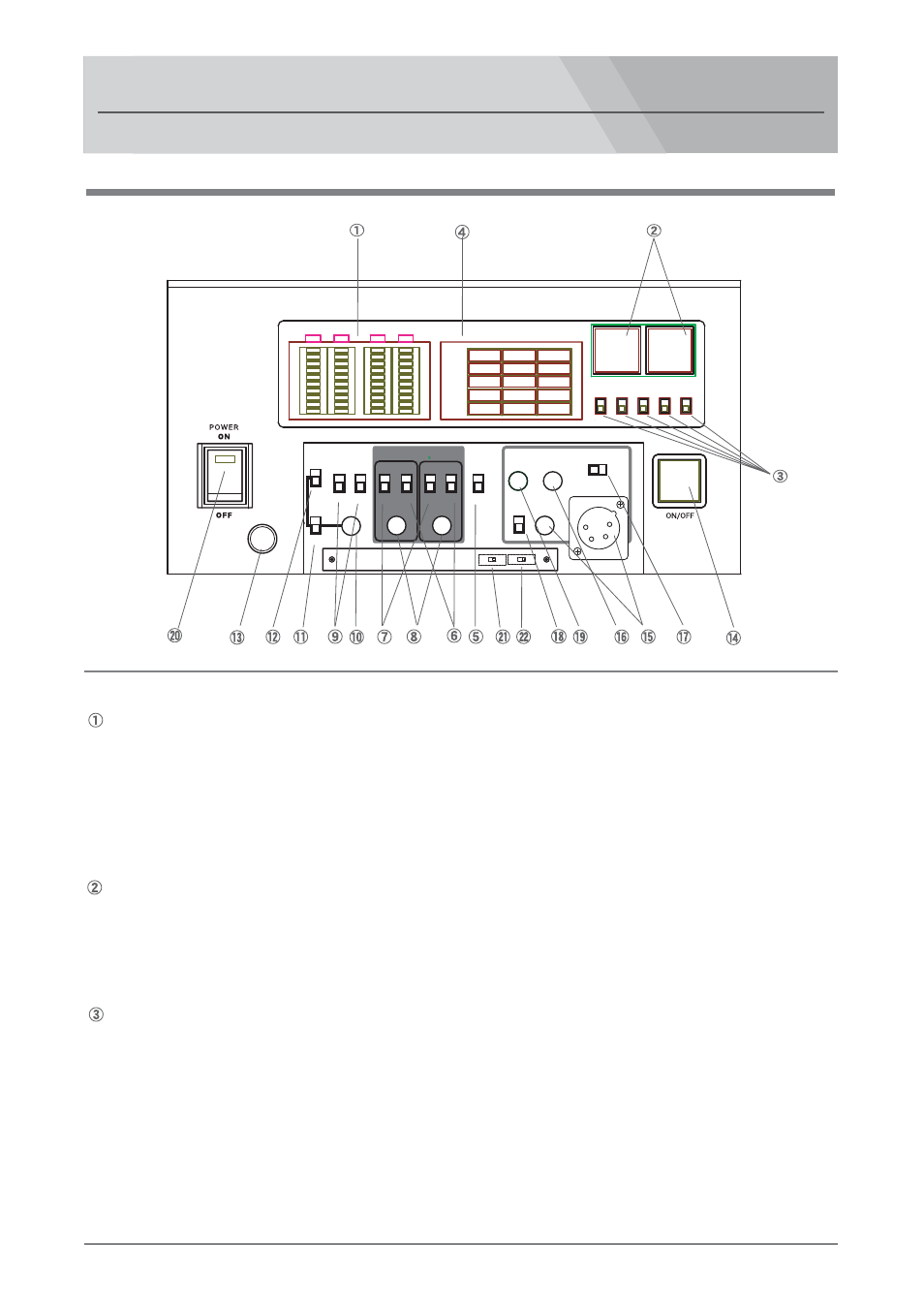
LS-800
Names and Functions of Parts
12
Optical Fiber Base Station LS-800
Front panel
CA AUDIO level meter indicates the audio level from LS-700.
PGM INPUT level meter indicates the audio input level connected to the PGM AUDIO IN 1/2 connectors.
The meters work as VU meter.
CA AUDIO level meter and PGM INPUT level meter(VU meters)
Indicates the Green TALLY and the Red TALLY.
Green TALLY Indicator and Red TALLY Indicator
Select the TALLY indication of the signal input from the TALLY connectors on the rear panel of LS-800
connected with the cameras,1-5.
TALLY Select Switch
LINE LINE
MIC
MIC
MIC
HP.VOL
HEAD SET
ENG
CA AUDIO
1
PGM AUDIO IN
PGM
PGM
INTERCOM
OFF
ON
1kHz
LMT
MIC
LMT
2
1
ST
CA
PGM
MONI
OUT
MONI.VOL
PGM INPUT
OPTICAL FIBER BASE STATION
MONI
SYSTEM
HD-SDI IN 1
HD-SDI 0UT 1
HD-SDI IN 2
HD-SDI 0UT 2
HD-Y/VIDEO OUT
REMOTE
REF.IN
RET IN 1
RET IN 2
TC IN
REMOTE VIDEO
OVER
OVER
OVER
OVER
1
2
3
4
5
TALLY
R
G
CABLE
CONNECTOR
CA AUDIO
2
2
1
SIDETONE
TALK
PROD
PROMPTER IN
RET IN
LINE
LINE
OFF
OFF
LANC
