BridgeWave AR80 User Manual
Page 30
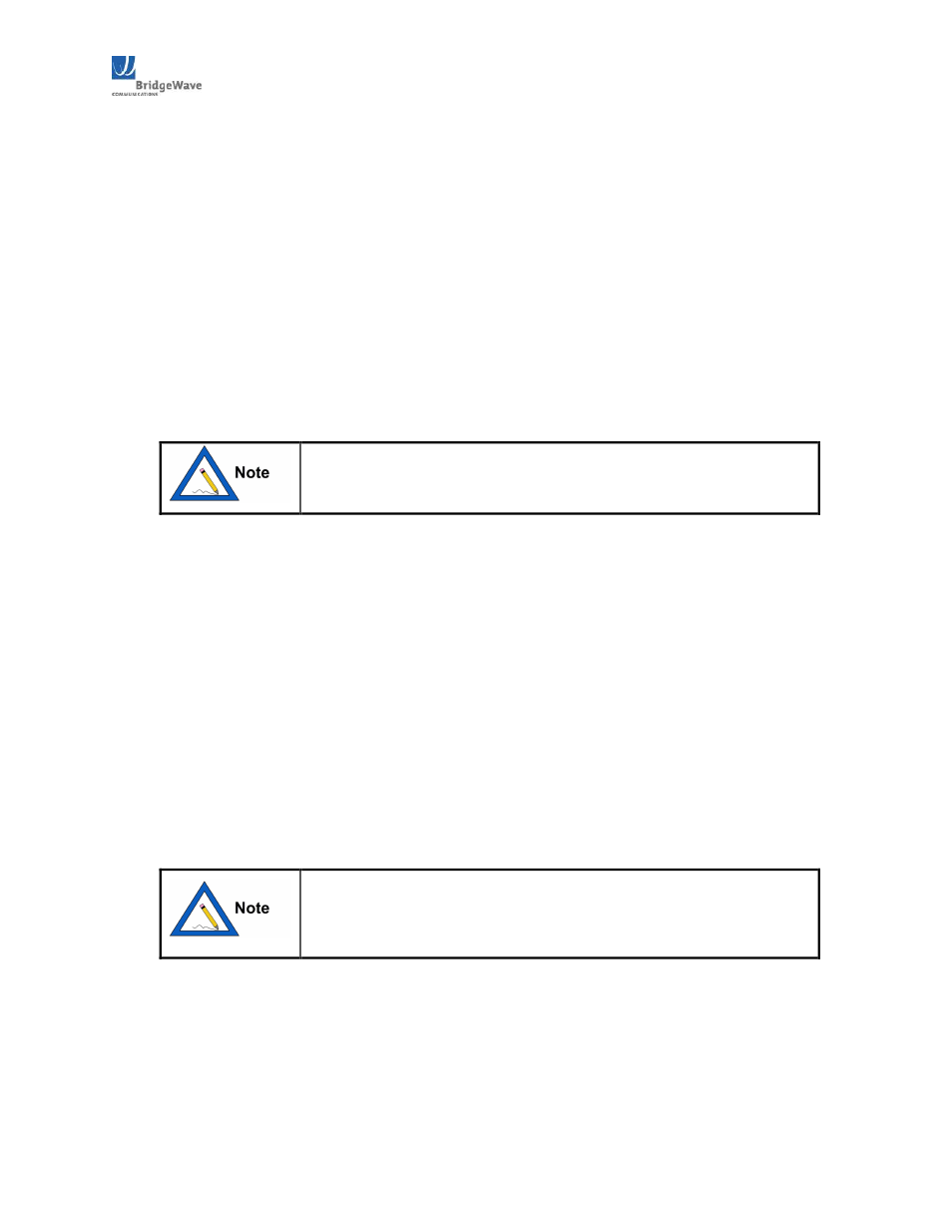
AR/GE/FE/U 80/80X Installation Manual
25
58000519 rev. D
3.9.6 Locking Down Radio Antenna
24.
After the target RSL level has been achieved, ensure all bolts are tightened evenly, securely
and ensure the RSL voltage remains unchanged after tightening is completed.
25.
The very narrow beam width of this antenna (0.4º and 0.9º) makes it necessary to completely
tighten the bolts of the azimuth adjustment while adjusting the elevation and vice versa.
26.
Always evenly tighten bolts in small fractions at a time to ensure minimum change to your
completed alignment.
3.9.7 Connecting the Fiber
Connect the fiber cable to one of the radios at a time. The fibers should already be connected to
active network equipment.
The fiber integrity indication on the network equipment could
show up or down independent of the RF link status.
3.9.8 Auto Calibration
27.
Once the fiber is connected to the radio, the radio will begin an internal link calibration.
28.
During this time the Link Up LED will blink for up to 120 seconds.
29.
Wait until the Link Up LED is lit solid
30.
Verify the Link Quality voltage is 3.03.3V (i.e., error free). Repeat steps (3032) for the far
end radio. For more details on Auto Calibration see section 39 below
3.9.9 Remove the Test Cable
31.
Remove the test cable from the radio, replace the rear plastic cover and hand tighten the back
cover nut to the point where the back cover stops (i.e. when it hits the metal ring on the back
metal plate). The installation is now complete.
The most important alignment ‘tool’ for these models is care and
patience! It is recommended that these models be aligned with
personnel present at both ends of the link, and the installers
should allow 90 minutes to optimally align these units.
80 and 80X antennas exhibit narrow beam widths of 0.9º and 0.4º. Link distances are great and
alignment becomes more critical.
