Banner ES-FA-6G Safety Module User Manual
Page 20
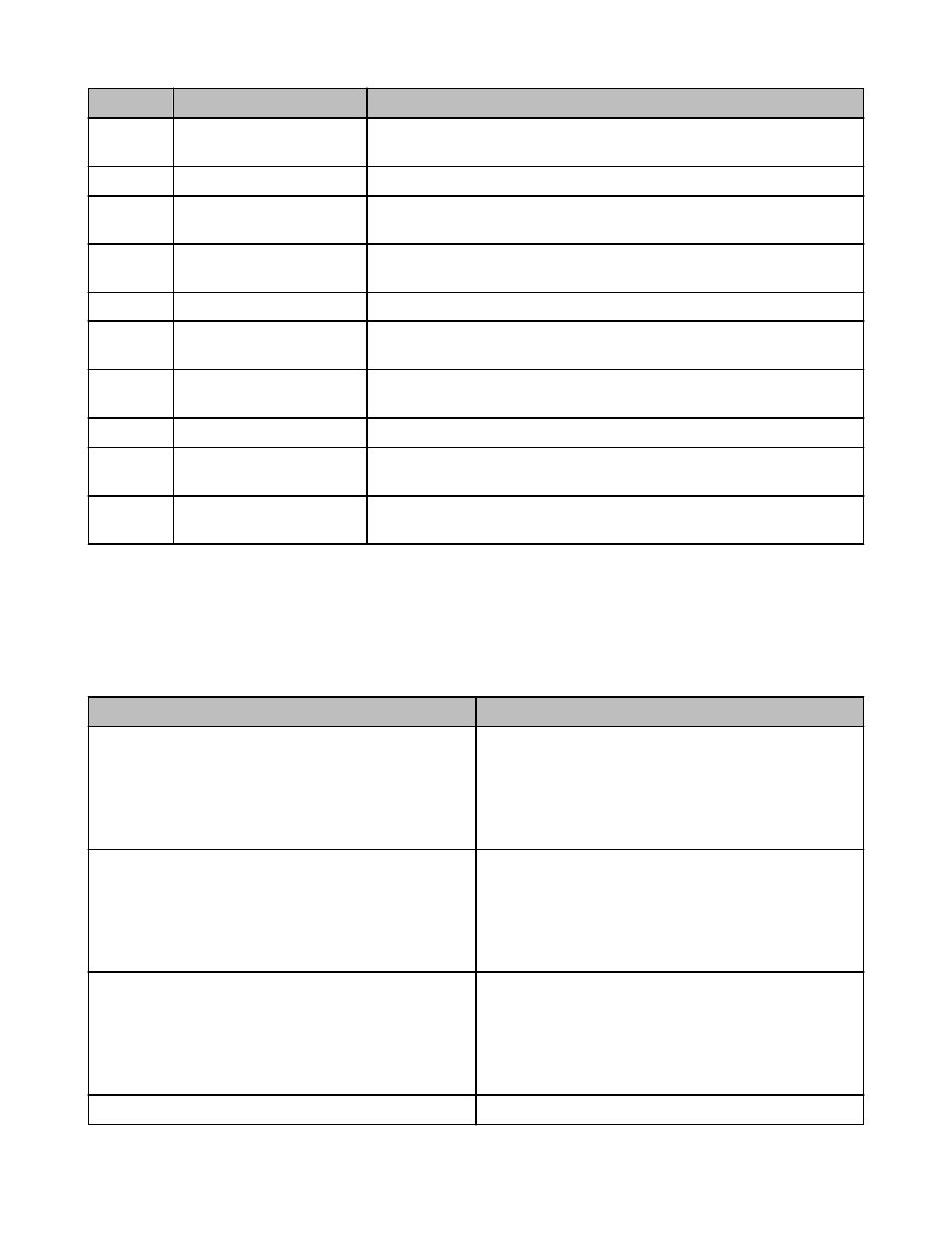
LED
Condition
Meaning
Input 1
(green)
ON
Guard 1 is closed and the inputs of Channel 1 are satisfied.
OFF
Guard 1 is open or the inputs of Channel 1 are not satisfied.
Flashing (along with the Fault
LED ON)
See
on page 20 for probable cause.
Input 2
(green)
ON
Guard 2 is closed and the inputs of Channel 2 are satisfied.
OFF
Guard 2 is open or the inputs of Channel 2 are not satisfied.
Flashing (along with the Fault
LED ON)
See
on page 20 for probable cause.
Output
(green)
ON
Both internal relays K1 and K2 are energized (13/14 and 23/24 are closed).
OFF
Both internal relays K1 and K2 are de-energized (13/14 and 23/24 are opened).
Flashing
Reset requested. Cycle the Reset input (button) (open, closed, open) to enter RUN
mode.
Flashing (along with the Fault
LED ON)
See
on page 20 for probable cause.
Clearing Faults
To clear a fault condition, first correct the problem and then cycle the input channels to the module (open and close the guards). When
the Fault LED lights, the corresponding Function LED will flash to indicate the problem. If the Fault LED is flashing, refer to
on
page 19.
Input 1: S12/S13
Input 2: S22/S23
LED
Fault, Probably Cause, and Procedures
Power ON
Fault ON
Input 1 FLASHING
Input 2 ON or OFF
Output OFF
INPUT CHANNEL 1 FAULT (S11/S12/S13)
a. S13 Open (guard closed)
b. S12 Open (guard open)
c. S11 Open (guard is open or closed)
d. Short between S11 and S12
Power ON
Fault ON
Input 1 ON or OFF
Input 2 FLASHING
Output OFF
INPUT CHANNEL 2 FAULT (S21/S22/S23)
a. S23 Open (guard closed)
b. S22 Open (guard open)
c. S21 Open (guard is open or closed)
d. Short between S21 and S22
Power ON
Fault ON
Input 1 FLASHING
Input 2 FLASHING
Output OFF
SHORT BETWEEN INPUT CHANNELS
a. Short between S11 and S21
Power ON
SIMULTANEITY FAULT
GM-FA-10J Gate Monitoring Safety Module
20
www.bannerengineering.com - tel: 763-544-3164
P/N 060998 Rev. F
