10 high pressure pump, See chapter 2.10, See chapter 2.10.1 – Metrohm 850 Professional IC Anion MCS Prep 2 User Manual
Page 45
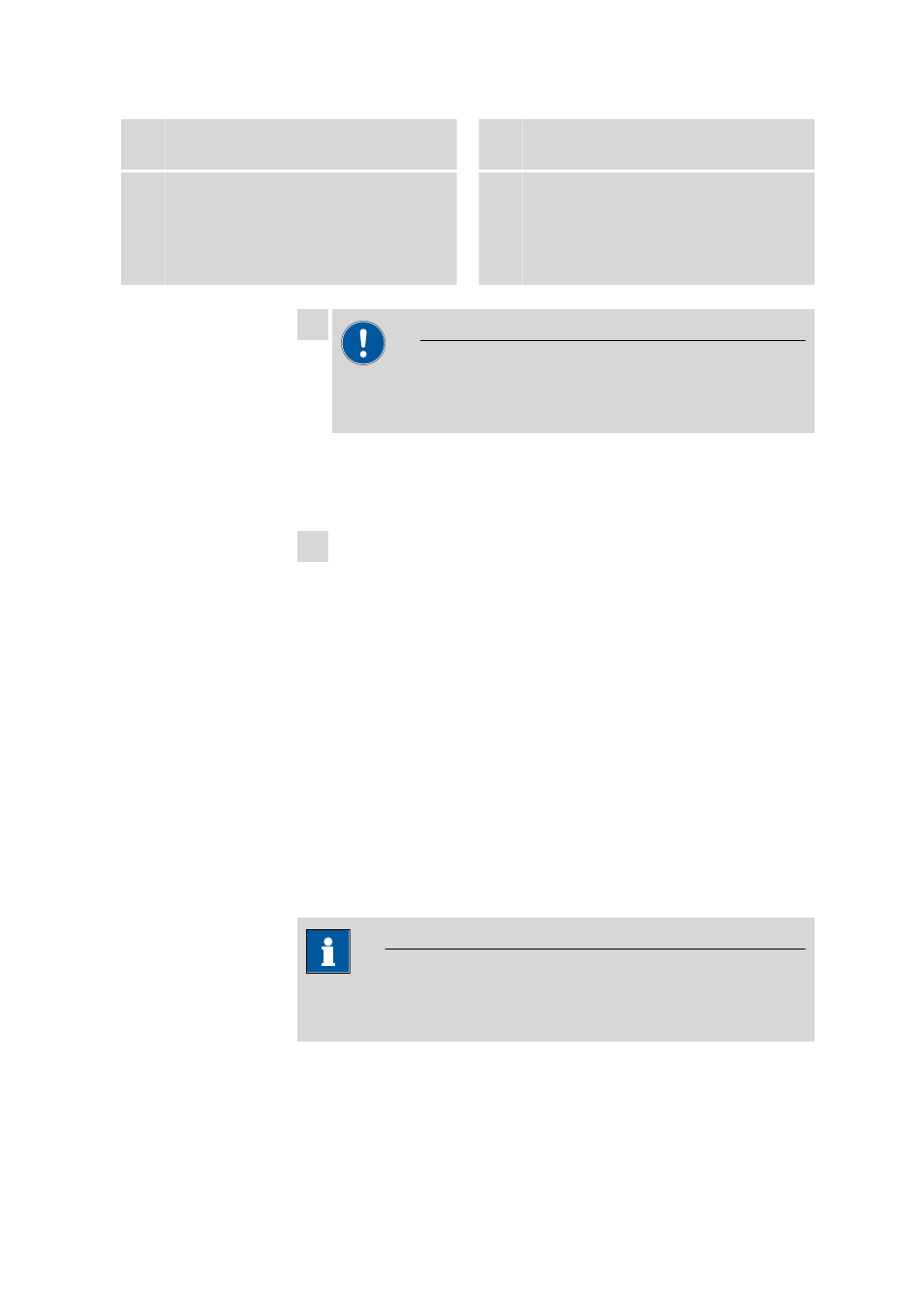
■■■■■■■■■■■■■■■■■■■■■■
2 Installation
850 Professional IC – Anion – MCS – Prep 2
■■■■■■■■
35
3
Tubing flare
With tubing nipple.
4
Clamping screw
5
Eluent aspiration tubing 6.1834.080
For aspirating the eluent. The clamping
screw (17-
6
Connection capillary 6.1834.090
Connection from the eluent degasser to the
high pressure pump (see Chapter 2.10, page
35). The clamping screw (17-
) is firmly
mounted.
1
Caution
The clamping screws (17-4) must be tightened carefully. Use the
6.2621.050 wrench for this.
■
Insert the eluent aspiration tubing (17-5) in the eluent degasser
input (17-1).
■
Carefully tighten clamping screw (17-4).
2
■
Insert connection capillary (17-6) (the end with the longer clamp-
ing screw (17-4)) into the eluent degasser output (17-2).
■
Carefully tighten clamping screw (17-4).
■
Connect the other end of the connection capillary (17-6) (with
the shorter clamping screw ) to the high pressure pump (see
"Connecting inlet to the high pressure pump", page 37).
2.10
High pressure pump
The intelligent and low pulsation high pressure pump pumps the eluent
through the system. It is equipped with a chip on which its technical spec-
ifications and "life history" (operating hours, service data, ... ) are saved.
The purge valve is used for deaerating (see Chapter 2.10.2, page 38)
the high pressure pump.
2.10.1
Capillary connections high pressure pump/purge valve
Note
All of the capillary connections of the high pressure pump and the
purge valve are already installed in the newly delivered instrument.
