Metrohm 850 Professional IC Anion MCS Prep 2 User Manual
Page 33
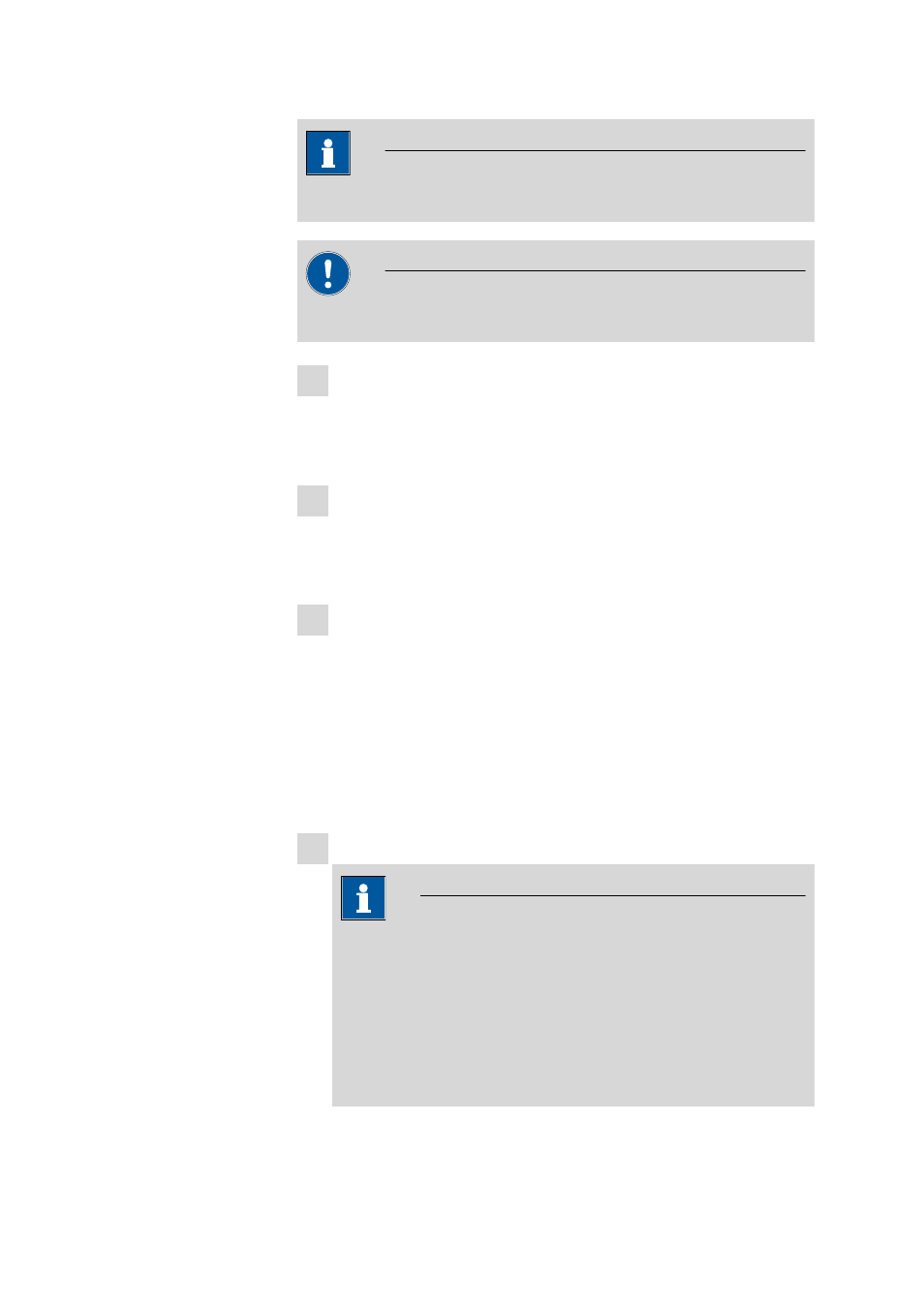
■■■■■■■■■■■■■■■■■■■■■■
2 Installation
850 Professional IC – Anion – MCS – Prep 2
■■■■■■■■
23
Note
Up to two detectors can be positioned and connected.
Caution
The instrument must be turned off when connecting a detector.
1 Removing rear panel
■
Unscrew knurled screws (7-1) on the rear panel.
■
Remove handle if still fastened to the instrument.
■
2 Positioning the detector
■
Put the detector through this opening and position it on the sup-
port surface intended for this purpose. Slide it right up to the
front.
3 Replacing rear panel
■
Insert the detector cable in a cable feed-through (7-3) on the rear
panel (7-2).
■
Place the detector output capillary in a suitable capillary feed-
through.
■
Replace (7-2) rear panel.
(Optionally, the handle can be remounted higher up and used as
a holder for MPaks.)
■
Tighten (7-1) knurled screws.
4 Connecting the detector
Note
The instrument has two detector connection sockets (7-5), Detec-
tor 1 and Detector 2. You must ensure that the selected connec-
tor corresponds to the connector entered in the MagIC Net
method.
Recommendation: Use Detector 1 as standard. In the AnCat sys-
tem with 2 detectors: Detector 1 for anions, Detector 2 for cati-
ons.
