DJI Ground Station User Manual
Page 45
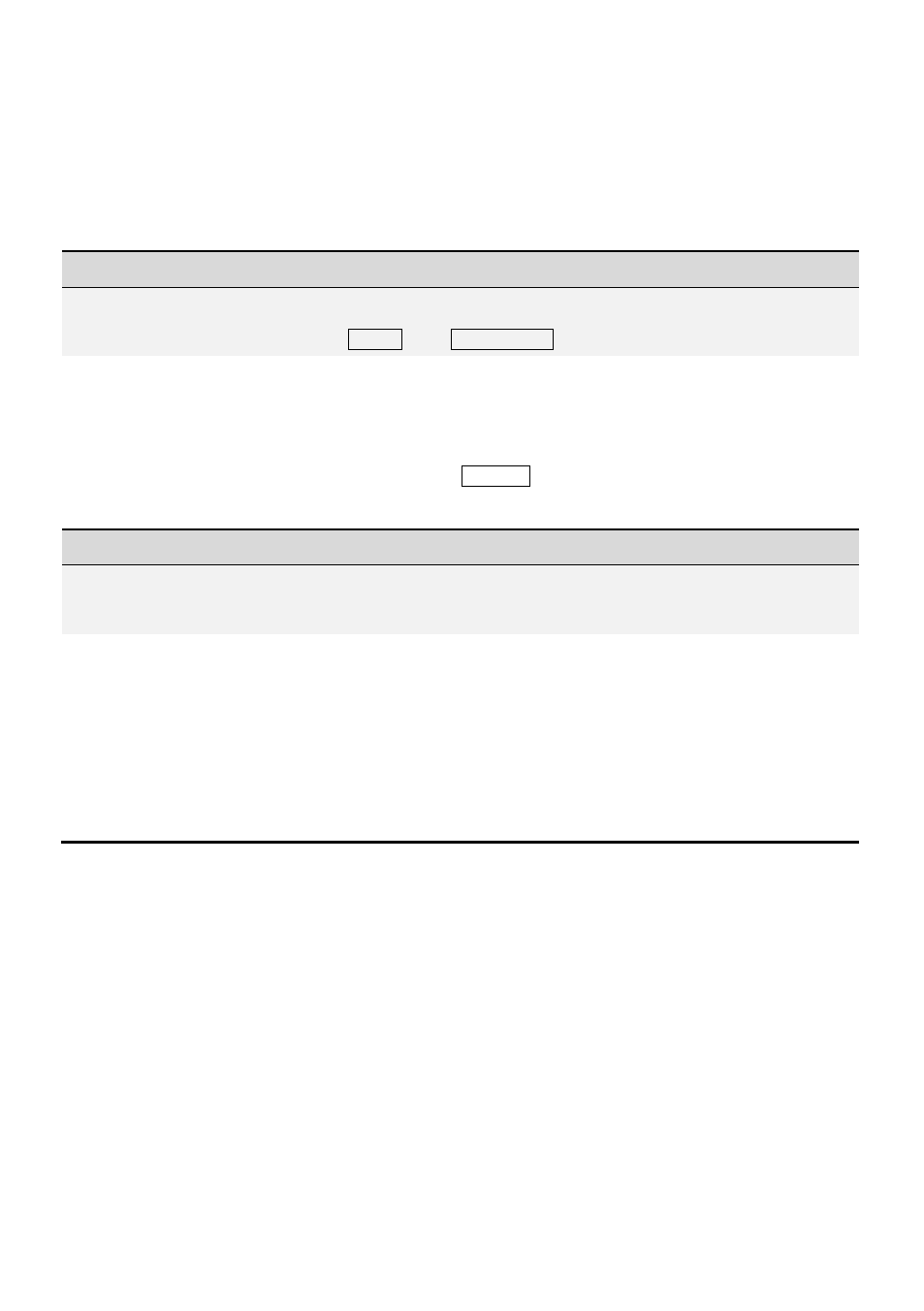
©2012-2014 DJI. All Rights Reserved.
- 45 -
position.
If aircraft is on the ground and does not takeoff, please use Assistant Software to setup the center
position and the throttle servo working range.
If Auto Takeoff fails, you may take off the aircraft and then land manually in autopilot mode, then
wait until throttle cut off automatically; or reboot the flight control system to initialize the controller.
Action Usage Faults
If there is no output change on F4 channel (ACE) / F2 channel (A2) / F1 channel (WKM/NAZA-M/
NAZA-M V2) when click on the Trigger in the Action Setting window after connect to main controller.
Solution:
Please ensure the receiver has been connected.
Please ensure it is under the Autopilot Mode or Waypoint Mode.
The action will not be valid unless the value of hold time is more than one second.
When Wireless Data-
Link Doesn’t Work
If your Ground Station cannot be connected with the main controller, please check the following
issues.
Solution:
Make sure radio driver have been installed.
If the Antenna is broken, the communication distance cannot be guaranteed.
Two Wireless Data-Link Terminals had been placed too close. The valid communication distance
between 2.4GHz wireless data-links should be longer than 1.5 meters; the valid communication
distance between 900MHz wireless data-links should be longer than 5 meters.
