3 f channel controller, Tips – DJI Ground Station User Manual
Page 34
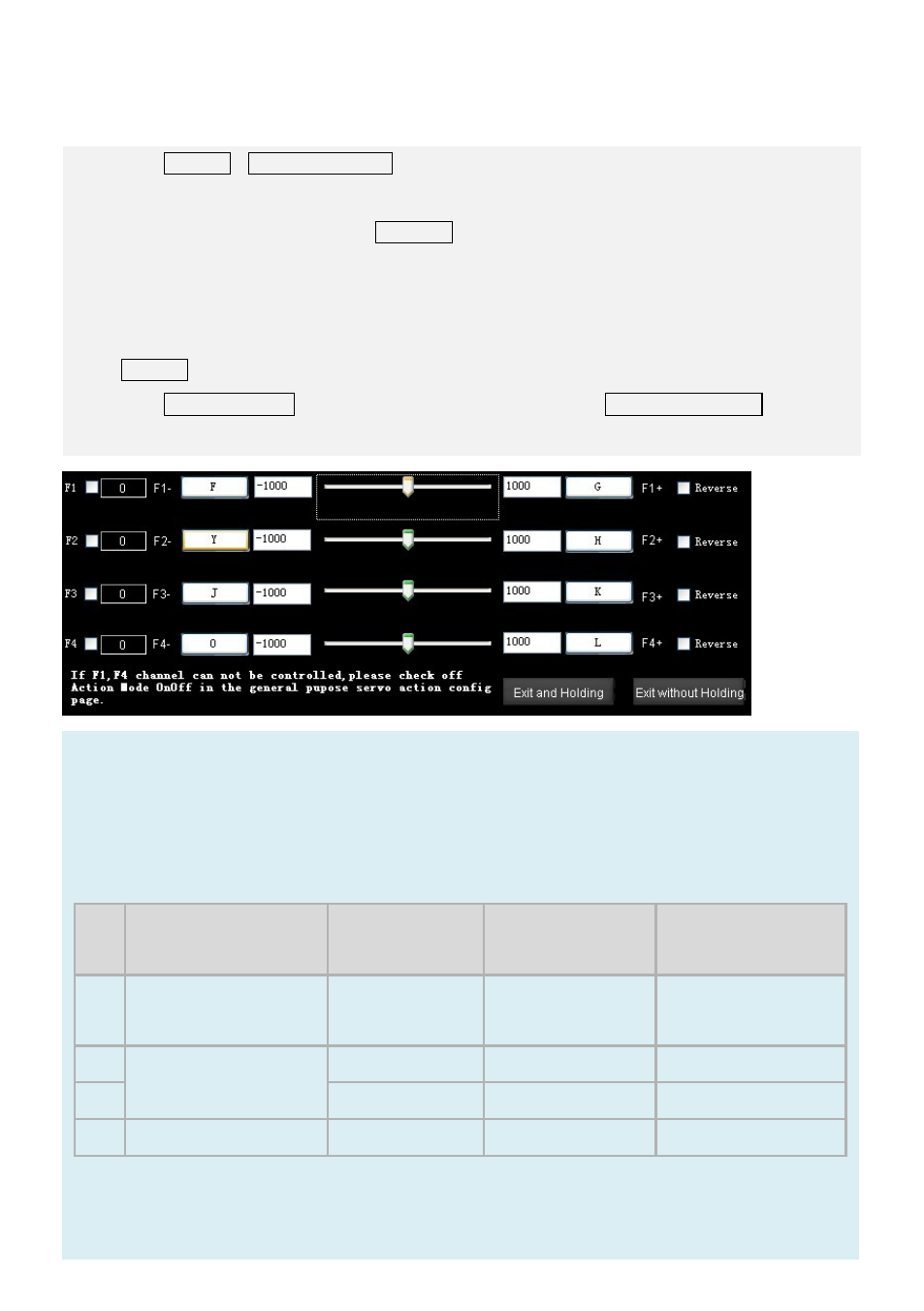
©2012-2014 DJI. All Rights Reserved.
- 34 -
4.3 F Channel Controller
Use Ground S
tation to customize the MC’s F channel control, so that you can control the external payloads
such as camera and gimbal.
1.
Click ToolBoxF_ChannelControl, he setup window shows as the follow figure.
2.
Click the small box beside channel name to choose the channels will be used.
3.
Click the button with letter, then press key shown and you need to choose a new control key
on the keyboard.
4.
Setup the channel measuring range in the number boxes.
5.
Usually, the slide left endpoint represents the minimum value. However you can tick the
Reverse box to reverse the measuring range.
6.
Click Exit and Holding to exit and keep the range value; Click Exit without Holding to exit and
forget the range value.
Tips:
ACE/A2 supports F1, F2, F3 and F4;
WKM /NAZA-M/NAZA-M V2 supports F1 and F2 only.
For A2, set the F channels function through the following four methods:
“Advanced” of A2 Assistant
“RC” of A2 Assistant
“F_ChannelController”
of Ground Station
“GP Servo Action Config”
of Ground Station
F1
Landing gear (mapping
required)
Mapping
Click to enable
N.A.
F2
Servo and gimbal
Mapping
Click to enable
Click to enable
F3
Mapping
Click to enable
N.A.
F4
Parachute
Mapping
Click to enable
N.A.
When you set the F channels function through methods above, the priority of F1~F4 output channels
function is as follows:
“Advanced” of A2 Assistant > “RC” of A2 Assistant > “F_ChannelController” of Ground Station > “GP
