2 auto takeoff and landing, Tips, Auto takeoff – DJI Ground Station User Manual
Page 33: Notices, Auto landing
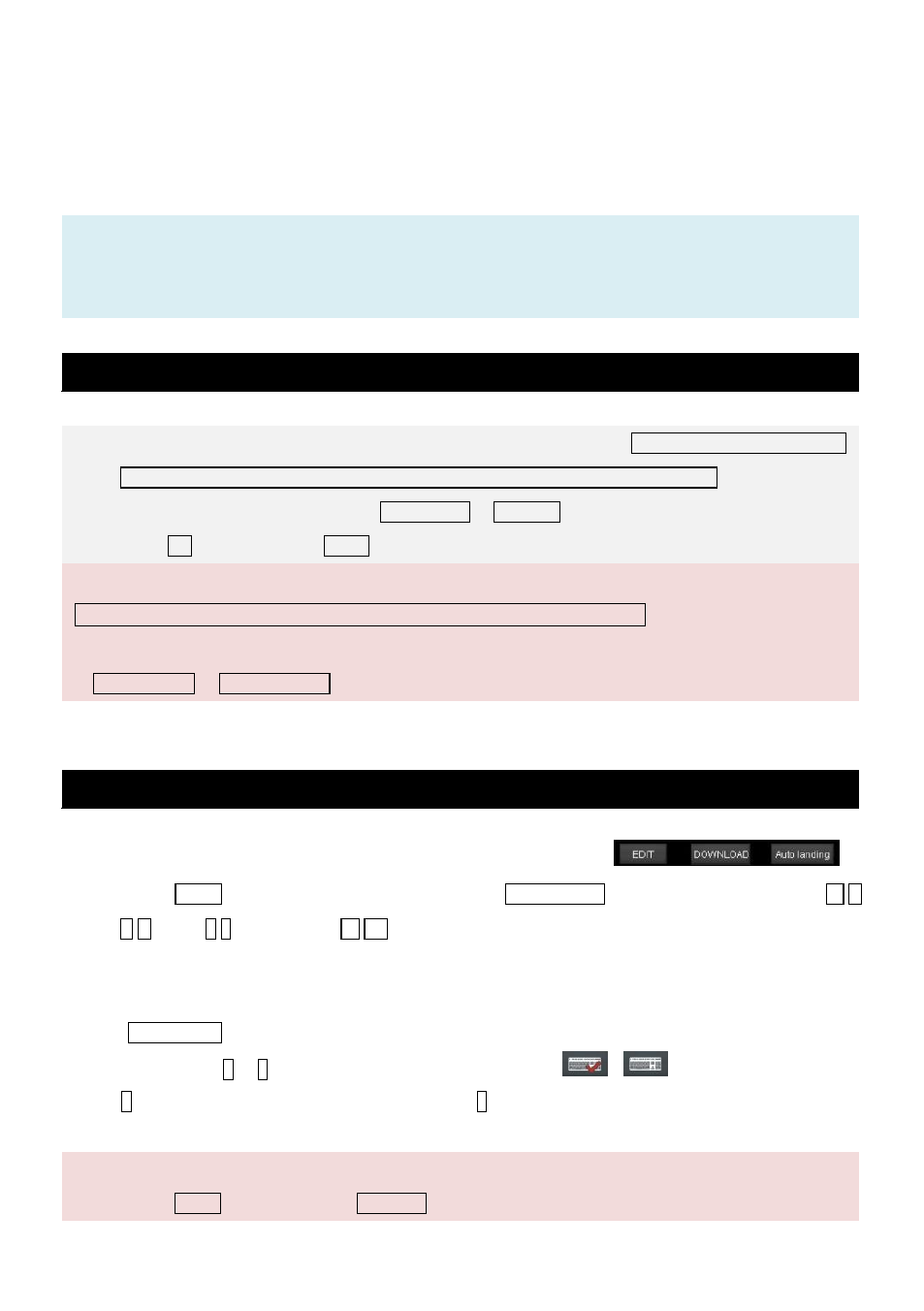
©2012-2014 DJI. All Rights Reserved.
- 33 -
4.2 Auto Takeoff and Landing
Please read this carefully in order to work properly. It is imperative that you understand the procedures
outlined before executing auto takeoff and landing functions.
Tips:
ACE
users need to obtain Semi Auto Takeoff and Landing permission. WKM/A2/NAZA-M/NAZA-M V2/
Phantom 2 has this function built-in.
Auto Takeoff
Only after assigning or editing all waypoints, the mission is ready to take off.
1.
Place transmitter throttle stick to the lowest position. Otherwise, a tip The aircraft is on the ground,
but the throttle is not in the lowest position, please do not switch to manual mode! will be shown.
2.
Flip the flight mode switch to either GPS-Cruise or GPS-Atti mode.
3.
Press Go command on the Editor, the aircraft main rotor will begin to spool up.
Notices:
Aircraft is ascending to waypoint altitude, please place throttle to mid-stick! This warning will go away
after you place the throttle stick at mid-point, a safety feature in case you accidently bump the mode switch
to Manual mode or GPS Atti mode.
Auto Landing
After mission completing or the aircraft returning home, and the aircraft
hovers within visual contact. Use Ground Station keyboard for auto
landing (Press pause button then select keyboard control). Auto Landing button will be available. Use W/S
(Pitch), A/D (Roll),
↑/↓ (Throttle) and ←/→ (Rudder) to navigate to decent landing zone, or allowing Ground
Station automatically provided a landing zone is clear of any obstacles, in order to decent the aircraft.
Use one of the methods bellow to land the aircraft.
⑴ Click Auto landing, aircraft will auto land then stop engine by itself. In the latter situation, to terminate auto
landing, please press
↑ or ↓, or deselect the keyboard control button
.
⑵ Use ↓ to land the aircraft. After landing, keep holding ↓ until engine stops.
Notices:
Please press pause button and select keyboard mode, before auto landing operation.
