Waypoint properties editing, Mission properties editing – DJI Ground Station User Manual
Page 28
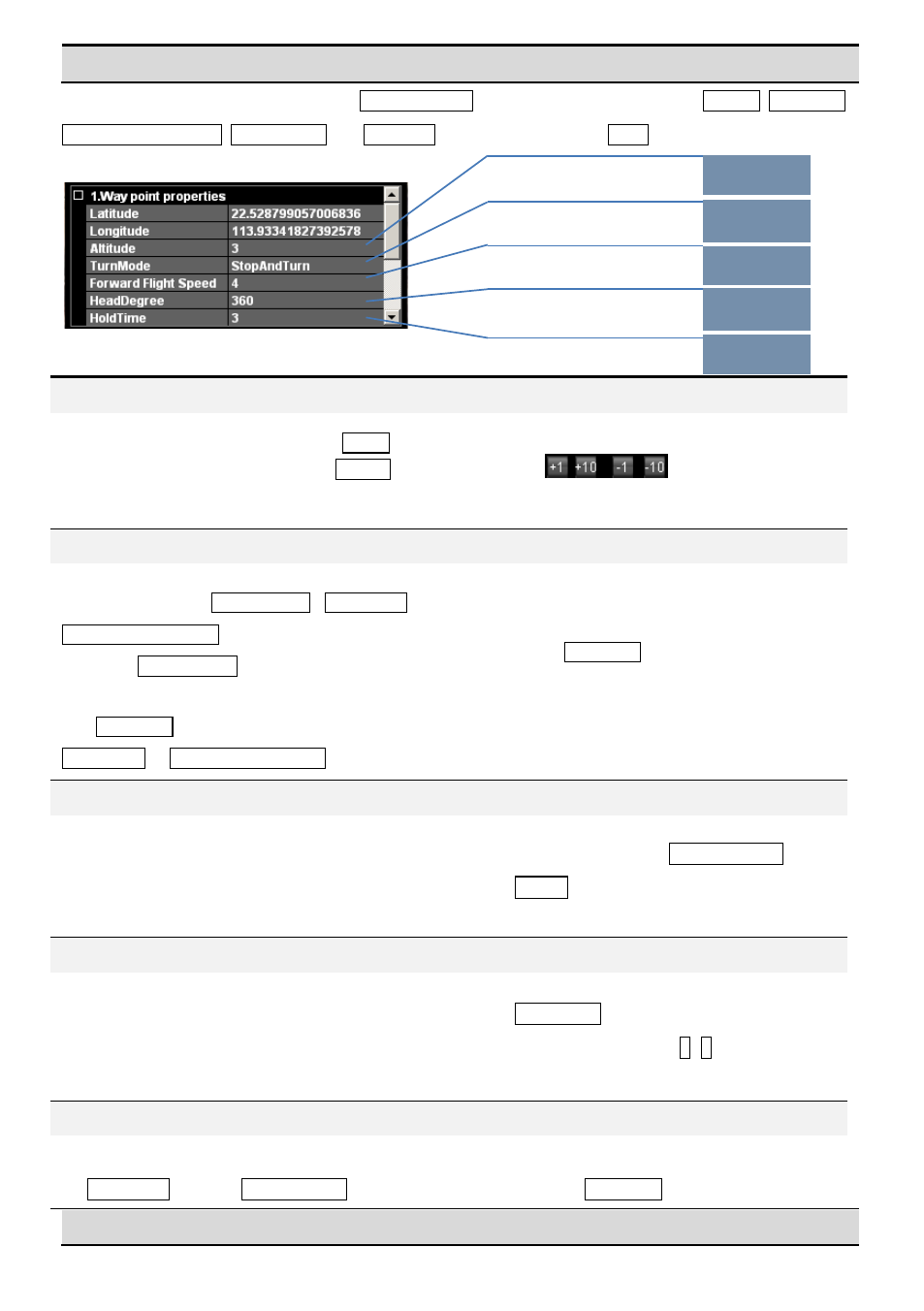
©2012-2014 DJI. All Rights Reserved.
- 28 -
Waypoint Properties Editing
Select the way point in 3D-Map or in the Editing Mission Menu. See figure as following, Altitude, TurnMode,
Forward Flight Speed, HeadDegree and HoldTime can be set, then press Enter to confirm.
(1)Altitude
The altitude (unit m), if pointed to height mode,
means relative height; otherwise altitude mode
means the waypoint altitude.
Edit the altitude of each waypoint by clicking
the
.
Type in the precise altitude in the box.
(2)TurnMode
There are three different turn modes for the aircraft
at each waypoint: StopAndTurn, Bank_Turn and
Adaptive_Bank_Turn. The default turn mode in the
system is StopAndTurn. Change it according to the
following steps.
The Hold Time in waypoint property is deactivated if
Bank_Turn or Adaptive_Bank_Turn is chosen.
Make a selection from the drop down box
after TurnMode for mission execution
mode.
(3)Forward Flight Speed
This Speed is the air speed of aircraft flying to
specific way point editing. (Unit in m/s).
In Waypoint Mode, the default speed is 4m/s,
and the maximum speed allowed is 25m/s.
Type in the precise Forward Flight
Speed in the box.
(4)HeadDegree
When the aircraft arrives at a given point where
to head towards a certain direction, you can use
this value. (Unit in degree).
Input the degree value in the item.
Right click waypoint and hold on, then
move wheel or press
↑, ↓to change head
degree.
(5)HoldTime
Sets the time to stay in a particular waypoint, not
for Bank_turn, only for StopAndTurn (In second).
Type in the time to stay in a waypoint
after the TimeHold in the box.
Mission Properties Editing
(1)
(2)
(3)
(4)
(5)
