Quick guide to menus – Bang & Olufsen BeoVision Avant (1995-2005) - User Guide User Manual
Page 70
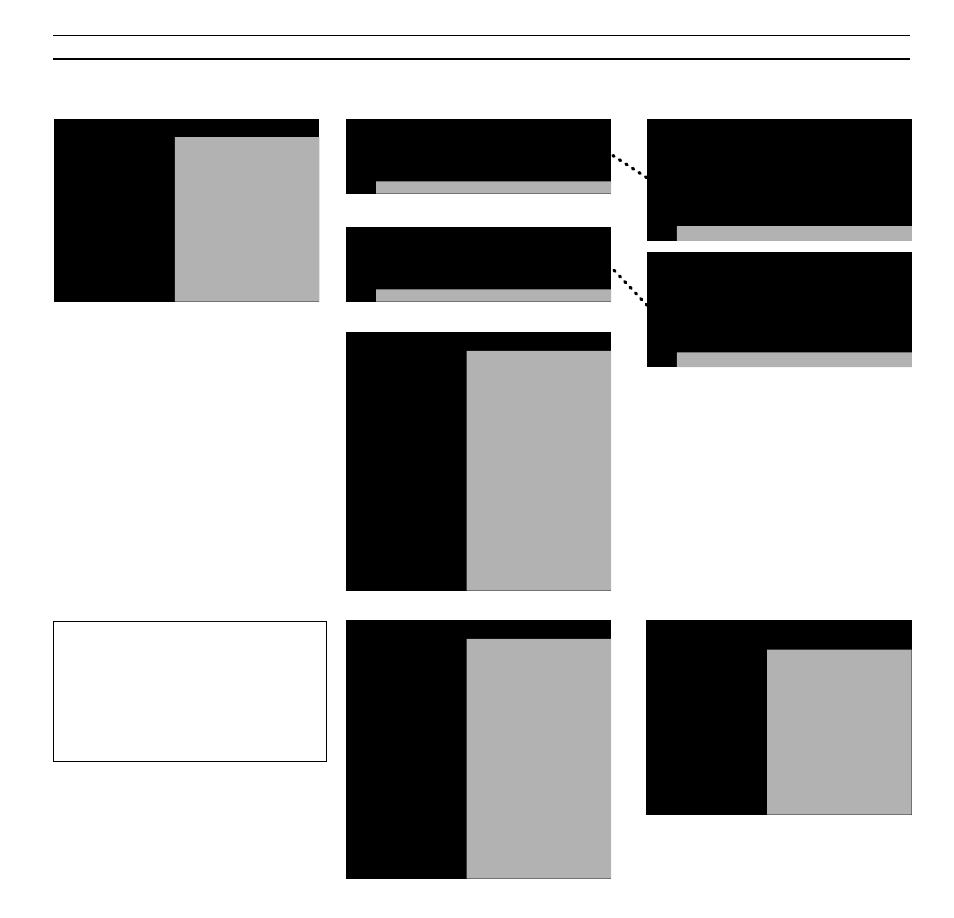
Q U I C K G U I D E T O M E N U S
70
Main Menu
1 Timer record
2 Timer play
3 TV list
4 Sat list
5 Setup
5 Setup
Setup
1 Tuning
2 Sound
3 Picture
4 Stand
5 Source
6 Menu
7 Clock
8 V.Tape
4 Sat list
1 . . . . . . . . . .
2 Sky
3 Super
4 . . . . . . . . . .
5 . . . . . . . . . .
6
7
8
9
10
11
12
13
14
15
16
17
18
19
Press MENU to
clear program
3 TV list
1 DR1
2 TV2
3 TV1000
4 . . . . . . . . . .
5 . . . . . . . . . .
6
7
8
9
10
11
12
13
14
15
16
17
18
19
Press MENU to
clear program
1 Timer record
Source
TV
Pr
1
Start
10:25 –
Stop
11:25
Date
2 Apr OK
Press MENU for teletext programming
2 Timer play
Source
TV
Pr
1
Start
10:25 –
Stop
11:25
Date
2 Apr OK
Press MENU for teletext programming
TV
TV
Sat
TV
15
8
101
15
12:30
20:00
6:00
10:00
–
–
–
–
28 Aug
28 Aug
26 Aug
M . WT . .
Press MENU for teletext programming
Timer index (Timer recordings)
13:30
21:15
7:15
11:00
5
12
6:30
20:00
–
–
MTWTF . .
28 Aug
MTWTF . .
Press MENU to clear timer
Timer index (Timer play/standby)
8:30
21:15
23:30
TV
Sat
Standby
The menu guide…
The main menu system in the BeoVision Avant
is displayed on this page. Use the references,
menu item numbers and names on the Main
menu and the Setup menu, to guide you
through the menu system. From the Setup
menu, several submenus can be accessed.
