Switching sound, mono, stereo, or another language – Bang & Olufsen BeoVision Avant (1995-2005) - User Guide User Manual
Page 35
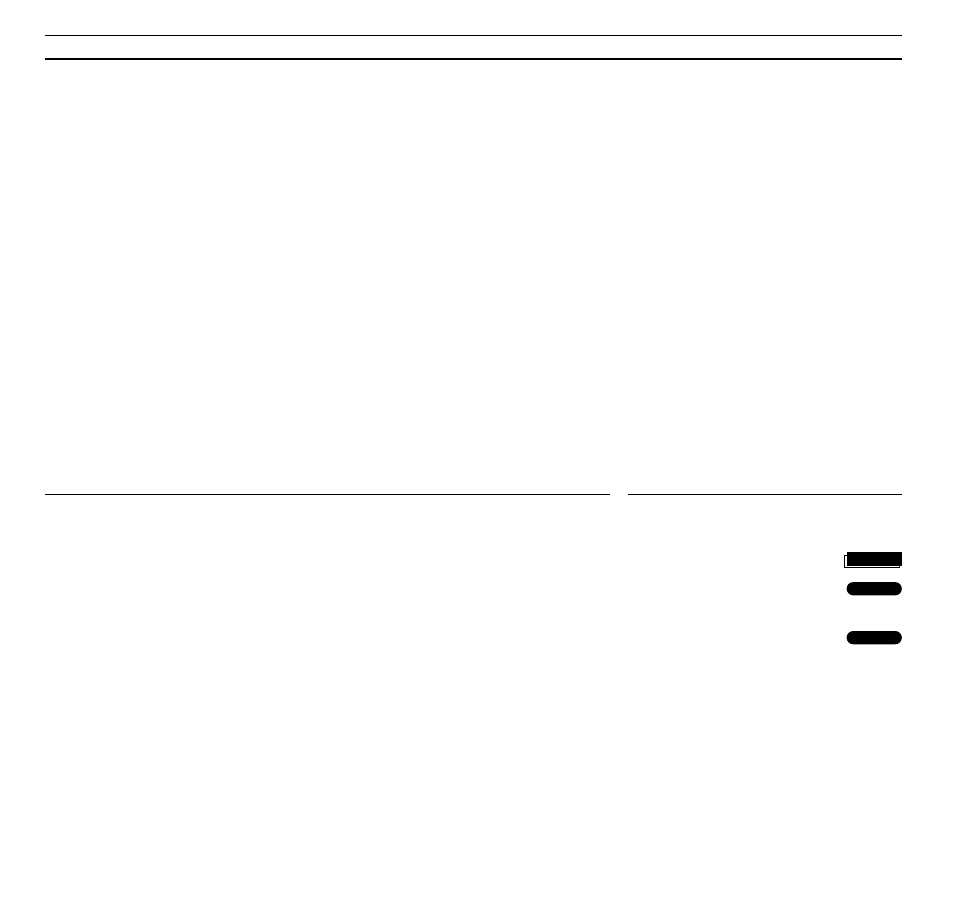
35
What’s on the Adjust menu…
Volume… The volume level can be adjusted in
steps of two within a range of 00 to 72.
Bass… Bass tone can be adjusted in steps of one
within a range of -6 to +6. 0 is the neutral
setting.
Treble… Treble tone can be adjusted in steps of
one within a range of -6 to +6. 0 is the neutral
setting.
Loudness… Loudness can be set to On or Off.
The loudness function is used to compensate
for the human ear’s lack of sensitivity to high
and low frequencies. It boosts the low and the
high frequencies when you are listening to low
volume levels so that the music becomes more
dynamic.
What’s on the Speakers menu…
Balance… The loudspeaker balance can be
adjusted by a maximum of 6 steps to the left or
to the right. 0 is the neutral setting.
Speakers menu and surround sound…
If your BeoVision Avant is equipped with a
surround sound module, item number two in the
Sound menu, Speakers, gives access to calibrating
your surround sound speaker setup as a
permanent setting instead. See how on pages
15-16 in the Setting-up guide, Calibrating the
speaker balance.
To adjust speaker balance temporarily between
the five speakers in a surround sound setup,
please refer to page 64, Switching speakers, in the
section about BeoVision Avant and AV systems.
Switching sound, mono, stereo, or another language?
Several types of sound may be
available for the TV (or satellite)
programme you are watching, for
example both stereo and mono sound,
or two or three different languages.
While you are watching a programme,
you may switch between the types of
sound and the languages that are
currently transmitted.
The various types of sound which are
available will be displayed on the
BeoVision Avant display as you
proceed.
Note: In the menus for tuning in TV stations or
satellite stations, your favourite type of sound can
be stored on the program number. You will then
hear that particular type of sound (provided it is
transmitted), whenever you switch on to the TV or
satellite program. See how it is done on pages 10-
16, Tuning in.
Press until SOUND* is displayed
Press to see the current type of
sound in the Avant display
Press repeatedly to switch sound
(stereo/mono) or language in a
multi-language program
*Note: In order to display SOUND on
the Beo4 display, you must add it to
the Beo4 list of functions, please
refer to Extra functions in Beo4 on
page 67 in this guide.
LIST
GO
then
GO
then
