Setting the timer function to on or off – Bang & Olufsen BeoVision Avant (1995-2005) - User Guide User Manual
Page 59
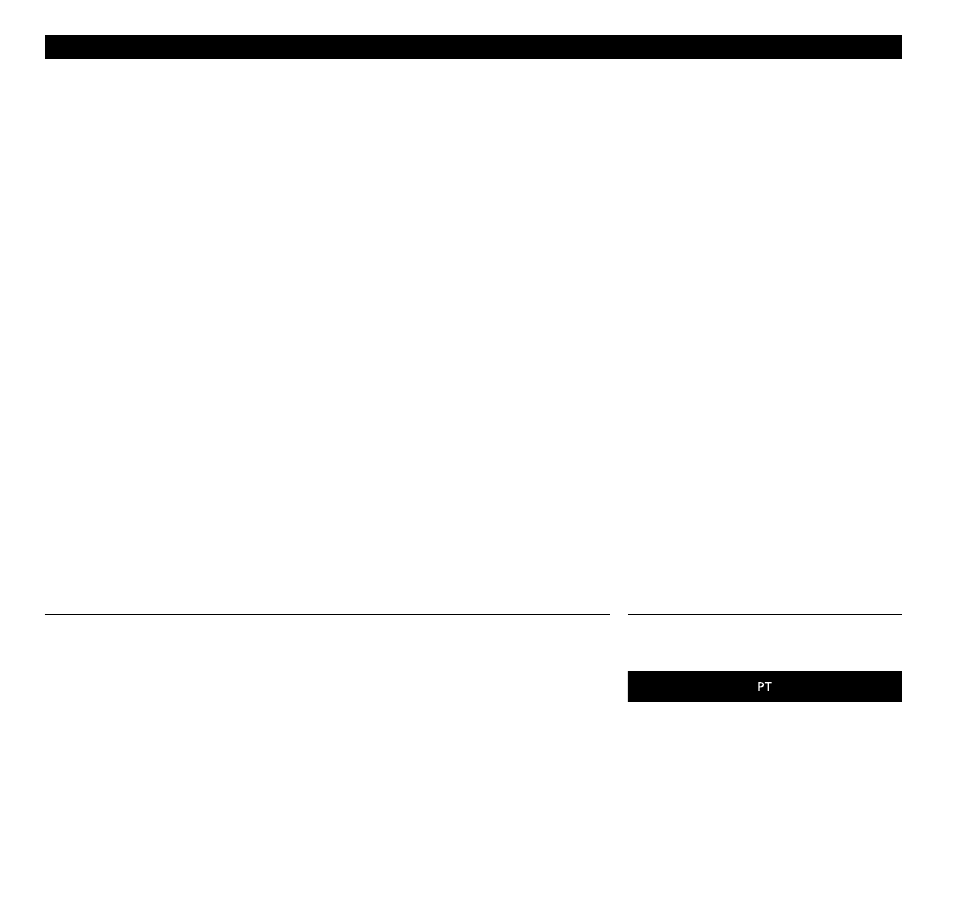
59
Source (Which source? or switch off?)
TV…
To switch on the TV.
SAT… To switch on satellite TV.
V.TAPE… To switch on the video tape recorder.
RADIO… To switch on the radio. The actual
programming of the Timer takes place on
BeoVision Avant. However, if you have external
speakers connected to your audio system and
wish to hear the sound of your radio through
these speakers, the Timer play function must be
activated on the audio system and not on
BeoVision Avant. Please refer to the User’s
guide for the audio system you have connected.
CD…
To switch on the CD player.
A.TAPE… To switch on the audio tape recorder.
Standby… To switch the BeoVision Avant off, if
you have other compatible video or audio
systems connected to your BeoVision Avant,
they will be switched off as well.
Note: You can only select the options listed above
if the source is present in your BeoVision Avant
setup. If RADIO is available, CD and A.TAPE will
also appear regardless of whether they are
actually present or not.
Pr (Program number)
Once your source is chosen, choose the program
number you want.
Note: If you press the MENU button while Pr or
Source is lit up, you access the Timer Index listing
Timer play or standby programming entries
already made (see the next page).
Start and Stop (Start and stop times)
Key in when you want the system to start and/or
stop playing; just the stop time if you want the
system to switch off.
Date or Days (When or how often)
Fill in the date on which you want the system to
start playing or to switch off.
Alternatively, press MENU to change Date into
Days. Select the specific weekdays on which you
want your Timer executed. All the weekdays will
be displayed – starting with M for Monday. Use
tt
to move through the days,
▼
to remove any
day you do not want. When the weekday(s) you
want are displayed, press GO to accept the day(s)
and move on to OK.
The system writes…
Setting the Timer function to On or Off…
In order to execute your Timer play or
standby programming entries on the
BeoVision Avant system, you must
activate the Play Timer function. Press
the PLAY TIMER button on the local
operation panel (behind the BeoVision
Avant display) to activate it.
The sound from a Timer play will now
be heard from the BeoVision Avant
speakers. Press PLAY TIMER again to
cancel the function.
The small PT display on the Avant display bar
indicates that the PLAY TIMER function is on.
Jan...
for January
Feb...
for February
Mar...
for March
Apr...
for April
May...
for May
Jun...
for June
Jul...
for July
Aug...
for August
Sep...
for September
Oct...
for October
Nov...
for November
Dec...
for December
M...
for Monday
T...
for Tuesday
W...
for Wednesday
T...
for Thursday
F...
for Friday
S...
for Saturday
S...
for Sunday
OK...
When OK is lit up, press GO to store your Timer
play or Timer standby instruction.
