Setting and checking the time – Bang & Olufsen BeoVision Avant (1995-2005) - User Guide User Manual
Page 17
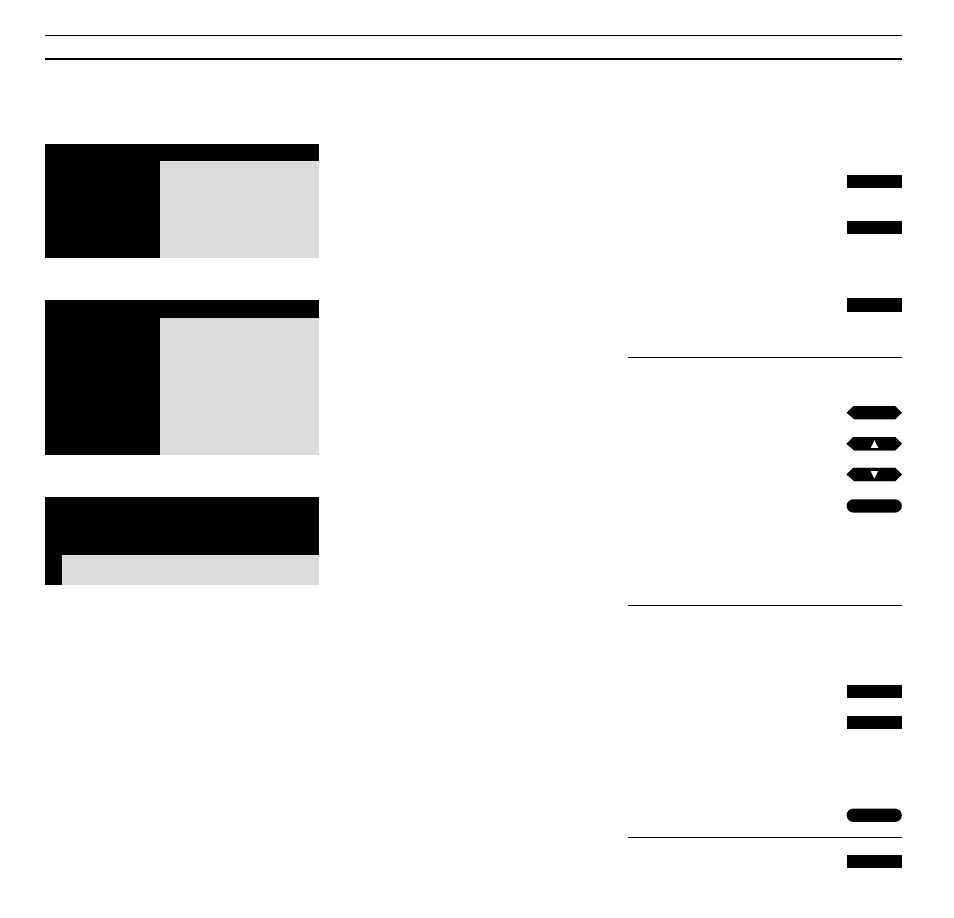
C L O C K
17
Setting and checking the time
BeoVision Avant has a built-in, 24-hour
clock which ensures that your Timer
programming entries are carried out
correctly. You can set and synchronise
the BeoVision Avant clock with the
Teletext time transmitted by e.g. a
national TV program.
To set and synchronise the time…
Make sure that you are switched on to a national
TV station which transmits Teletext. Then call up
the Clock menu and set the item Synch to Yes,
then press GO and the correct time will be set for
you.
To set the clock yourself…
If you do not want to synchronise the clock with
Teletext; the item Synch must read No. You then
set the clock yourself. Use the number keys to key
in the correct time.
Showing the clock permanently…
To show the time on the BeoVision Avant display
whenever it is switched on, set the item Display in
the menu to Yes. Brief feedback on the display for
any operation you carry out will of course still be
displayed.
Showing the time on request…
If you do not want the time displayed when the
system is switched on, Display must read No. Now
you can call up the clock on request. Press LIST
until CLOCK is displayed, then press GO to see the
time.
Switch on to a national TV station
which transmits Teletext…
Press to call up the main menu
The main menu appears…
Press to call up the Setup menu
if Sat is available Setup will be
item 5
The Setup menu appears…
Press to select item number 7, Clock
The Clock menu appears...
To synchronise with Teletext…
Press to move to the item Synch
Press to reveal Yes under Synch
in the menu
then
Press to synchronise the clock
Use
▲
,
▼
or the number keys to fill
in the required information for the
remaining items, e.g. Date, Display,
etc, and press GO to store your clock
To set the clock yourself…
Use
tt
or
ss
to move to Time
then
Use the number keys to key in
the correct time
Use
tt
to move to the other items
in the menu, then use
▲
,
▼
or the
number keys to fill in the required
information for the remaining items...
Press to store your clock
Press to remove the on-screen menus
The Clock menu – The time is now two o’clock pm.
The BeoVision Avant writes:
Jan...
for January
Feb...
for February
Mar...
for March
Apr...
for April
May...
for May
Jun...
for June
Jul...
for July
Aug...
for August
Sep...
for September
Oct...
for October
Nov...
for November
Dec...
for December
Menu
1
Timer record
2
Timer play
3
TV list
4 Setup
Setup
1
Tuning
2
Sound
3
Picture
4
Stand
5
Source
6
Menu
7 Clock
8
V.Tape
The main menu
The Setup menu
Time
Date
Year
Synch
Display
14:00 Tue 23 Aug
1994
Yes
Yes
Press GO to synchronize with Teletext
Mon... for Monday
Tue...
for Tuesday
Wed... for Wednesday
Thu...
for Thursday
Fri...
for Friday
Sat...
for Saturday
Sun...
for Sunday
MENU
4
7
tt
or
then
GO
GO
0
9
EXIT
through
