Transferring from audio to video – or vice versa – Bang & Olufsen BeoVision Avant (1995-2005) - User Guide User Manual
Page 65
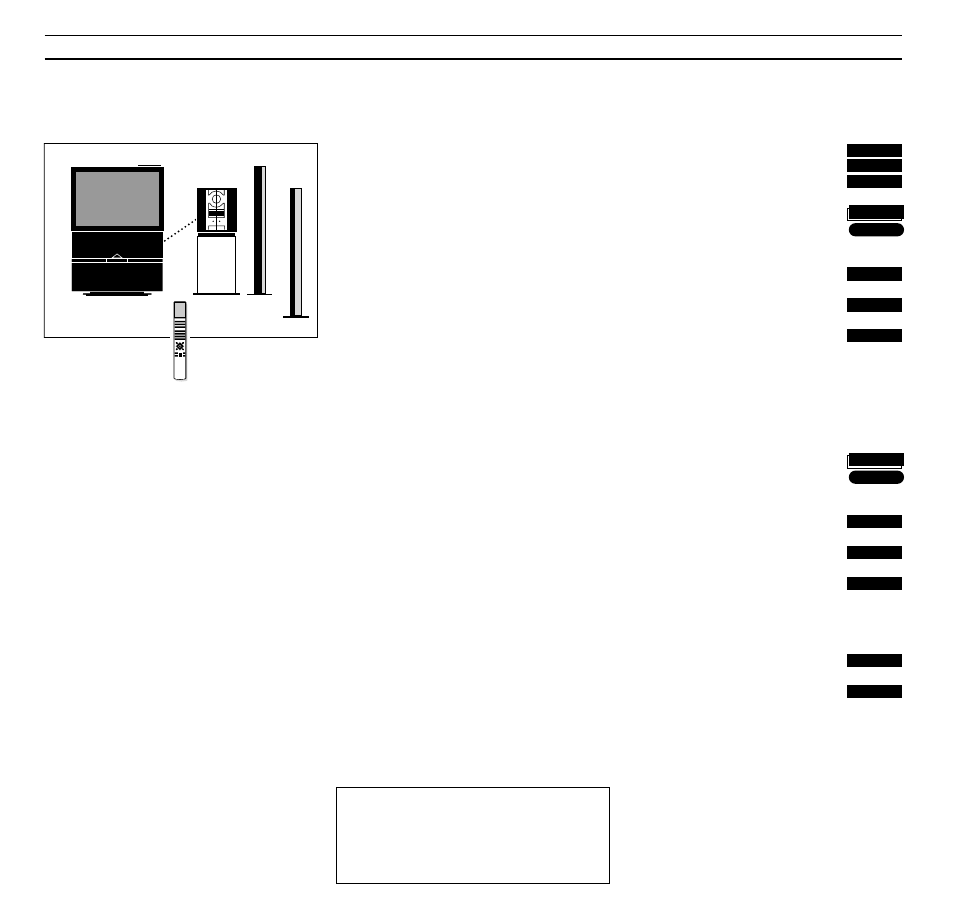
B E O V I S I O N A V A N T A N D A U D I O S Y S T E M
65
Transferring from audio to video – or vice versa
If you connect your Bang & Olufsen
audio system to your BeoVision Avant
and have a pair of loudspeakers
connected to the audio system, you can
obtain the benefits of an integrated
audio and video system*.
You can hear any source you like on
the loudspeakers of either system. You
can, for example, hear a music video
through your audio speakers while you
are watching it on the TV screen; or
you can play the radio or any other
audio source on the BeoVision Avant
speakers.
*Note: If you use your audio system without
speakers – your setup is a BeoVision Avant
surround sound setup, please refer to page 62
instead.
Audio/Video recording
The sound you hear in your BeoVision Avant
speakers can be recorded on the video tape
recorder as a ’sound only’ recording. To undertake
such a recording, follow the procedure described
earlier in this guide on page 45.
If the sound from your BeoVision Avant is heard
on your audio system, it can be recorded on your
audio tape recorder (if any such exists). See how
in the User’s guide for your audio system.
Simulcast recording…
For a ‘sound only’ recording on video tape of e.g.
a radio transmission, the picture screen is blank. If
the sound is accompanied, for example, by
pictures from a TV programme broadcast
simultaneously, you can record the pictures along
with the sound from your audio system on your
video tape recorder.
To enable an integrated audio and video system
setup, BeoVision Avant and your Bang & Olufsen
audio system must be interconnected by a special
BeoLink cable.
The BeoLink cable is available at your Bang &
Olufsen dealer.
Please note…
Not all types of Bang & Olufsen audio systems
support audio/video integration with the
BeoVision Avant. Please contact your Bang &
Olufsen dealer for further information.
TV
SAT
V TAPE
TV
then
SAT
then
V TAPE
then
RADIO
then
CD
or
A TAPE
or
TV
RADIO
or
LIST
then
GO
Switch on to a TV programme or a
satellite TV programme; or start
playing a video tape
Press LIST until AV* is displayed
Press to activate the audio/video
function
Press again to switch the sound to
the audio speakers
If you want sound from the BeoVision Avant on
your audio system speakers and a blank TV picture
screen, press LIST until AV is displayed, then TV,
SAT or V TAPE
Press LIST until AV* is displayed
Press to activate the audio/video
function
Press to play the sound from your
audio system on the BeoVision
Avant speakers
To regain full control of any source,
press the appropriate source button
first, for example TV or RADIO
*Note: To display AV on Beo4, you must add the
function to Beo4. Please refer to page 67 for
further instruction.
LIST
then
GO
